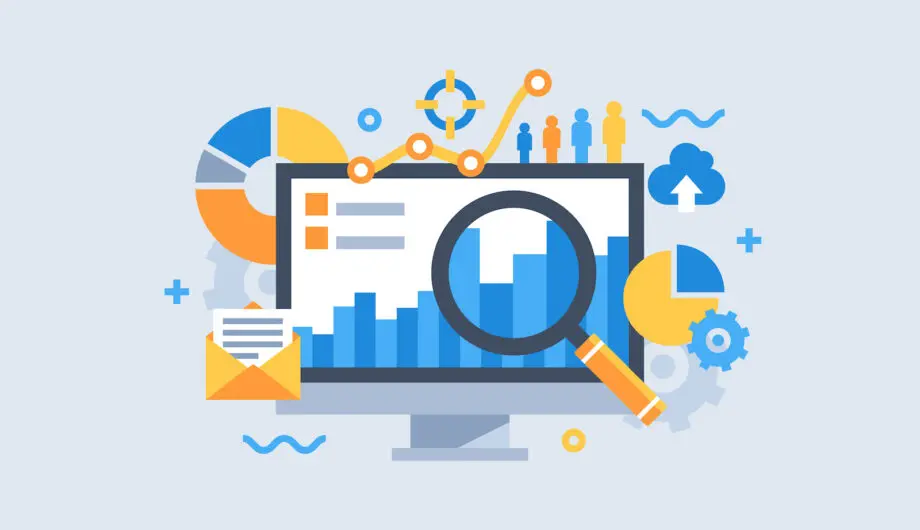
You may or may not heard of a UTM tag, but here’s the short definition. A UTM tag is a snippet of text you can attach to a URL to track the performance of a campaign, landing page, or specific page. UTM stands for Urchin Tracking Module. (If like me, you saw that and though what the heck is Urchin, the answer is that it was developed by Urchin Software Corporation which was bought by Google in 2005.)
So anyway, UTM tags are just some gobbledygook you add to a URL so you can track a campaign in your Google analytics.
A regular URL for Sumy Designs, for this particular blog post would look like this: https://www.sumydesigns.com/utm-tags/ but a URL with a UTM tag might look like this: https://www.sumydesigns.com/utm-tags/?utm_source=blog&utm_medium=social&utm_campaign=gautm
Why would you use a UTM tag?
The simple answer is to see how a certain url is performing. Why is that important? Let’s use some examples. In fact, let’s start with a real example. My husband was writing a blog post the other day, and it was one that I was interested in tracking because I had a feeling it would get a lot of social media shares and I wanted to see how it would perform. So after he published it, I told him to let me make him a UTM tag before he shared it so we could track it.
By adding a UTM tag, we can separate out the traffic from this specific campaign to know how it’s performing and to optimize our campaigns to perform better.
How to create a UTM tag
First, you need a URL that you want to tag. It can be any URL on your site. For this example, I’m going to use the URL for this blog post, which is https://www.sumydesigns.com/utm-tags/
You can manually create a UTM by adding in your parameters for source, medium, and campaign, but I you might find it easier to use a URL campaign builder.
Below is an example of how I’ve built this particular URL. I entered in the URL that I want to track, and then there are three additional required parameters.
- Campaign Source: This is the specific source driving the traffic, such as blog, Facebook, MailChimp, etc.
- Campaign Medium: This tracks the type of channel driving the traffic. For my link, I want to track the organic social shares, so I put in social.
- Campaign Name: This is a unique name you’ll give to this campaign so you can identify it in your analytics.
There are some other optional fields as well, including campaign ID, campaign term, and campaign content. Most of those are advanced parameters to help differentiate data in Google ads as well as import data into Google Analytics. For my example, I have left those blank.
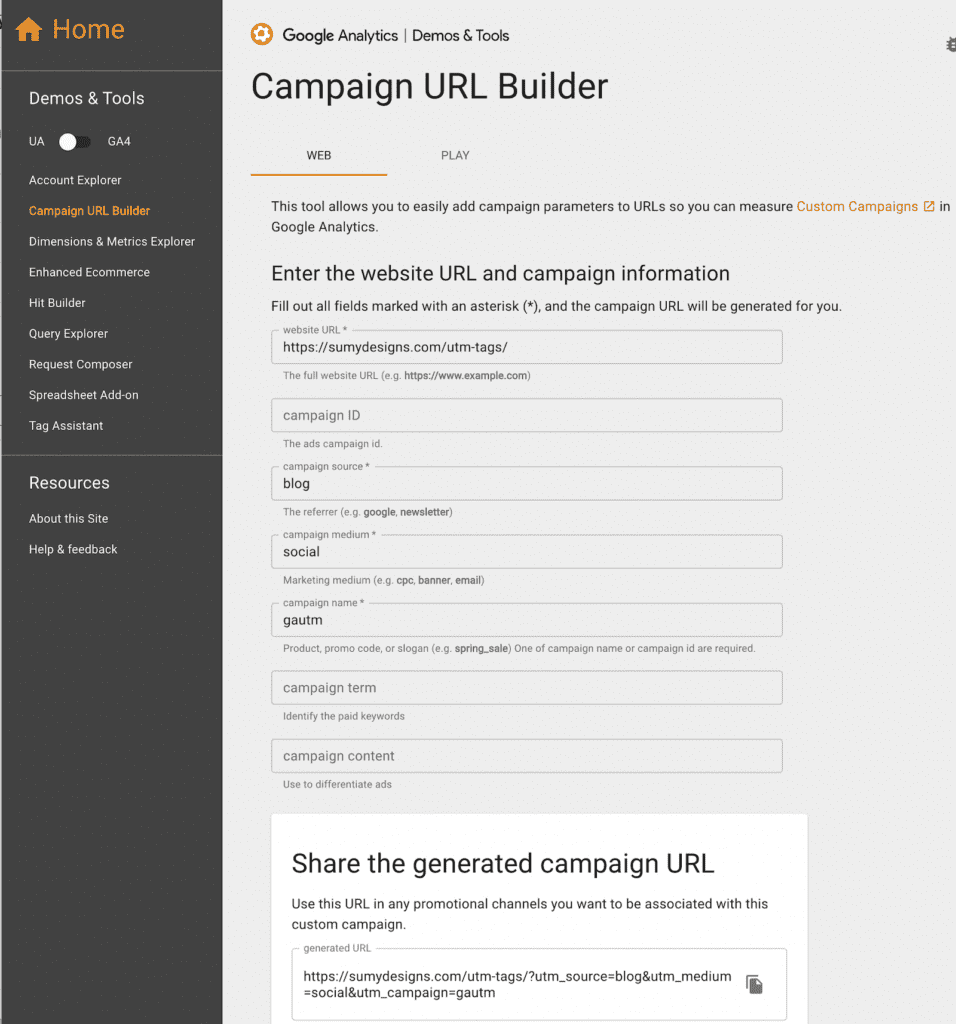
Once I entered all this data, I’m provided with a URL that I can use when I share my post to track traffic via social channels to my blog post. I’ll be able to see all this data in Google Analytics.
Note: Notice at the top on the left there was an option for UA or GA4. Those are either Universal Analytics or Google Analytics 4. I am still using Universal Analytics, but in 2023, Google is going to stop collecting data via UA and will force all users to use GA4, so it’s important that you choose the correct option.
How to see your campaign data after launching your tagged URL
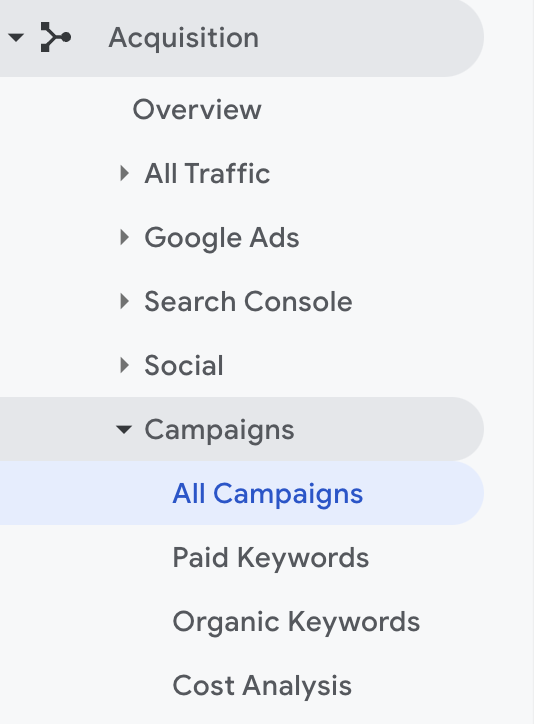
Universal Analytics
If you, like me, are still using UA, then you’ll login to your Google Analytics account, go to Acquisition, then select Campaigns and go to All Campaigns.
I mentioned that I created a UTM tag for a blog post my husband wrote, so here’s a sneak peak at hits via that tag. His post was on school finance, which is highly interesting to exactly four people, but he had 82 new users on this post in just a one day period. Not bad.
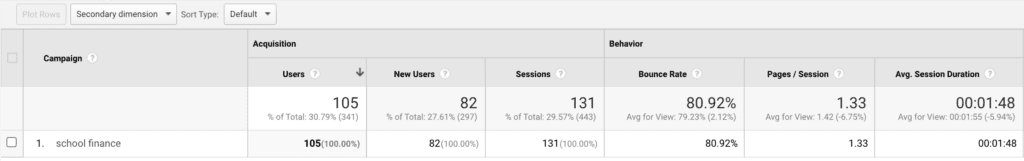
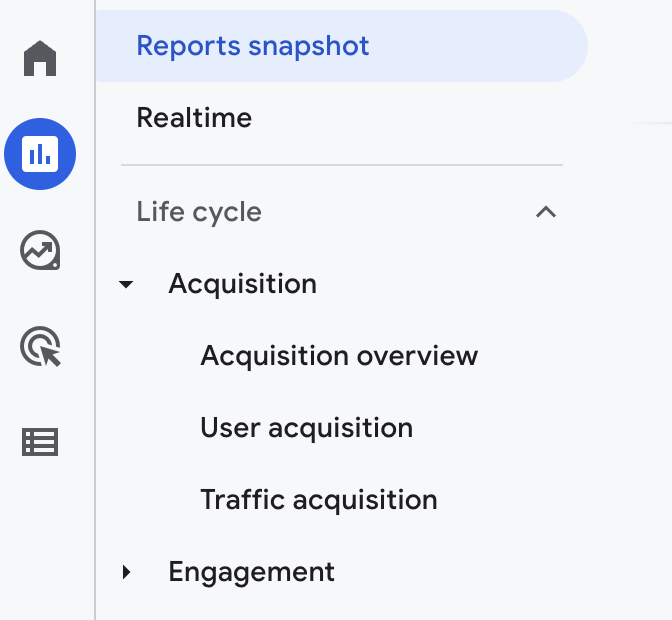
Google Analytics 4
If you are one of those folks who have already switched to GA4 or started there, then the data will be located under Reports -> Acquisition.
A note about Google Analytics 4
If you are still using UA, you will need to switch over to GA4, and I do recommend you do it prior to the official cut off date of July 1, 2023. For right now, you can put tracking code for both UA and GA4 in your site and track both ways and then remove the UA tag next July.
I do plan a GA4 blog post, I just need to get my bearings a little more about everything it offers before I do. It’s coming though!
In 2019 I attended Yoastcon in the Netherlands and there was a great presentation on UTM tagging that you might find useful. See it in full below.
Amy Masson
Amy is the co-owner, developer, and website strategist for Sumy Designs. She's been making websites with WordPress since 2006 and is passionate about making sure websites are as functional as they are beautiful.
