
We install the Google Analytics script on every site we create, because it’s important to know what kind of traffic is coming to your site no matter how big or small your site is. Even if you’re just a little mom and pop store and you want people to be able to find your phone number and address, it’s good to know how many people are actually finding that information.
Adding the script is easy. Google gives you the code and you enter it in the <head> tag of your website. I know that sounds complicated if you aren’t technical, but most themes have a spot for that built in. If not, you can use a plugin for it. (I use the Complete Analytics Optimization Suite when I use a plugin for it.) If you use the Genesis Framework, the spot for that code is in the theme settings and if you use Beaver Builder, you can find it in the Customize menu.
However, having the analytics script will not track your conversions. What does that mean and how do you do it?
What is a conversion?
A conversion is just the completion of a desired action on a website, such as a purchase, a form submission, subscribing to your newsletter or even just staying on a page for a specified period of time.
It’s a good idea to decide what kind of conversions you want to track. The next step is actually tracking those conversions and we can do that in Google Analytics by setting up goals.
How to track conversions
The trick to tracking conversions is to figure out what your goal is and what metric you’ll use for measuring that goal. For example, if your goal is to have someone submit your form, then we’ll need to track how many people are submitting the form. To measure success, then we’ll track how many people actually land on the final “thank you” page after submitting the form. (Which means that after someone submits your form, they’ll need to be directed to a new page rather than the default message that most form plugins give you.)
Tracking conversions can become a rabbit hole that you can keep going down, as you discover new things to track, but I’ll show you how to set up a basic conversion for tracking a form submission today. Conversions are set up as goals in Google Analytics, which are in the admin section of your account.
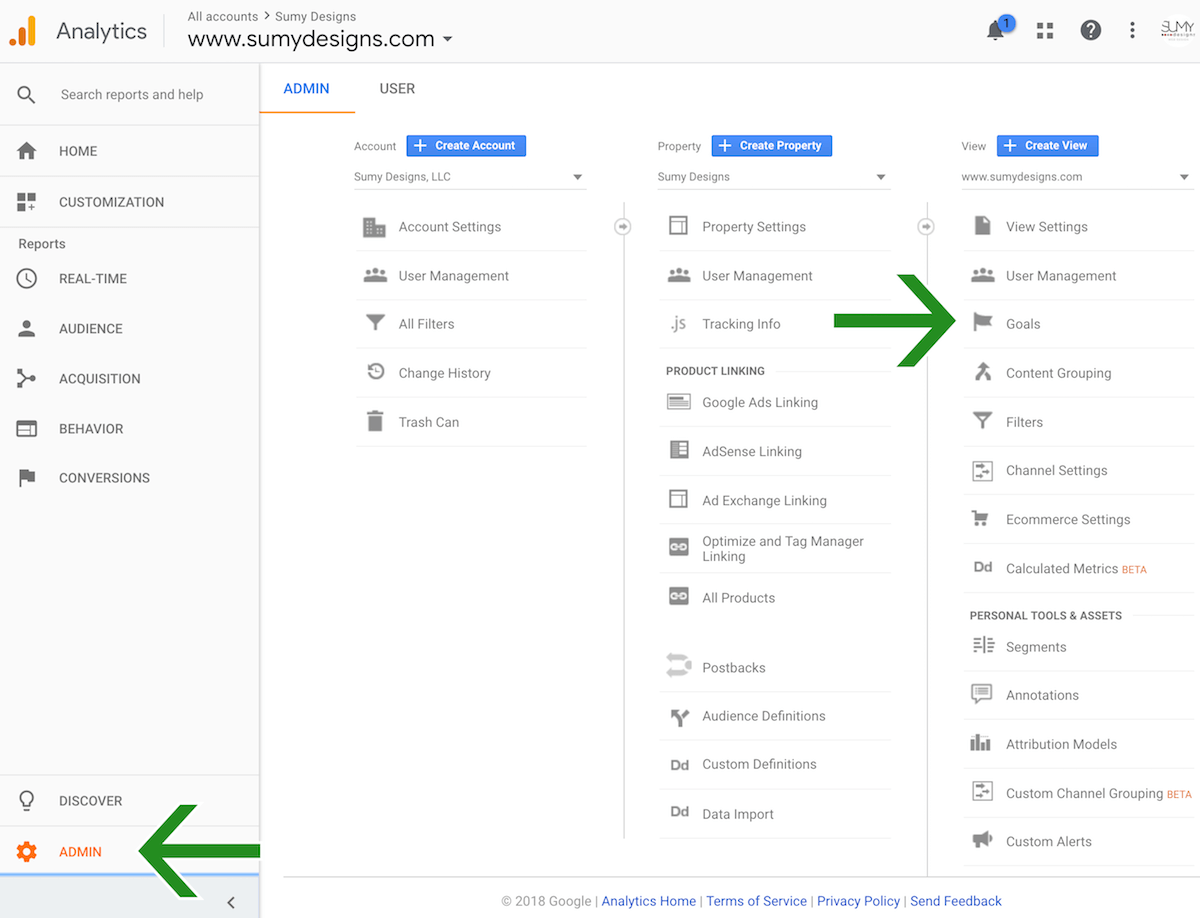
Once you get the goals section, you’ll click on the New Goal button to create a new goal. There are several different types of goals that range from making a purchase, creating an account, contacting you via a form or even just playing a video or subscribing to a newsletter. You can pick the type of conversion you want to track on this page.
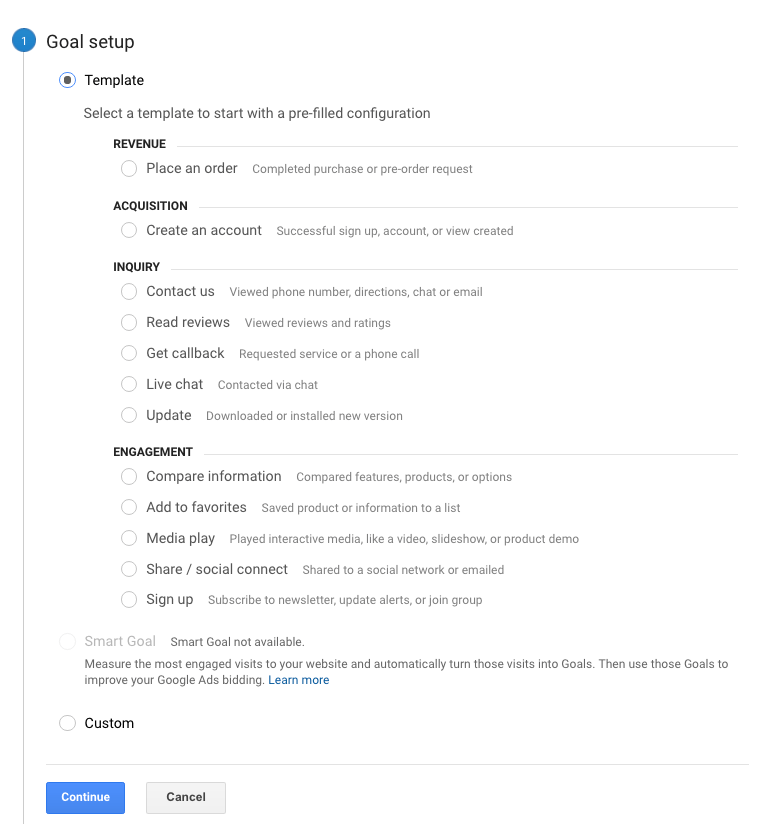
For this example, we’re going to choose to track contact form submissions, so I’ll pick “Contact Us” from the inquiry choices. You can name that conversion whatever you want, but I would recommend you make it clear what the conversion is tracking. For this one, “Contact us” is the default and is fine. However, if you’re tracking a different form that does something different, then you would want to name it appropriately.
For Type, we choose Destination, since we are going to track visitors who land on the “thank you” page. This is a good method to track since your visitors won’t land on the thank you page unless they actually submit the form. Click onward to the goal details and this is where you note the URL of the thank you page, but only the part that comes after the .com of your domain.
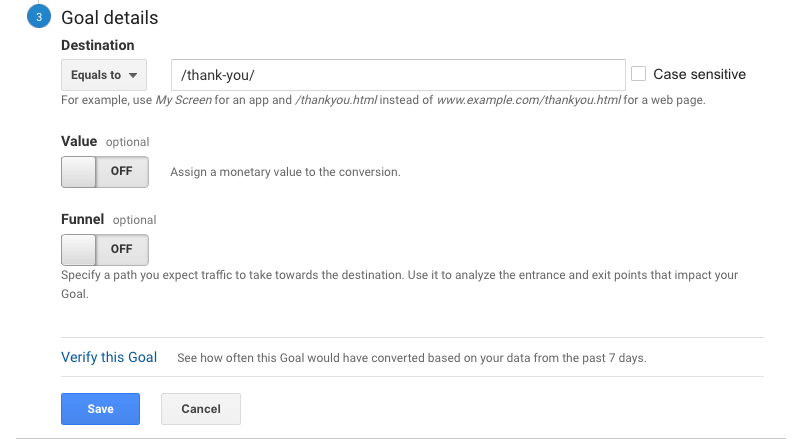
You can optionally set a value, if you know how much money that conversion is worth to you and you can also set a path to see if your funnel is working, which is a more complex conversion. For this example, I’m going to leave those off. You can then click the “Verify this Goal” button. If anyone has landed on that page within the last 7 days, you’ll be able to see that the goal is working. Then click Save.
That’s all there is to it, you’ve started tracking conversions! You can track lots of different kinds of conversions if you different sales funnels. Once you’ve set up all your conversions you want to track, you can start checking in and seeing all those stats in the conversions menu in your analytics account.
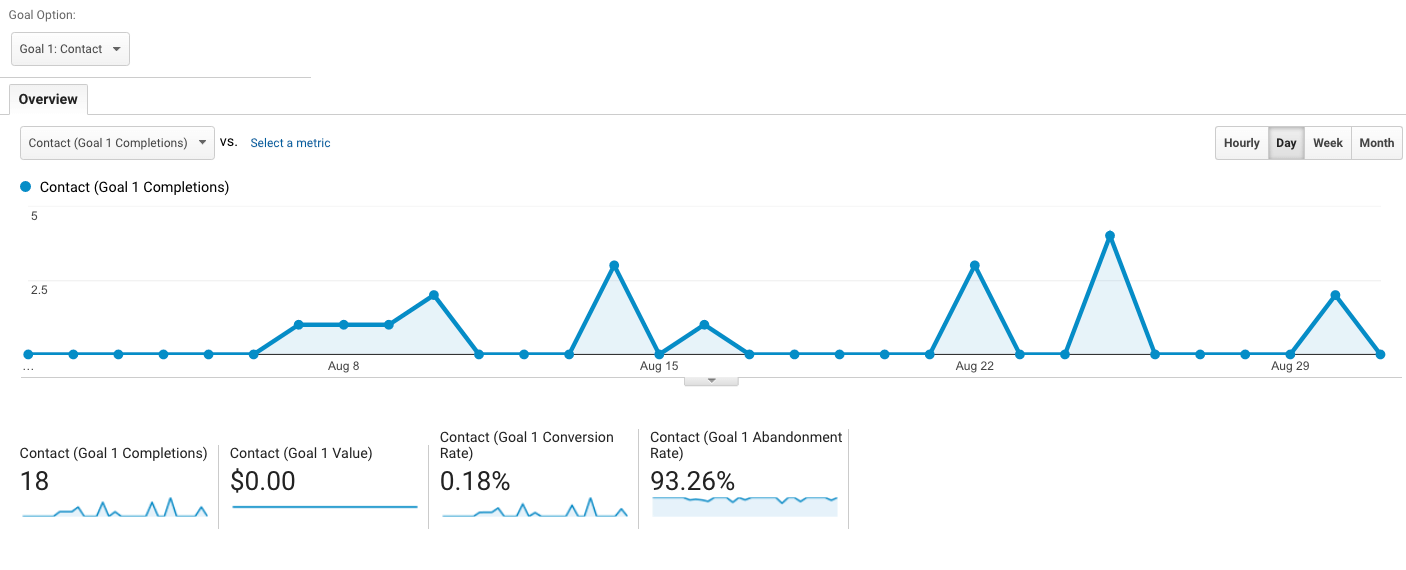
We are happy to help you set up tracking conversion in your analytics account if you need help! Just contact us today for a quote.
Amy Masson
Amy is the co-owner, developer, and website strategist for Sumy Designs. She's been making websites with WordPress since 2006 and is passionate about making sure websites are as functional as they are beautiful.
