
You have to be living in a box if you haven’t seen any of the buzz around AI recently. I asked ChatGPT today, “What is Chat GTP?” and this is the answer I got:
ChatGPT is a variant of the GPT (Generative Pre-trained Transformer) language model developed by OpenAI. GPT models are based on transformer architecture, a type of neural network architecture that has proven effective for a variety of natural language processing tasks.
The “chat” in ChatGPT specifically refers to the model’s ability to generate human-like responses in a conversational context. It has been fine-tuned on conversational data to better understand and generate text in a manner that is suitable for chat-based applications. ChatGPT is designed to handle a wide range of user inputs and provide coherent and contextually relevant responses.
OpenAI has released several versions of the GPT model, with each iteration building upon the previous one to improve performance and capabilities. As of my last knowledge update in January 2022, the latest released version was GPT-3.5. Please note that there may have been further developments or releases since then.
AI is here to stay, like it or not, so I wanted today to write a post on on to use AI to generate content for your website. The dos and don’ts and how to make it work for you.
One of the biggest impediments when we create websites for clients is content. It can be super hard for people to write about themselves and write about their business, and writer’s block can stall a website process significantly. What I love about AI is that it can help avoid these stalls, help guide business owners into generating great content for their website, and provide a building block for getting a website completed.
First, you will need a Chat GPT account. Then, you’ll start by typing in your prompts into the chat. You can’t just say “write content for me.” Crafting effective prompts for generating website content with ChatGPT involves providing clear and specific instructions to guide the model. Here are some tips and examples:
- Be Specific:
- Clearly specify the type of content you want. For example:
- “Generate a blog post about…”
- “Write a product description for…”
- “Create an ‘About Us’ page for my website, focusing on…”
- If you have a specific amount of text you want, you can include that as well. For example, if you just need an introduction, state that. If you want a full article, state that.
- “Write a 150 word introduction to…”
- “Write a 1600 word article on…”
- Clearly specify the type of content you want. For example:
- Include Key Details:
- Include relevant details to narrow down the focus:
- “Write a blog post about the benefits of using [product/service].”
- “Create a product description for our new [product] highlighting its key features.”
- “Generate content for a landing page promoting [specific event or promotion].”
- Include relevant details to narrow down the focus:
- Set the Tone:
- Specify the tone or style you want:
- “Write a fun and engaging blog post about…”
- “Create a professional and informative page on…”
- “Generate content with a casual and friendly tone for…”
- Specify the tone or style you want:
- Ask Questions:
- Encourage the model to provide detailed answers or explanations:
- “Answer common questions about [topic].”
- “Provide insights into the latest trends in [industry].”
- “What makes our [product/service] stand out in the market?”
- Encourage the model to provide detailed answers or explanations:
- Provide Examples:
- Give the model examples or outlines to follow:
- “Create a listicle of the top 10 [category] tips, including…”
- “Write a step-by-step guide on how to use our [product/service].”
- “Generate content similar to [existing page] but with a focus on…”
- Give the model examples or outlines to follow:
- Iterate and Refine:
- If the initial output is not exactly what you’re looking for, iterate and refine your prompts. Provide feedback to guide the model better.
- “Rewrite this content and make the tone more friendly.”
- “Rewrite this content to include x, y, z…”
- “Rewrite this content and shorten to 1000 words.”
- If the initial output is not exactly what you’re looking for, iterate and refine your prompts. Provide feedback to guide the model better.
Now you know how to write a prompt you need to plan for the content your website needs. So next, think about how many pages your site will have, and what those pages need to include. Here is a typical navigation for a small business website that offers in-home services.
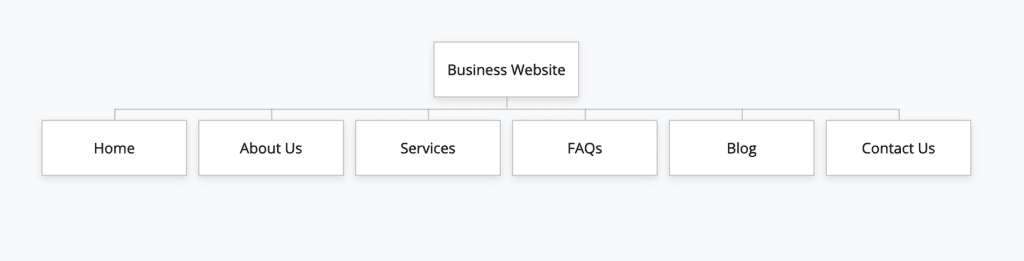
For this example, we have a website with 6 pages that includes a blog. This gives us an idea of what kind of content goes on each page. Next you need to decide how much content and what tone/style, and then you can start to write a prompt for each page. As an example, let’s pretend you are creating content for an HVAC website and want to use Chat GPT to generate content for the pages above. Here are some prompts I might use to get that content.
Homepage Prompt Example
“Write a 175 word introduction about a new business called HVAC Heroes that offers heating and cooling services in Atlanta, Georgia.”
Not bad, right? It may not be exactly what you had in mind, and it may not fit your tone and style, but it gets you a really good jumping off point. You will want to do a prompt similar to this for each page of your website. Sometimes it’ll be a really simple prompt, like for the contact page.
Contact Page Prompt Example
“Write two sentences inviting users of the HVAC Heroes website to contact the company for services or questions.”
You get the idea. Using the appropriate, specific prompt will get you some great starter content.
What to do with the content you’ve generated with Chat GPT
For many, the first inclination is to copy and paste that content right into your website. But it’s important that you take a few extra steps before doing so. AI has gotten really good, but it’s not perfect. You are going to want to read and edit this content before you put it on your website. Take a look at the list below to help you edit your content.
- Review the Generated Content:
- Carefully read through the content generated by ChatGPT. Understand the context and message conveyed. Does it sound like your business? Does it describe what you do/offer/sell?
- Check for Accuracy and Relevance:
- Verify that the information provided is accurate, relevant, and aligns with the purpose of the website/business.
- Ensure Consistency:
- Maintain a consistent tone and style throughout the content. Ensure that it matches the overall voice of your website.
- Address Biases and Sensitivity:
- Check for any biases or sensitivities in the content. Modify language or information if necessary to ensure inclusivity and avoid unintended biases.
- Add Personal Touch:
- Inject a personal touch or brand personality into the content. Customize phrases and expressions to match your brand’s voice.
- Improve Clarity and Readability:
- Enhance the clarity and readability of the content. Break up long sentences, use bullet points, and consider adding subheadings for better structure.
- Optimize for SEO:
- If the content is intended for SEO purposes, ensure that it includes relevant keywords naturally. Make edits to improve search engine optimization.
- Customize for Audience:
- Tailor the content to your target audience. Consider their preferences, interests, and language style when making edits.
- Add Calls-to-Action (CTAs):
- If applicable, include calls-to-action within the content. Guide users on the next steps you want them to take, such as contacting you, making a purchase, or subscribing.
- Proofread Thoroughly:
- Check for spelling and grammar errors. Proofread the content multiple times to catch any mistakes.
- Gather Feedback:
- If possible, get feedback from others, especially those familiar with your brand or target audience. Incorporate constructive feedback to enhance the content further.
AI generated content is a great starting off point, but it shouldn’t be the final version. You want your website content to be representative of you, a unique human/business owner on this planet. AI can’t replace your own voice.
Once you’ve generated the content, and edited the content to make sure it accurately represents you and your business, then you can put it on your website.
Ways to use AI to generate content
There is no end to the ways you can use AI to generate website content. The examples above are just a couple of examples to get you started with prompts for website content, but there are tons of places you can use AI.
Product descriptions: One of the biggest issues I see with e-commerce websites is the lack of content in the product descriptions. Not only does your user want to read more about your product, but the search engines need it to rank your page.
Blog posts: I’ll admit, I use ChatGPT a lot to help me write blog posts. One of my favorite uses is to ask it write step-by-step tutorials for various website tasks that I want to explain. Could I write those steps myself? Obviously. But it’s a lot faster if I get ChatGPT to write the basics for me.
Blog post topics: Not only can you use AI to generate content you can use within your blog posts, you can use it to generate a list of topics to write about. I write a lot of blog posts, but I often get stuck and can’t figure out what to write about and that’s when I turn to Chat GPT to generate topics for me.
Frequently Asked Questions. I think almost every website needs a FAQ page, and if you aren’t sure what questions people want to know, and the answers to them, you can use ChatGPT to create that list for you.
Using AI to generate content can reduce the amount of time you spend working on your content, help prevent or alleviate writer’s block, and avoid a website development stall. It’s a great way to keep your project on track. But remember to always read and fact check the content it provides. While prompts like the ones I provided above are likely to give you some generic content that isn’t too problematic, reviewing your content is essential so you don’t end up like the attorney who used ChatGPT and submit fake cases in their research. This is not to say that attorneys can’t or shouldn’t use AI… but everyone should read, review, and fact check the content provided to avoid a situation like this.
Amy Masson
Amy is the co-owner, developer, and website strategist for Sumy Designs. She's been making websites with WordPress since 2006 and is passionate about making sure websites are as functional as they are beautiful.
