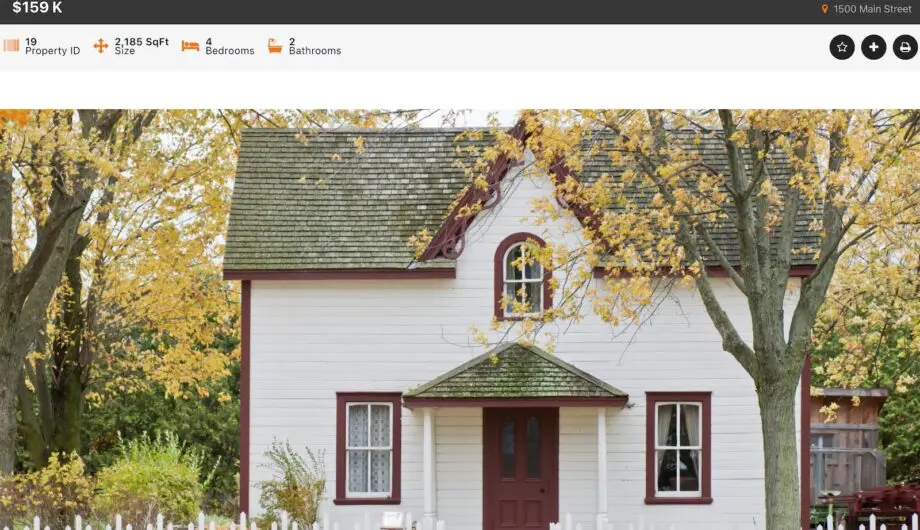
Last week, I talked about the secrets to a really great real estate website, but today I want to talk about WordPress real estate plugins that can take your site to the next level.
If you are new to working with WordPress, you may have noticed that there is a vast array of plugins available in the WordPress repository. If you have a real estate website, should you use any of them? And if so, which ones and why? I’m trying some of these out so you don’t have to!
If you’ve read my blog for a while, you might already know that not all plugins are created equal, so I’m going to test out some of the top WordPress real estate plugins and give you my honest feedback. If you go to the repository and type in real estate, you’ll get about 200 results and number one on that list is Essential Real Estate.
Essential Real Estate
According to their plugin description, features included in this plugin defined pages for search, listings, agents, etc, the ability to submit properties from the front and back end, the ability to easily search and favorite properties, compare properties, and allow paid properties as well. So let’s test it out.
Here’s a video they have that showcases the features available in the plugin.
My initial impression from watching this video is that this plugin is designed for someone wanting to create a website similar to realtor.com or Zillow – where agents can pay to post their listings and their information, rather than a plugin for individual realtors to focus on their website.
After installation and activation, there’s a setup wizard which basically installs all the pages the plugin needs, such as New Property, My Properties, My Profile, My Invoices, My Favorites, My Saved Searches, Packages, Payment Invoice, Payment Completed, Login, Register, Compare, and Advanced Search. It instantly made my WordPress dashboard get VERY busy.
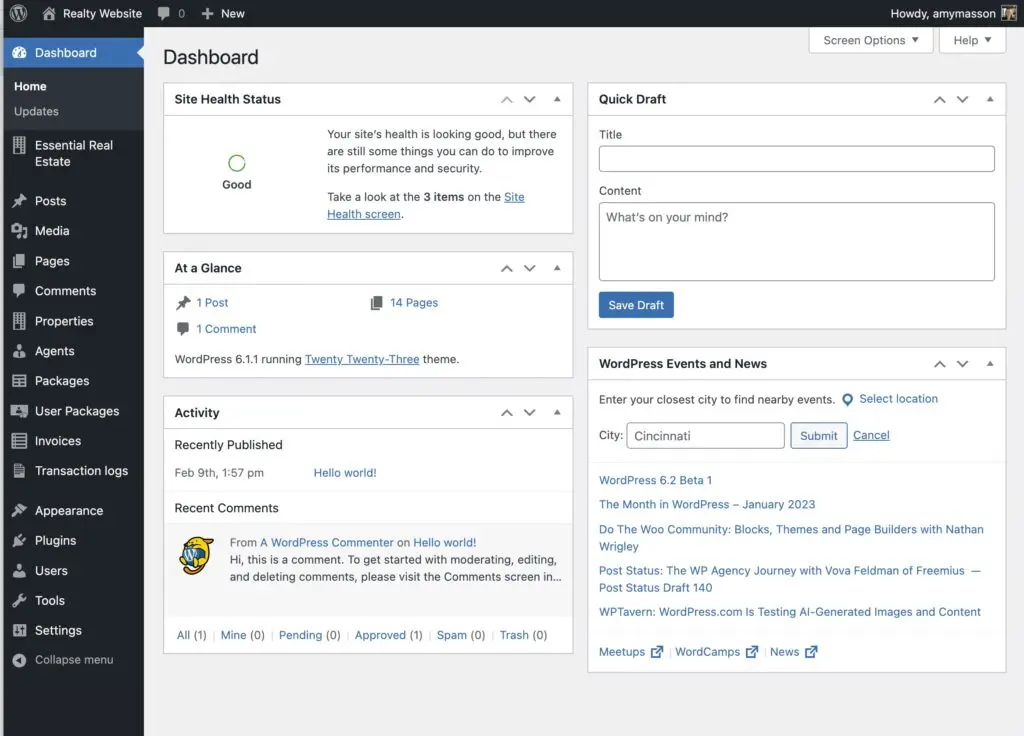
There is a lot of configuring that needs done in this plugin. Here is the area for your real estate options.
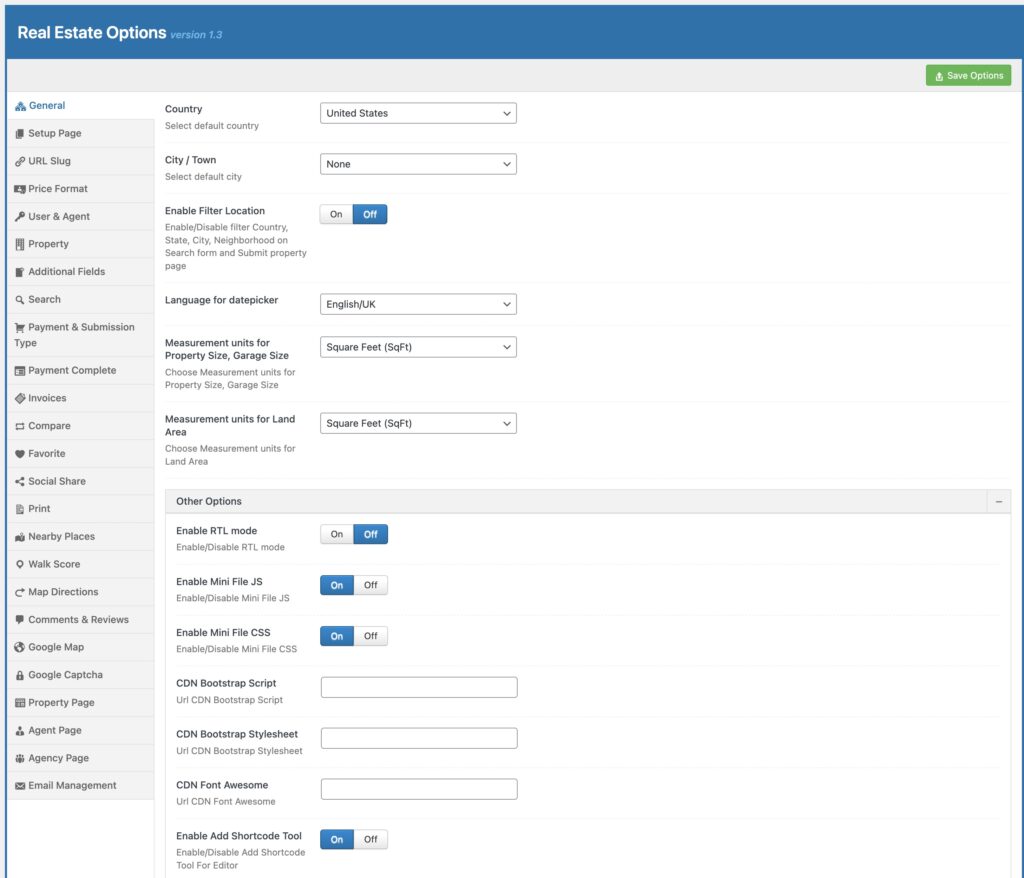
Page after page of settings for this plugin.
I wasn’t prepared today for this level of configuration, so I skipped ahead to adding a property. There are a lot of options for adding properties including photos, description, all the details of the property, who the agent is, etc. And I’ll say this, out of the box, this isn’t a terrible property display.
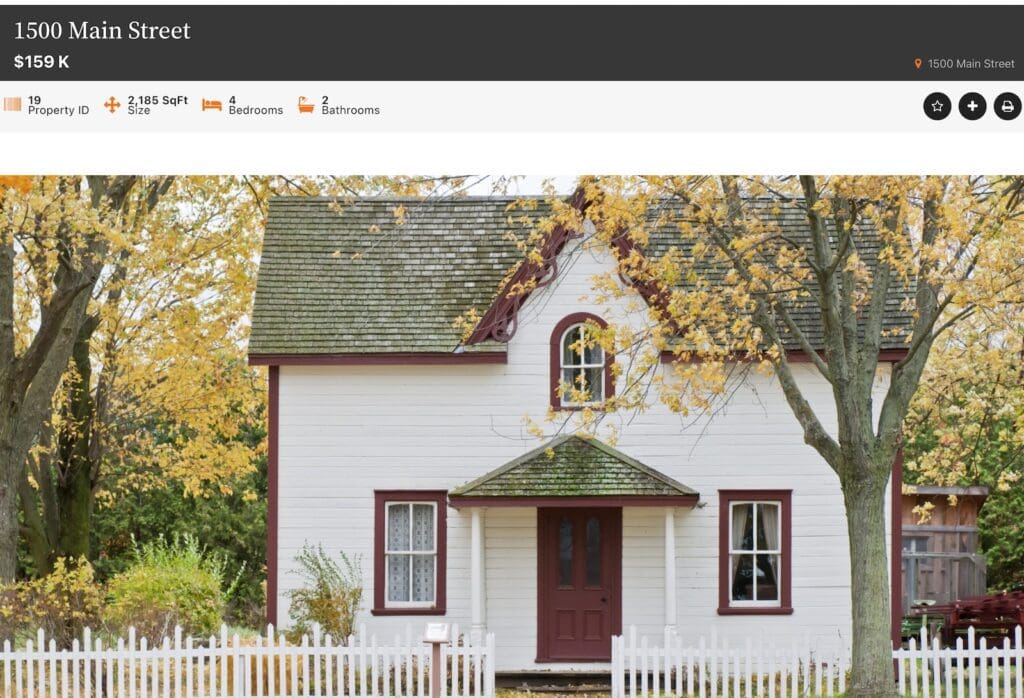
It seems to have spots for everything you want to display about the property and it’s easy to fill out.
Conclusion: For this plugin, and please keep in mind that I didn’t spend the hours it would take to fully configure it, is that it would be a good plugin for someone with a large agency and a lot of agents, or for someone wanting to list properties and make income from those listings, but this wouldn’t be my recommendation for a solo realtor or small real estate group.
Estatik Real Estate Plugin
The next WordPress Real Estate Plugin I’m testing is Estatik. According to their plugin description, they offer a user-friendly, intuitive interface with flexible functionality. Some of the features they mention are quick setup, social sharing, easy listing management, map search, and Elementor integration. Everyone knows I’m a Beaver Builder girl, but I like Elementor well enough and this is a huge perk if you like using a page builder.
Upon install, it did not add a ton of options to my Dashboard, and kept the settings limited to one area, which I like. The Essentials plugin was very overwhelming.
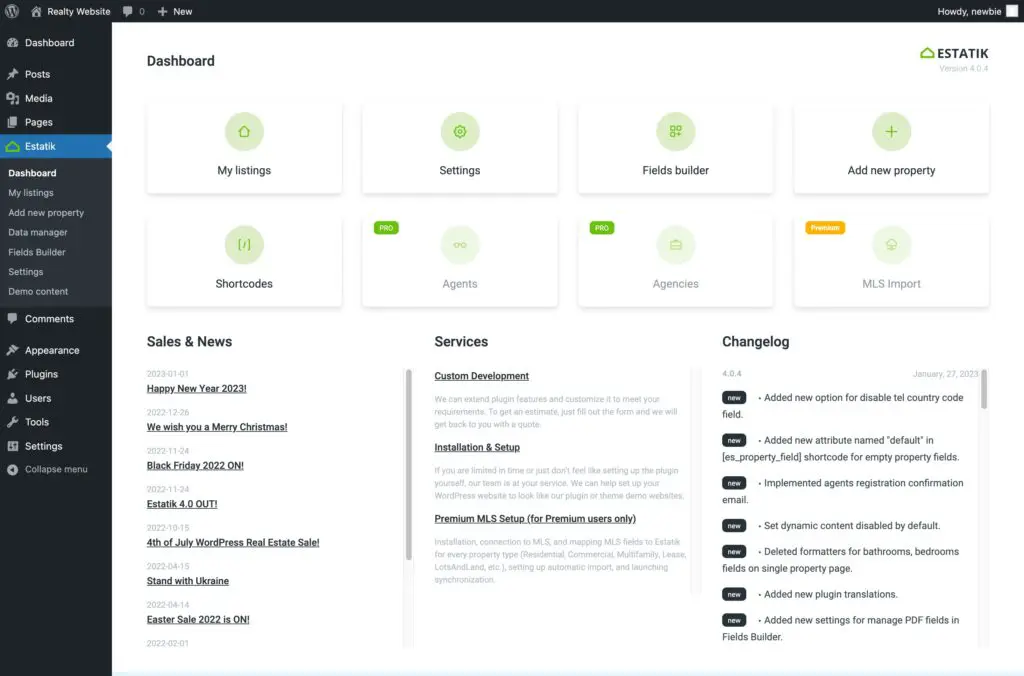
Of course, my first test with any of these plugins is to add a property and see how it works out of the box. So I added in some info, some photos, and hit publish to see how it would look. And you know what, it’s not bad. It’s a simple layout, it’s easy to find the information, and it has a built in contact form if someone is interested in the property.
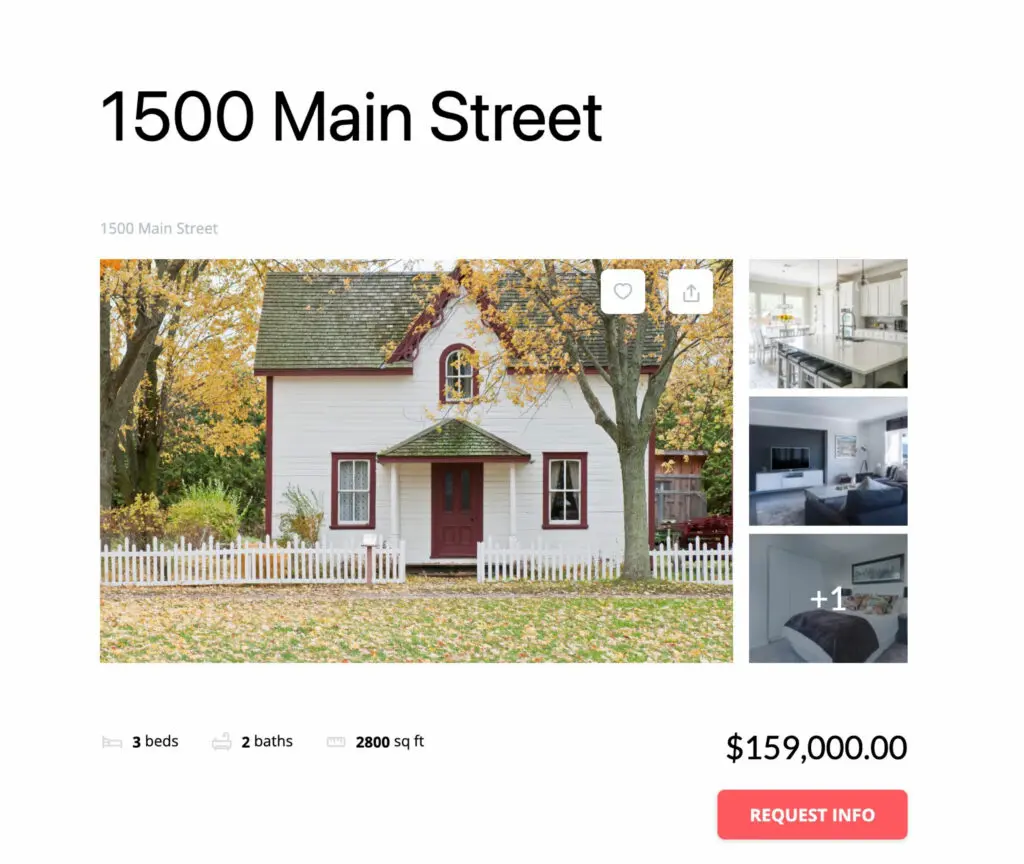

There’s also some shortcodes that allow you to add some more pages that can be configured in a variety of ways, to open house listings, recent listings, listings by city, price, etc, as well as an advanced property search.
Conclusion: If you are looking for a simple and easy to use way to showcase properties on your site, this seems to be pretty simple to do.
Easy Property Listings
The last WordPress real estate plugin I’m going to review is Easy Property Listings. It says easy right in the name, and I like that. According to the plugin description, Easy Property Listings is dynamic and feature rich, easy-to-use plugin that allows you to have a dynamic real estate website in minutes. So let’s see if that holds up.
Upon activating the plugin, I was taken straight to a Quick Start Guide.
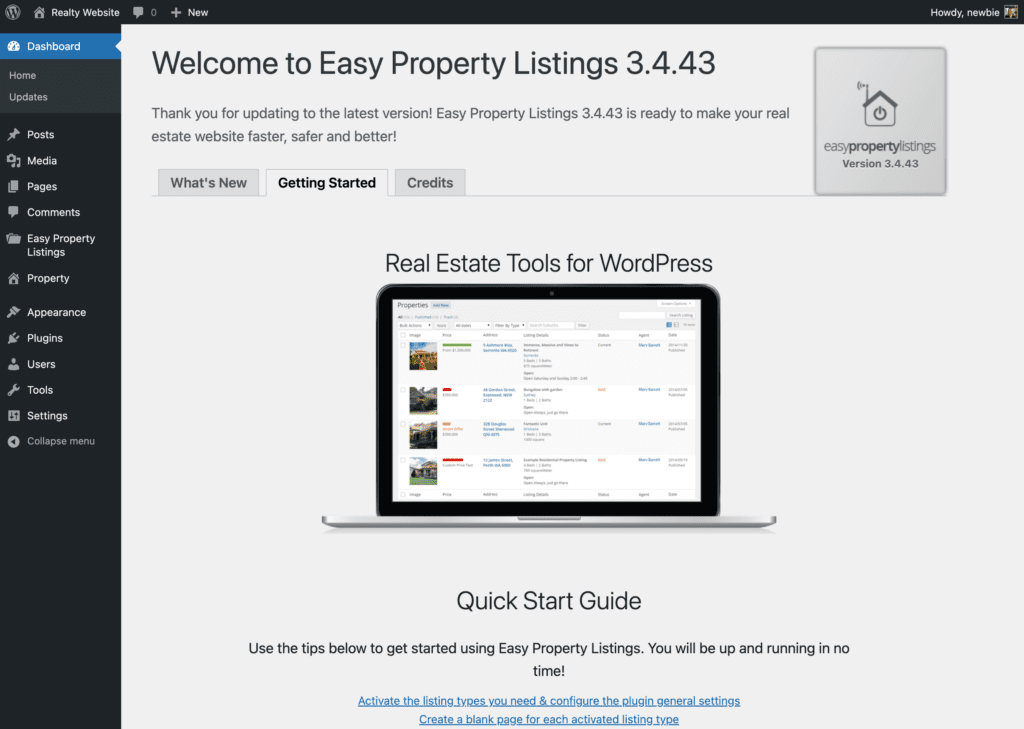
Of course, my first task is to add a property to see how it works. This one gives me a lot of options in addition to your basics like number of beds and baths. I have the option to add things like pools, decks, garages, etc.
However, the property display doesn’t look great. It would need some serious development to make this look good and be usable. And it oddly seems like the only place to add your additional photos is into the body of the description. Which works fine in WordPress, but it does seem odd that there isn’t a place to add your property photos other than the body.
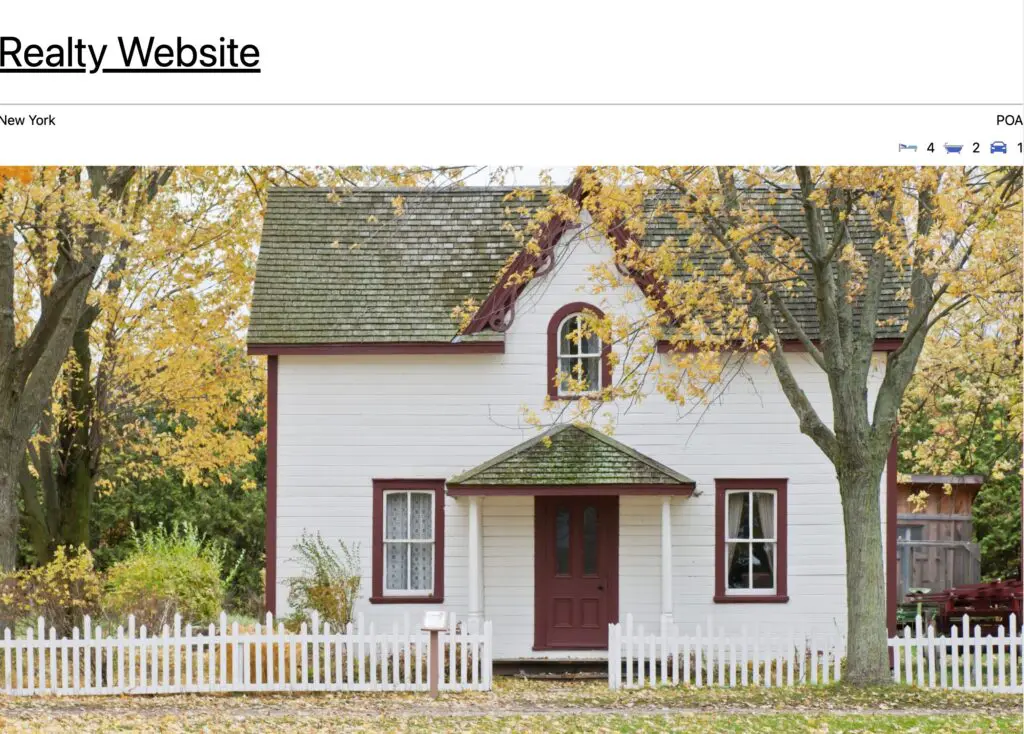
There is a property search shortcode, so you can set up property search page, as well as a variety of other options.
Conclusion: In terms of ease of set up and out of the box configuration, this one comes in 2nd to Estatik mostly because the layout doesn’t look good without a lot of styling.
A few notes
For all three of these, I was using the default Twenty Twenty-Three theme and did minimal to no configurations on the plugins. I really wanted to test how the property view would look when adding it to a basic theme. In that regard, Estatik wins.
All of these have the ability to add maps, but you do have to configure it with the Google Maps API, which sounds easier than it is. Google also requires you to input a credit card because if you go over 28,500 map loads, you have to start paying. For many people, that won’t incur any charges… but it could.
I said in last week’s post that listings alone isn’t going to draw visitors to your site unless you can offer them something that they can’t find on Zillow or other mega real estate sites. So while adding your own listings can be a fantastic way to enhance the user experience on your real estate website, consider working on your content and community information to really take your site to the next level.
These plugins that I tried are for adding your own listings, and do not (that I could tell) integrate with your MLS system. If you want to get listings from the MLS, there are ways to do that as well.
A few more options:
I didn’t test these out, but here are a few more free WordPress real estate plugins you might try out.
- Essential WP Real Estate
- Crucial Real Estate
- Real Estate Property 2023 Create Your Own Fields and Search Bar WP Plugin
- WP Real Estate
All of these are available freely in the WordPress repository, however, each of them have about 200 active installations, which means that not that many sites are using them, so proceed with caution. Of course, every plugin has to start somewhere, and one of these may be just the thing you need.
Amy Masson
Amy is the co-owner, developer, and website strategist for Sumy Designs. She's been making websites with WordPress since 2006 and is passionate about making sure websites are as functional as they are beautiful.
