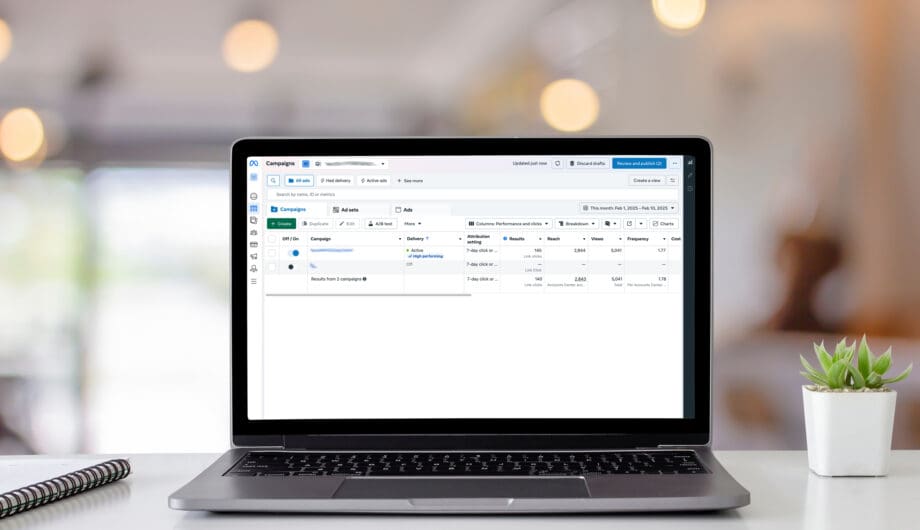
Are you thinking about starting up a Facebook ad campaign? If you are looking for a great way to get your name out in your target area, Facebook ads are ideal. They are cheap, and you can get your message in front of people quickly and efficiently.
Facebook ads are complicated
In fact, it’s so complicated that a lot of people give up before they actually get their ad campaigns live. When we start working with a client on their ad campaigns, we often have to hop on a Zoom and step by step walk them through all the steps just to give us access to where we set up the campaigns. It shouldn’t be this hard, but it is and we just have to work with it.
You can have boosted posts, which are pretty easy, or you can run an ad campaign from your ad account manager in Facebook. Those are different, have different options, and are set up different. To run Facebook ad campaigns, you have to set up a Facebook Ad Manager account, which is different from your Meta Suite, and is different from your Facebook Page. Oh, and I haven’t even mentioned your business portfolio, which you may or may not have, and isn’t necessarily required. At least right now. Confused yet?
Targeting is different than other ads
With Google ads, you are typically targeting keyword phrases. Say someone types in “kitchen remodeling” into Google, and you want your ad to show when someone types that. In Facebook, you are targeting people – so you are setting up your ads to show to a certain demographic. You can tailor that demographic by location, which you can narrow down to even specific neighborhoods or specific addresses. But you can also select by gender, age, language, income and more. This can be super useful if you know that your target demographic is women between the ages of 24-50, you can narrow down your audience to include just that demographic.
You can target by interests as well. Say you run a pet sitting business, you can create an audience that includes people who have liked dog related Facebook pages.
It’s important to know how to set up an appropriate target audience. If you narrow it too much, you won’t get enough people to see your ads. If you don’t narrow it enough, your broad audience will cost a lot more money and may not hit the specific audience you want.
You will start getting scam emails and messages
This is one that surprises people, but almost all of our clients, once they start an ad campaign, will begin getting emails and Facebook messages from scammers. And almost immediately. I don’t know the mechanism on how these scammers find the ads, but here’s how it plays out. The emails are always some variation of there’s a problem with your ads. Here are some exact subject lines I’ve seen on these scam emails.
- Protect Your Account: Fix Compliance Issues
- Your ad account has been flagged due to content violations on Meta
- Please confirm: Your ad involves the improper use of a registered trademark and promotes illegal products, including the use of a trademark or image that has not been approved by the owner.
Here’s a screenshot of an actual message that came through.
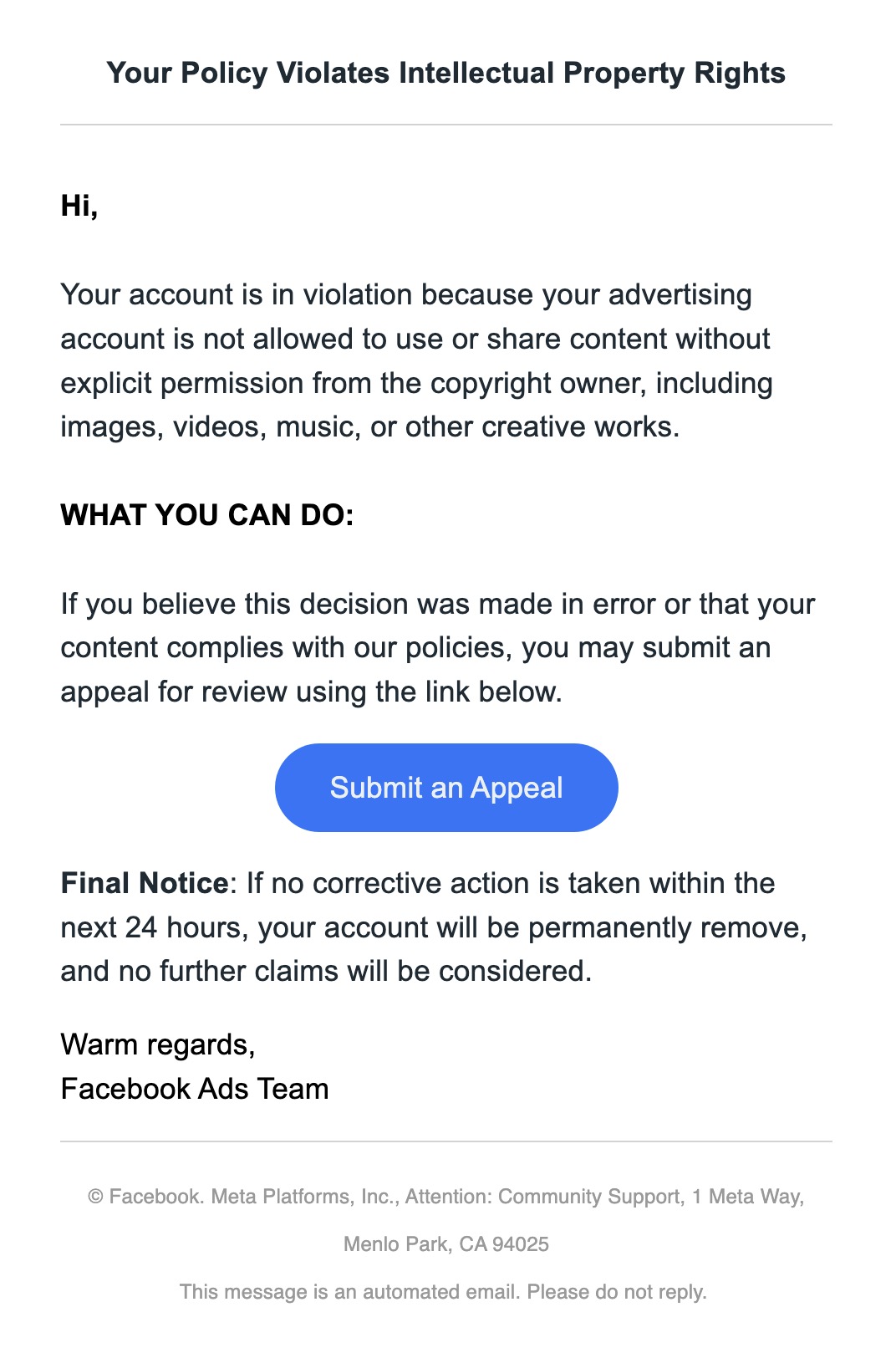
How do we know this isn’t legit? There are a few signs. First, the return email address. The name often says “Facebook Ad Team” but the email address won’t include @facebook.com. That’s a clear tipoff. However, don’t some of these may look to be from Facebook, because email addresses can be spoofed. But in this one, the return email address was not Facebook.
A few other tipoffs. The headline in the email states that our policy violates intellectual property rights. Our policy? How does a policy do that?
Another clear tipoff, it’s claiming there was a violation of copyright. If you are using all your own images and videos, then you know there’s no violation.
Almost all of these will have some kind of button they want you to click to request review or submit an appeal. Don’t click those buttons. However, another tipoff is if you right click on the button and copy the URL and paste it into your text editor to see where that button goes. It is never to Facebook. Guess what? Facebook is never going to send you to an off-site URL to appeal your ads. This is an attempt to gather information from you.
If you were to go to that page, it would look remarkably like a Facebook page, with the same logos and colors, and they want you to submit a lot of information to them to review your ad account. DON’T DO THIS.
And lastly, if you go to your Facebook ad account and see no notifications and your ads are still running, then you can feel confident that you aren’t getting scammed.
Some examples of Facebook messages we see:
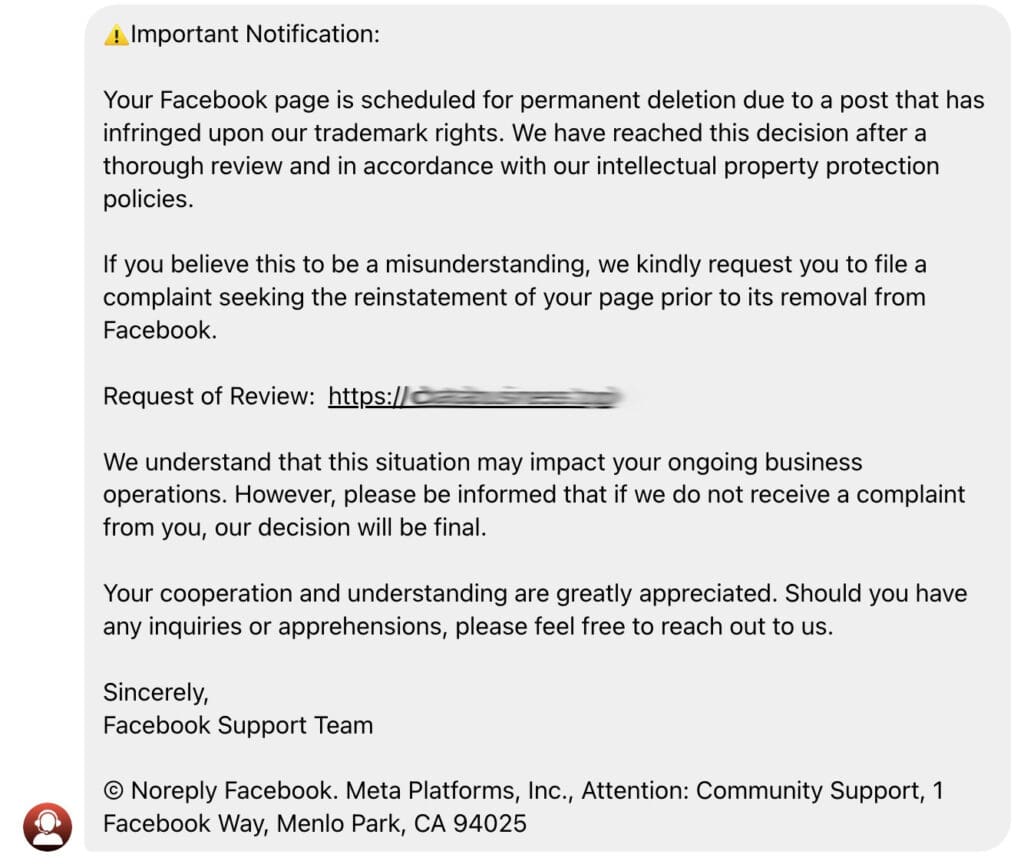
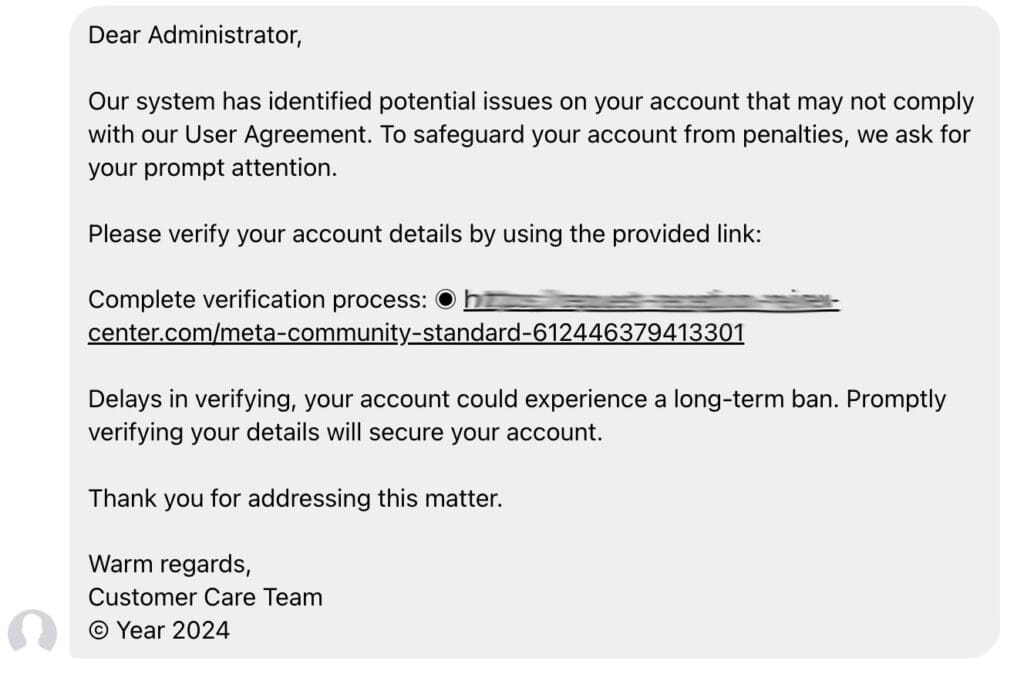
I have smudged out those URLs because I’m not going to send anyone to those websites, but rest assured, those are not sending people to FB, but to branded pages that look like they are Facebook.
Over the weekend, I actually got a legit notice from Facebook about an ad in my campaign being rejected. So you know, here’s what that one looked like.
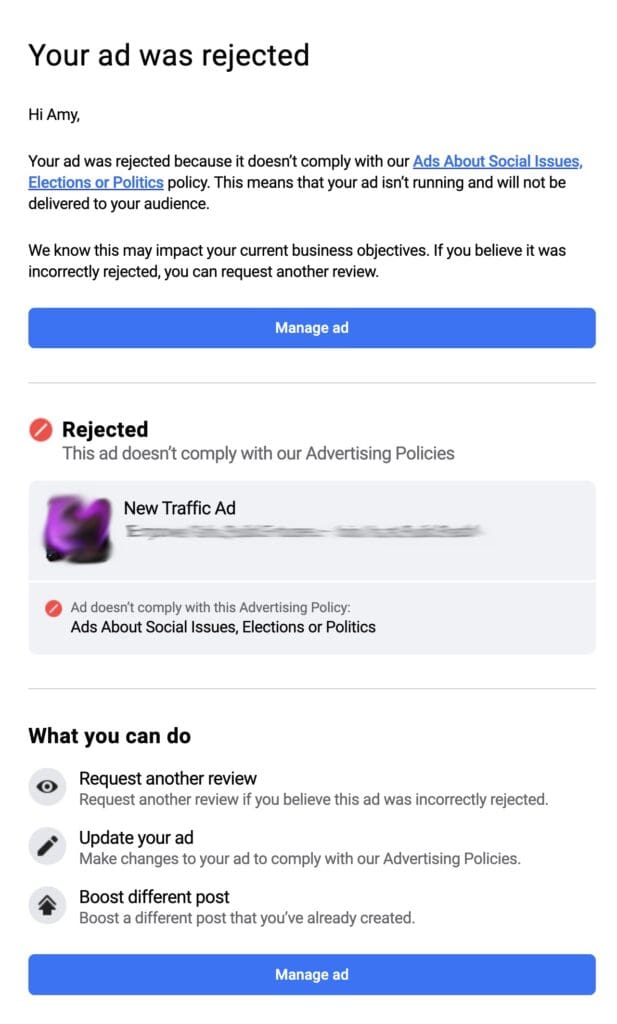
How do I know this one was legit? It had a return email address of Facebook, the link in the message about the Ads About Social Issues was to a legit Facebook page about their rules, it displayed my actual ad campaign, and most importantly, when I logged in, the ad was no longer running and there was a notification about it. Facebook will always put a notification in your account.
Sometimes your ads will be rejected
I should mention that sometimes your ads will be rejected. In this case, the algorithm incorrectly flagged this ad as a political ad, and so I had to login and ask for a manual review. Upon review, the ad was reinstated.
There are other reasons why Facebook might reject your ads. Some include incorrect spelling or grammar, capitalization and punctuation issues, gimmicky copy, destination mismatch (your website and actual URL are different), misleading or deceptive headlines, legit copyright or trademark infringement, prohibited content, adult content, etc.
If you know your ad is not in violation, you can request a review and usually after a manual review it’ll be reinstated. Sometimes you’ll have to edit your ads to make them comply.
Billing can be weird
For a lot of people, when they first start running ads, they’ll charge you in $2 increments. It’s crazy, but true. You’ll start getting charged for every $2 you spend. As time goes on, it’ll eventually start to increase in amount the longer your ads are running. These repeated small charges can sometimes get flagged by your credit cards as fraudulent charges, so that’s something to be on the lookout for.
But it’s not like this for everyone, and I have no idea why.
Political Ads Require Authorization
Thinking of running a political ad? Don’t wait to start your advertiser authorization. This is how you get that “Paid for by…” disclaimer on your ads. To become authorized to run Facebook ads, you have to verify your identity by uploading your ID. However, it’s not always as simple as that. I helped several political campaigns run ads this past election cycle, and the process to get our identities confirmed was, to put it mildly, complicated. Everyone had trouble getting their IDs accepted.
I personally uploaded my driver’s license, my passport, my passport card, and every time it was rejected. I did this for two solid weeks. What finally worked was I took my driver’s license outside, laid it on a black piece of cloth, and took the photos straight from above. Then I came in and cropped those photos to the exact dimensions (don’t remember what it was) and THEN they accepted the ID.
But what, there’s more!
After that, you get asked a series of questions to verify your identity. I am 100% confident that I answered those questions correctly, and yet I still failed that test. As did two of the candidates who were being verified as well. What happens if you fail the questions? Then you are offered to get a notarized document that you can then upload.
My advice for your political ads, start early on that verification, because it can take a while.
Oh, and if you use a shortened name on Facebook that doesn’t match your identity documents, change your name on Facebook to your full name so it matches. The fun part of that is that they won’t let you change your name back for 60 days, so I got to be Amy Lee Masson on Facebook because that’s what my ID says.
You can get permanently banned if you mess up
If you mess up your ads too may times, or commit other Facebook crimes, you may be permanently banned from running ad campaigns and if you are, it will likely never be overturned. I say mess up, but it’s more likely if you violate their policies too many times. Keep in mind that the algorithms usually decide this, but once you are permanently banned, you are unlikely to get your account unrestricted. And they usually won’t even explain what you’ve done to get banned.
A few things to avoid – if you get a notice that you’ve violated a policy, really look and see if you can figure out why and correct course before requesting a review. The immediate review requests, especially if done multiple times with no changes, can cause problems too.
However, your personal behavior on Facebook can get you banned as well. Since you run campaigns from a personal account that’s connected to your business page/business portfolio/ad account, if you engage in troubling behavior online and have your account flagged or put in FB jail for other reasons, you can be banned from running ads.
If you try to run political ads with authorizations in place, you can get banned.
The FB ban is very scary for those of us who manage Facebook campaigns, so it’s important to take it seriously.
And here I have just written over 1600 words on Facebook ads without actually taking about how to run Facebook ads. Hope this helps you with your journey. If you’ve decided this is entirely too complicated to manage on your own, please contact us and we can set up and manage your ads for you.
Amy Masson
Amy is the co-owner, developer, and website strategist for Sumy Designs. She's been making websites with WordPress since 2006 and is passionate about making sure websites are as functional as they are beautiful.
