
If you are reading this, you’re probably on Twitter or Facebook or both. And you may have a blog. We are huge supporters of blogging because it’s great for you, great for your business, and great for the search engines. You’ll learn more about yourself and your own business by doing it, as well as more about your target audience.
But did you know you can optimize your blog posts to get a better looking layout when it’s shared on social media? You totally can and it’s super easy!
Here’s what you need to do it:
- A blog post
- An image that goes with the blog post
- Yoast SEO plugin
That’s all you need. If you don’t have the Yoast SEO plugin, you’ll need to install and activate it. But once you do, you get a meta box at the bottom of every page and every post to help you optimize but what many people don’t notice is that there’s a social media option for optimizing your blog post for social media.
Why optimize for social media?
If you share your post, or others share your post, and you don’t optimize, then Facebook and Twitter and other places will just pull your default title, the start of your blog post, and your featured image. But if you DO optimize, you can control what title, description, and photo gets displayed and you can make it much more enticing to try to get your users to click through.
In the meta box below your post, the default shows you the stoplight view, where you can enter your custom meta title, description, and focus keyword to optimize for search engines. But the second button right below the stoplight gives you options for optimizing for Facebook and Twitter.
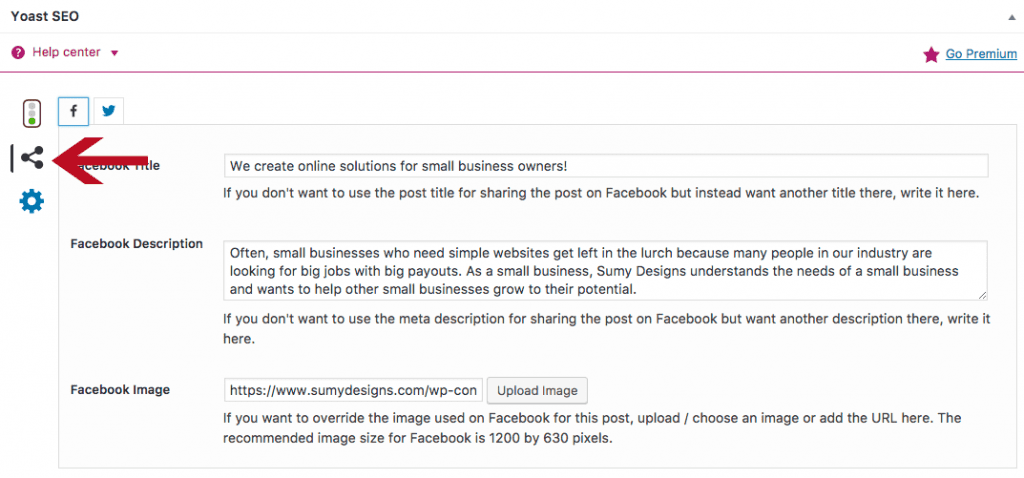
Once you click it, you can enter a custom title and description for Facebook and then also for Twitter, and you can upload specific images that you size exactly for those outlets too. Then, instead of just the default text, you’ll get results that look like this.
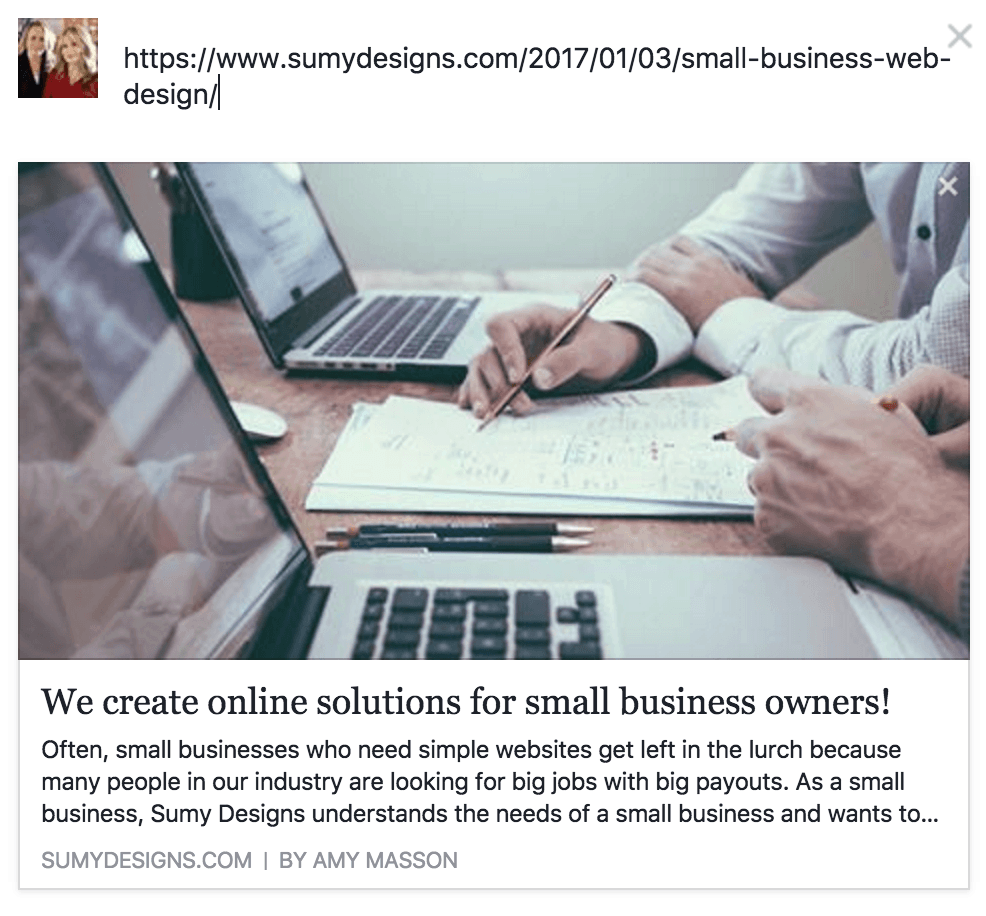

And really, don’t those look better than just pulling the first 140 characters of text? You can put in different titles and different images and different descriptions to meet the needs of your differences audiences too. In my example I used the same information, but this allows you to make each share different.
It’s really useful if you do a lot of blogging and you’re active on social media.
Amy Masson
Amy is the co-owner, developer, and website strategist for Sumy Designs. She's been making websites with WordPress since 2006 and is passionate about making sure websites are as functional as they are beautiful.
