
While we’re all dealing with the ramifications of Coronavirus, many of our clients are figuring out how to continue to run their businesses while social distancing, if not completely shutting down. So what does this mean for you? How can you keep your business in operation, and income coming in, if you previously had an in-person business? It’s a complicated and confusing time.
Move your business online if you can
Many businesses are not able to open to the public, but some are moving to offering online services instead. I have some examples of how you can move your business online.

Restaurants:
Restaurants are allowed to stay open in most cases with takeout only services. Most local restaurants are now taking call in orders and processing payments manually or collecting at pickup.
However, restaurants could expedite this and create a safer experience by setting up online ordering for takeout with online payments, and it’s not even that hard.
There are two steps to this, one is creating an order form and the second is setting up online payments. You can quickly create an online order form using Gravity Forms. You can add your menu items using the Product Pricing Fields.
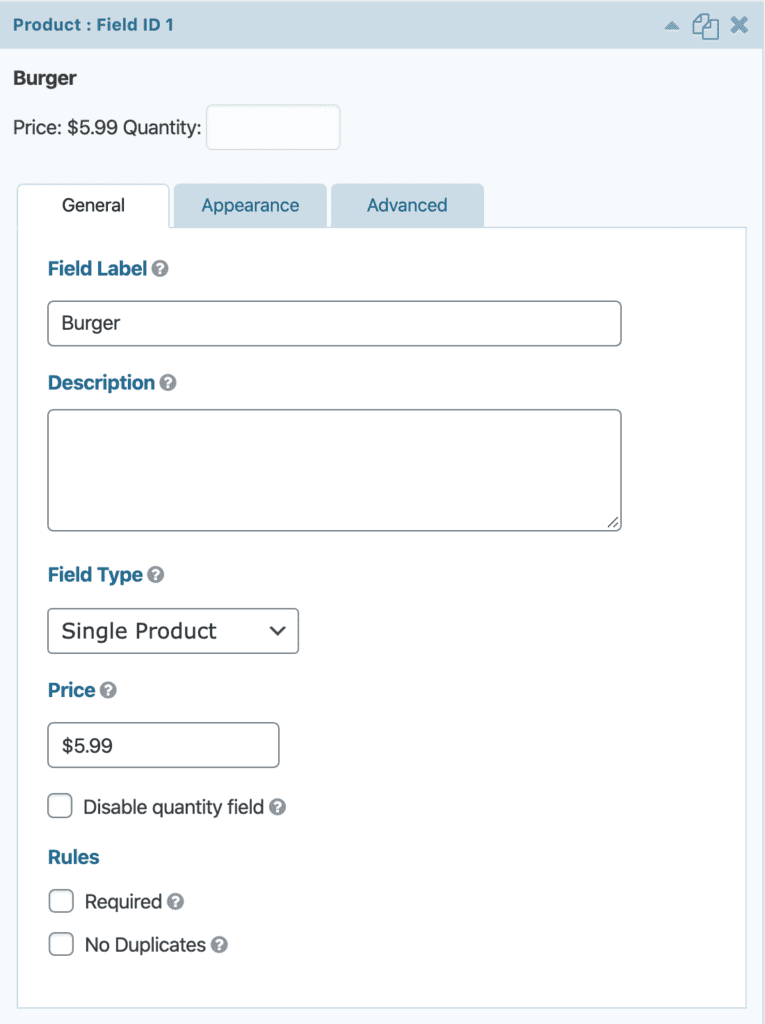
You can set up the form for online ordering, set it to email to you upon submission, and collect payment in-person. However, I recommend that you set up online payments as well. This not only eliminates no-shows, but also eliminates in-person payments to reduce everyone’s exposure. This allows your customers to pick up orders without exchanging money, interacting with card readers, etc.
Gravity Forms has several built in payment methods if you have a premium version. You can add PayPal pretty easily if you want to get started right away, but I recommend creating an account with Stripe for taking credit cards right on your site. Both are easy to set up and implement in your site to allow your users to order online.
Once you have online ordering set up, you can share it with your customers via email and social media, so they know that ordering online is your preferred method. I’d recommend printing up some flyers you can add to your takeout orders so you customers see it when they receive their orders.
You can set up a pick up area where orders are placed with names for your customers to walk in and pick up with zero interaction.
Online Ordering for Stores
Many other types of stores can benefit from this type of system. If you have a store that sells goods locally but maybe isn’t an essential service, you could move your store online. Using WooCommerce, you could set up your inventory online and start shipping orders.
I recommend packaging orders and arranging USPS or UPS pickup by placing items outside your store so you don’t have to interact with delivery drivers.
What about items that can’t be shipped?
I work with a lot of pool stores, and many of them aren’t able to ship chemicals. If you can offer local delivery, that’s a great option. Create your online store, let your customers know you offer online ordering, and that all orders will be delivered to their porch with no contact.
On Sunday, I had an email from a big box appliance store that is closed to in-person customers, but offering online, contactless pickup. I had been thinking that I might enjoy having a nicer stand mixer, since baking seems essential while we’re all shuttered inside. I was able to order the mixer online. I got an email when my order was ready, and I drove to the store. Upon arrival, they had a drive thru set up with orange cones. I drove in, opened the hatch of my SUV. They asked what I ordered and then brought it to my trunk without any contact. (And my cookies came out great last night.)
What about service businesses?
When it comes to services, it can be really complicated. I’ve been working with several gyms and studios to help them set up online video libraries. You create the workouts, upload them to your website, and your members login and can follow along at home.
Some fitness pros are offering live streaming as well. Of course, you can do live streaming through Facebook and YouTube, but if you’d like to offer it for members only, you may need to set it up through your website. A quick and easy way to do it is to create a private page on your website with shared password that you provide to your customers. This will give you a place to post videos and a way to manage who can access it quickly while you work toward setting up a more robust membership site.
When you have your online content ready, you can use a plugin like MemberPress to actually create member accounts, take payments, and set up restricted content. This can take a little longer to set up, but can give you options for continuing to offer you services in a new way that can keep incoming coming in.
Some other options for your business:
For auto repair shops, cars will still need service but you don’t necessarily need to talk to people in person. Set up online scheduling for service, and send invoices for online payment. Then customers can drop off and pick up their vehicle with minimal interaction.
If you offer consulting services, now is a good time to consider offering online meetings. You can use Zoom, Google Hangouts, or Skype to video conference, offer online appointment scheduling with Calendly, and even collect payments with online invoicing from Harvest or Freshbooks. (You can also have clients pay when scheduling with Calendly.)
I know this isn’t a comprehensive list. There isn’t always an easy answer on how to move your business online. Need help figuring out how to move to online services during social distancing? I’m happy to chat with you about various options for moving your business online.
Amy Masson
Amy is the co-owner, developer, and website strategist for Sumy Designs. She's been making websites with WordPress since 2006 and is passionate about making sure websites are as functional as they are beautiful.
