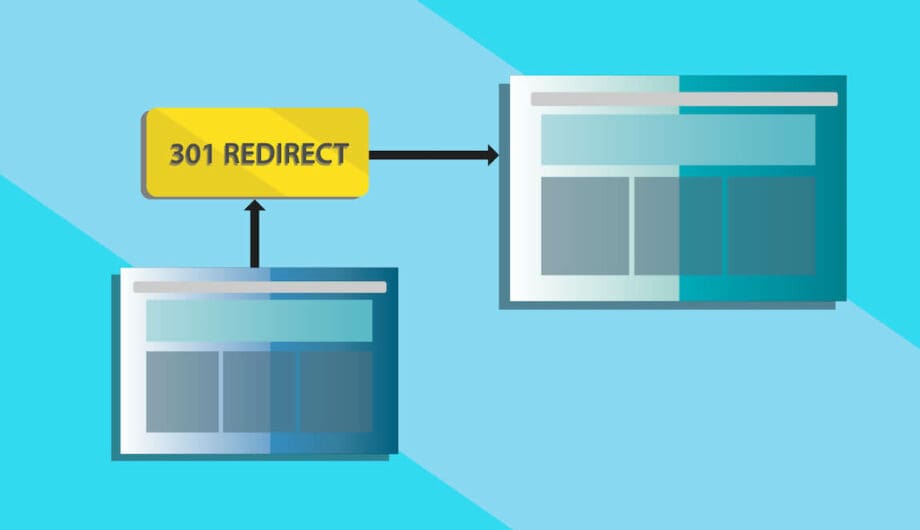
If you’ve had an active website for any amount of time, there will come a time when you realize you have a lot of blog posts and start to wonder is less really is more. If you are wondering what to do with your old blog posts, then you have come to the right place.
We started blogging, for real, in January of 2014. I say “for real” because before that we had a blog, but we didn’t post much (think nine months between posts) and none of our content was any good. I hadn’t yet learned about the joys of content marketing.
As of this post today, we have 665 published blog posts. And that’s a lot! But at one point, we had even more. Over 900. And I got to thinking that maybe some of those old posts weren’t helping us, so I decided to start to pare down the blog.
How do you know what to cut, what to rewrite, and what to keep?
I approached the task systematically, and started from the beginning. I made a spreadsheet and started looking at our posts. And with each post, I would ask myself the following questions:
- Is this post accurate, relevant, and useful?
Often times as our blog posts age, the information we shared is no longer accurate. In fact, if someone finds it, it could be detrimental to them. (Another reason to always check the dates on blog posts you are reading.) If the post isn’t accurate, relevant, or useful, then it might be time to let it go. - Can the post be updated to make it accurate, relevant, or useful?
A lot of times, posts become out of date, but if the information is mostly good, you can update the post and republish and keep it on your site. If it’s too out of date, and the information can’t be updated, then it’s time to let it go. - Is the content thin?
Google doesn’t like thin content, which is defined as content that doesn’t provide much value to the user. If your blog post is short, doesn’t bring much good information to your visitor, then perhaps you should remove it. - Is the post targeting our target demographic?
There was a time when I started writing blog posts that were really helpful blog posts… helpful to other web designers/developers. Our target audience are not designers/developers. So I had good information to share, but the Sumy Designs blog wasn’t the best platform for it. Anything I post should be targeted to my site visitors who fit within my target audience.
If your blog post doesn’t meet any of those criteria, then it’s time to make the cut and let that old post go.
How to cut your blog posts without hurting SEO
First, decide if you want to update the post or delete it. There are two schools of thought on updated posts. Some folks leave the original content as is, and then tack on an updated section with a note that it’s been updated.
The other school of thought is to rewrite and republish the post. I tend to follow the second school of thought. When I find an old post that is mostly quality but needs a rewrite, I’ll take the post, update it as much as needed, and republish it on a current date. It’s a great way to repurpose old content on your site, and keep your website updated.
If you’ve made the decision to cut your blog post completely, there are some ways to do it without hurting your SEO rank. When you delete an old post, if you do nothing and someone lands on that page, they’ll get a 404 page not found error. And that’s no good. It’s bad for user experience and bad for SEO.
You may ask, why would someone land there if it’s deleted? Deleting a post won’t remove it (immediately) from the search results and if other websites have linked to it, that page could show up for a long time.
There are really two options when it comes to deleting a post. You can redirect it, also known as a 301 Redirect. This means that if someone lands on that page of your site, they are automatically redirected to another page.
When should you do this? If you have content on your site that is similar, related, or could be useful to the person who is attempting to look at the page you’ve deleted. If possible, find the closest possible match to what the person may have been looking for and redirect the deleted post to that post.
Avoid redirecting deleted posts to your homepage or a non-related page.
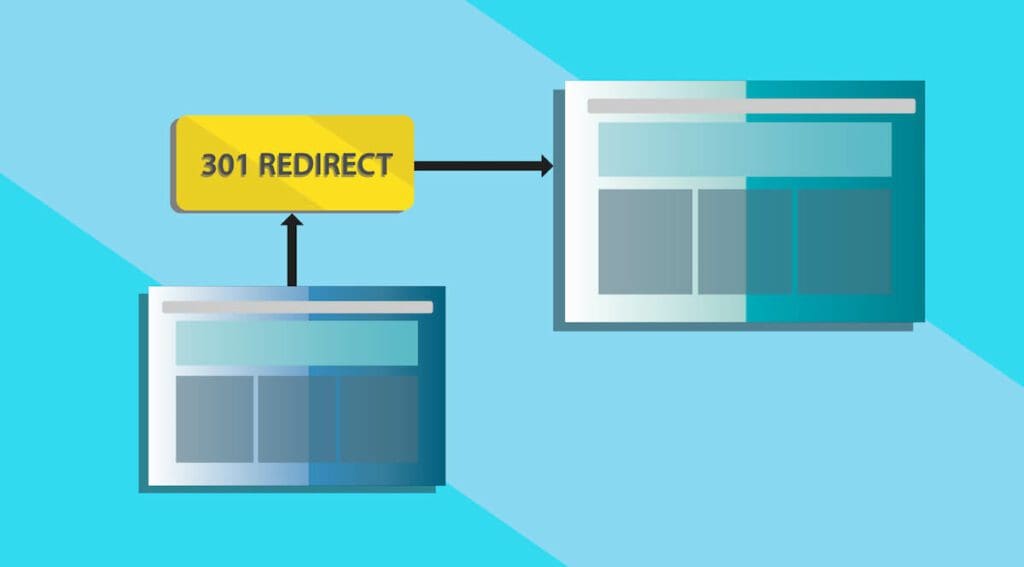
How to Create 301 Redirects
There are a lot of ways to create redirects. If you are using WordPress, there are a lot of plugins. You can write them in your .htaccess file if you’re comfortable with that, and it’s possible your host has a tool for it. Here are a few options.
Yoast Premium
My favorite part of Yoast Premium is that if I delete a post, it automatically asks me if I’d like to redirect the post. I just have to paste in the URL of the post I want to redirect it to. Easy!
Redirection
Another plugin I like and use on sites is a free plugin called Redirection. It’s a free plugin, easily installed from the Repository, that lets you easily redirect any page on your site to another page.
.htaccess
If you are comfortable writing a little code and accessing files on your server, you can manually create your redirects in your .htaccess file. Here’s a good reference to give you some tools for your redirects.
Hosting
If you use a quality web host, they may have a redirection tool built right into your admin panel. Kinsta is an example of a host that includes this type of tool in their control panel.
Adding 410 Status
The other option when deleting a post, if you don’t have a post or page to redirect it to, is to delete it and tell the search engines that the content is intentionally gone with a 410 status. A 404 error means the page is meaning. A 410 status means that your website is communicating to Google and other search engines that you intentionally deleted that page, it isn’t coming back, and the URL should be removed from the search results.
If your old post is not useful for your target audience, is thin, and doesn’t have any similar content to redirect it, then a 410 status is your best option.
If you use Yoast Premium, when you delete an old post, you get asked if you’d like to redirect or 410 the page.
If you’d like that URL to stop showing up in Google faster, you can always go and request that URL be removed from the search results. If you use Google search console, you can request a URL be removed from the search results with their Removals tool.
Should you remove URLs from Google?
Probably it’s not that necessary. If you 410 or 404 the page, then it will drop from the search results in its own time. I recommend using the URL removal tool if you’ve been hacked and your search results show those hacked pages.
Amy Masson
Amy is the co-owner, developer, and website strategist for Sumy Designs. She's been making websites with WordPress since 2006 and is passionate about making sure websites are as functional as they are beautiful.
