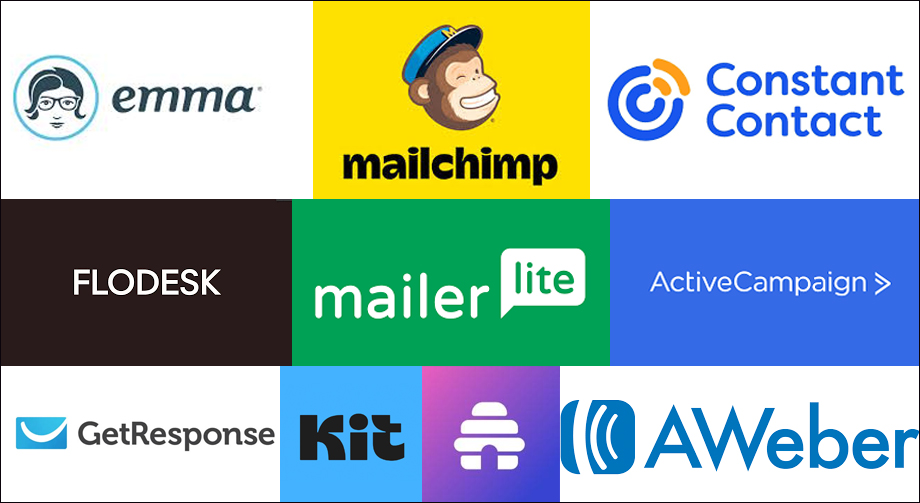
I get asked this question a lot when people are ready to embark on starting an online newsletter. And it’s a good question, because the newsletter system you use is very important. There are so many choices when it comes to newsletters. And they change all the time! So here’s my very important, very best answer to this question:
Use the newsletter manager that you find easiest to use!
Because the truth is, all the bells and whistles in the world aren’t going to help you if you don’t know how to use them. What will happen, if you dive in on a system that sounds good but is confusing to you, is that you’ll end up putting off sending your newsletter, not getting around to it, and your newsletter will end up collecting digital dust. And that doesn’t give you or your readers any benefits.
I know this doesn’t answer your question because if you’ve never used one, how do you know which one will be easiest? You don’t until you try them. But the good news is that many of them include either a free level of a free trial, so my best advice to you is to take advantage of those free trials.
Free Trial Tips
In my graphic above, I’ve shown logos for 10 different systems. But don’t get excited, I am not recommending you try all of them, nor do I want you try them all at once.
- Evaluate the features, fees, and narrow down choices
Realistically, you aren’t going to want to test out 10 different systems. So start by making a list of what features you think are “must haves” and what optional ones you’d like. For example, do you need an easy to use newsletter builder? Do you need automation? Detailed reporting? RSS campaigns? A/B testing? First, figure out what you need, eliminate the choices that don’t fit. - Sign up for a free trial on ONE AT A TIME
Do not, I repeat, do not sign up for all your free trials at once. Very few people will be able to manage evaluating all the options in all the different systems and be able to compare their usability in a short time frame. Decide which one you want to try first, and sign up. - Put testing out the system on your calendar
You are, more than likely, a busy business owner. And things that don’t bring you in immediate income are likely to get pushed to the back burner. At least that’s how things work for me. My advice, make evaluating this newsletter system a priority by creating time to do it and putting it on the schedule. Don’t waste your free trial time by forgetting to test the system. - Put your system to the test
Add a couple of email addresses to your list (preferably spare ones of yours), and create a new newsletter. Evaluate how you those actions work. Was it easy to add subscribers to the list? How easy was it to create a newsletter? Does the newsletter look good in my email when it arrives? Do you need automation? Set up an automation and see how easy or hard it is to set up. - Take notes
When you’ve tested what you intend to use your newsletter for, take some notes. Write down what you like about it, what was hard, etc. Because you may not remember the details after you’ve tested a few more. - Repeat 2-5 as needed until you decide.
I can’t choose what newsletter system you should go with. You, the person who has to actually create, send, and manage the newsletter, have to decide what works best for you. You might really like the features from one, but the cost is over your budget. Below I’m including a list of some of the most popular systems, their options for free trials and a tiny synopsis of each. Take it with a grain of salt and explore their websites in more detail.
Newsletter Management Systems
Mailchimp:
- Free Trial/Plan: Offers a free plan with limited features.
- Mailchimp excels with its user-friendly interface and comprehensive marketing tools, making it a versatile platform for various business sizes.
Constant Contact:
- Free Trial: Offers a free trial.
- Constant Contact is known for its straightforward email marketing tools and strong focus on small business needs, particularly event management.
MailerLite:
- Free Trial/Plan: Offers a generous free plan.
- MailerLite provides a clean, intuitive interface with robust automation features, appealing to those seeking simplicity and affordability.
ActiveCampaign:
- Free Trial: Offers a free trial.
- ActiveCampaign is a powerful platform known for its advanced automation and CRM capabilities, ideal for businesses seeking sophisticated marketing workflows.
GetResponse:
- Free Trial: Offers a free trial.
- GetResponse is an all-in-one marketing platform that includes email marketing, landing pages, and webinar hosting, providing a comprehensive marketing solution.
Kit: (formerly ConvertKit)
- Free Trial/Plan: Offers a free plan.
- Kit is tailored for creators, offering powerful email automation and segmentation features designed for bloggers, podcasters, and online course creators.
AWeber:
- Free Trial: Offers a free trial.
- AWeber is a reliable and easy-to-use platform with strong automation and list segmentation tools, making it a solid choice for consistent email marketing.
Flodesk:
- Free Trial: They do not offer a free trial, but often have promotions.
- Flodesk emphasizes beautiful, designer-made email templates and a simple interface, focusing on aesthetic appeal for creative businesses.
Emma:
- Free Trial: Often offers demos, contact their sales team.
- Emma is known for it’s stylish email templates and good customer service, and is geared toward mid-sized businesses.
Beehiiv:
- Free Trial/Plan: Offers a free plan.
- Beehiiv is built for newsletter growth, with built-in referral tools and monetization features, making it ideal for serious newsletter creators.
Amy Masson
Amy is the co-owner, developer, and website strategist for Sumy Designs. She's been making websites with WordPress since 2006 and is passionate about making sure websites are as functional as they are beautiful.

What about Substack? It’s free, works as both a newsletter and a blog, and can (in theory) be monetized.
Substack can be a great option depending on the features you need!