
A lot of people think that if they build a website, they’ll magically get more customers. This is not true, particularly if you make mistakes that drive people away from your website, instead of leading them in. Professional website designers know how to use elements and make websites that people can navigate with ease. Here is my top ten list of things on your website that may be driving visitors away.
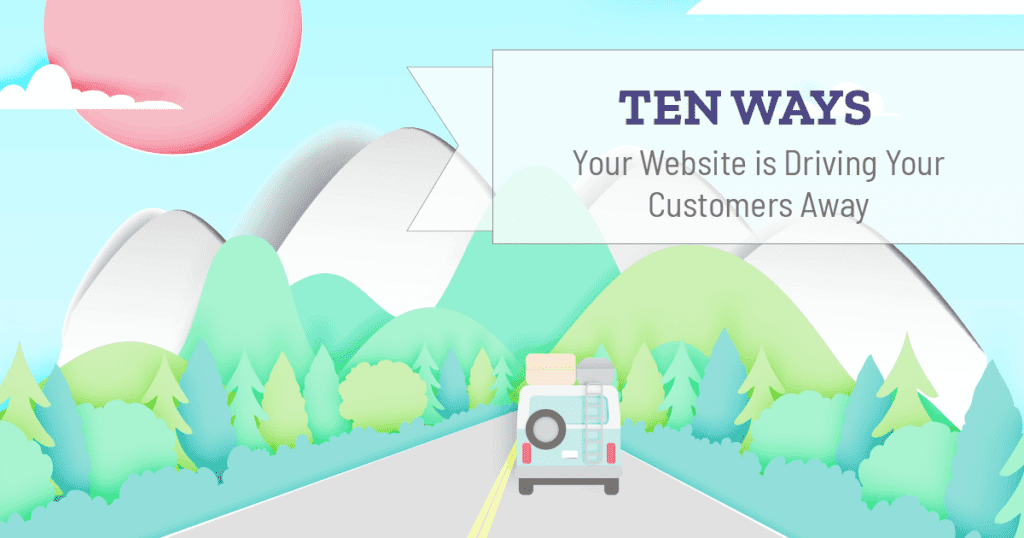
-
It has a giant slide show.
For years I have been writing about slideshows and why they are bad. They take up too much space on the page and hardly anyone sees past slide two. If your content starts below your slideshow, and your slideshow is a large, full-width display, then there’s a very good chance that your users aren’t even getting to your content. The average “above the fold” section of your website is 778px, and if your slider takes up 500px? People aren’t reading your content. Ask yourself this – is the goal of your website to show your user large images in a slideshow? Is that what you want your users to do before they leave your site? No, it’s not. You want them to complete an action that benefits you and it’s not looking at that slideshow.
-
It has music that starts automatically.
There is nothing more irritating than landing on a website and having music play. I still occasionally get people who ask for this and I always have to explain this. People are multi-tasking and often have their own media playing while they search the web. They have their own music, their own videos, or are listening to Podcasts. They don’t want to listen to your music. And furthermore, what if they don’t like the same music you do? Guess what button they are going to hit? BACK! Don’t make this mistake.
-
It has video that starts automatically.
See my answer for #2. Same response. Let your user decide to watch your video. Don’t decide for them.
-
It’s super slow to load.
Nobody waits around for websites anymore. If yours is slow, you need to figure out why. Page speed is important not just for your user experience, but for your search engine ranking as well. Google is using page speed as a ranking factor and slower sites are going to get knocked down in the results.
-
It has pop ups.
I am not the only person who hates popups. Let me be clear about something. EVERYONE hates popups. You’ve landed on a website with a purpose and suddenly you have a popup blocking what you are looking at or showing up just when you’re about to click on a link. It’s obnoxious. Popups can be effective, so if you absolutely must have one, be sure you limit the ones you use, and only use it when absolutely necessary with special once-in-a-while deals or can’t miss specials.
-
It has distracting animations.
Remember when everyone wanted a Flash intro? I do. But guess what we’ve learned? Animations tend to distract users from their goal. If you use animations, keep them minor and as an accent to the content and call to action, not a distraction from them.
-
It has cheesy stock photos.
I took over a website for a dentist once and it had the worst stock photos. Someone had clearly paid a lot of money for these photos, but they were awful. Like this one, that is clearly not the actual doctor from the office website it was on, but it’s also from the point of view of the person getting dental work done. This is not a calming photo for anyone who is nervous at the dentist!

“You have a talent for causing things pain!” ♪ ♫
-
It doesn’t clearly explain what your company does.
There’s a good chance that the person landing on your website is interested in what you have to offer, but it’s 100% sure what you do. Your homepage should make it not only abundantly clear what it is that you do, but why you do it best and why they should choose you. Don’t make your user have to jump through hoops to learn about your services.
-
It’s disorganized.
You may think you’ve created a masterpiece, but often times a user takes a look and can’t find anything. If your users can’t find what they are looking for, they’ll leave before they make contact. There are standards for navigation and things people expect, and your creativity may lose your visitors.
-
It’s out of date.
Having a website that’s old, and more importantly, looks old, can be a big problem. If your website looks out-of-date, your user may leave your site think that YOU are out of date, or that your services are out of date, or that you aren’t keeping up with the latest trends in your industry. Don’t drive away your users by neglecting your website.
If your website does any of these things, you may need to investigate them and figure out if there’s a better way if you want your website to work well for you.
Amy Masson
Amy is the co-owner, developer, and website strategist for Sumy Designs. She's been making websites with WordPress since 2006 and is passionate about making sure websites are as functional as they are beautiful.

