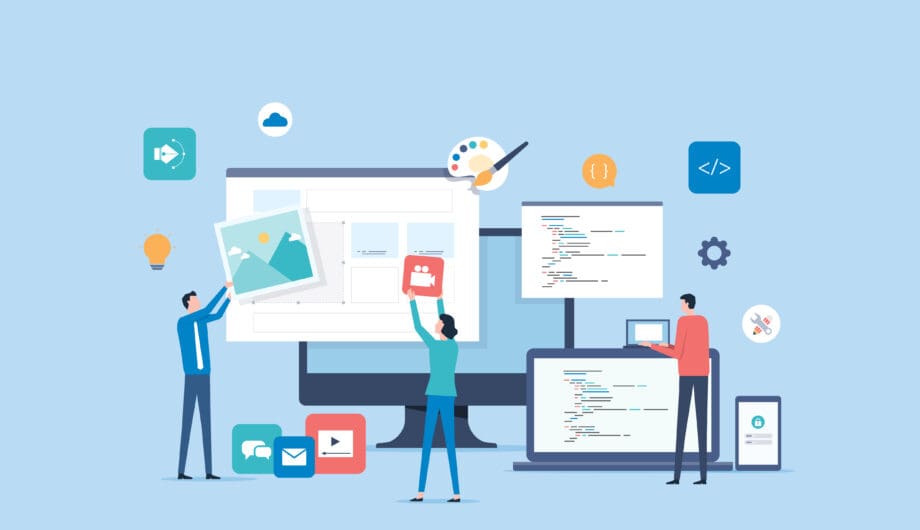
With the prevalence of DIY website builders on the market these days, you may be asking, why should I pay a web developer thousands of dollars when you can do it yourself for cheap. And that’s a great question. Anyone can click and build a website these days. It’s not really that hard for a simple website, but the difference is the professional knowledge that a web developer brings to the table that can steer your website into one that just shows people what you do, to one that brings more traffic and more conversions. Let me outline a few examples for you.
One of the first questions I ask prospective clients is: “What do you want your users to do when they land on your website?”
And the most common response I get is, “I want them to learn about my business.“
My follow question is: “If someone lands on your website, reads all your pages and leaves the site without doing anything else, would you consider that a success?” How will that drive your business?
Yes, you want people to learn about your business, but you want that knowledge to drive them into action, because it’s the action that fuels your business, not the fact that they learned about you. What good is having an e-commerce store if your users just look at your products and leave? What good is having a website about your construction company if people look at your portfolio and then leave your website without calling you?
A web design services professional knows how to design a website that not only looks great, but drives that action. We know the psychology behind what makes a website work, and what doesn’t work on a website. We know how people use websites, what they are looking for, and what elements to add to inspire people to take action instead of just look around. We know that while your website is about you, it’s for your customers, and that’s who we have to design the website primarily for.
When it comes to SEO, we also know how to structure a site to get results, while often DIYers shoot themselves in the foot with beginner mistakes because they just don’t understand how the Google algorithms work and what the search engine crawlers are looking for when they index your site.
Here are a few common examples
Not using headings appropriately
Did you know that the headings you use in your page are structural elements, and not just ways to make text bigger and bolder? Heading tags range from <h1> to <h6>, with <h1> being the highest (or most important) level and <h6> being the lowest level. These tags help structure the content of a webpage and provide a hierarchy, which is important for both human readers and search engines. However, if you aren’t aware of how these function, you might decide you want smaller headings and change all your <h1> tags to <h3> which is damaging for SEO, and bad for accessibility. I’ve seen plenty of site owners go through their site and remove all the headings because they thought it made the site look too cluttered.
Importance of Heading Tags:
- Accessibility: Screen readers use heading tags to help visually impaired users navigate a webpage.
- SEO (Search Engine Optimization): Search engines use heading tags to understand the content structure and hierarchy, which can influence search rankings.
- Readability: Headings help break up text, making it easier for users to skim and find the information they need.
Not including any calls-to-action
Lots of people who create their own website have the assumption that once someone lands on the site, they’ll know what to do next. But it’s really important that you guide your visitors and remind them to take action. Some visitors will know what to do… but often times they need a jolt.
A call to action (CTA) on a website is a prompt or instruction that encourages visitors to take a specific action, such as signing up for a newsletter, making a purchase, downloading a resource, or contacting the business. These CTAs are typically presented as buttons, links, or other clickable elements designed to stand out visually from the rest of the content to attract attention. CTAs are crucial because they guide user behavior, providing clear instructions on what the user should do next and making it easy for them to take desired actions. This guidance can significantly boost conversion rates by encouraging actions that lead to business goals, such as generating leads, making sales, or increasing engagement. Moreover, well-placed and well-designed CTAs enhance the overall user experience by providing a clear and intuitive path for users to follow. CTAs enable businesses to track and measure outcomes effectively, providing valuable data on user interactions and conversions.
Not maintaining consistency throughout the website
Websites benefit from a consistent user experience, but it is super fun to learn about new things you can add on a website and often times, new website builders start exploring options and end up with a website that is inconsistent. Pages with different layouts, different color schemes on different pages, different background images, and different fonts. The best user-experience isn’t about what you think may look pretty on each page, but about having a consistent experience while learning about your business.
Consistent design elements, such as navigation menus, buttons, and links, help users easily find and understand where they are on the site and where they can go next. This predictability reduces the cognitive load on users, allowing them to navigate the site more efficiently. When a website has consistent patterns, users can quickly learn how to interact with it. This learnability means users spend less time figuring out how to use the site and more time engaging with its content. Additionally, consistency enhances the overall aesthetic and professionalism of a website, contributing to a positive impression and building trust with users. Finally, a consistent website reduces errors and confusion, as users are less likely to make mistakes if the design and functionality remain uniform throughout.
A professional understands your target audience and plans your website with that in mind
Fun fact, different people react differently to different aspects of a website, so it’s important to plan for how your target audience uses websites. Knowing the psychology behind how different groups use websites and what they respond to greatly increases the ability for the website to be successful. Additionally, you may make decisions about your website based on what YOU like, or what YOU respond to. I’ve had plenty of folks tell me they don’t like contact forms, so they don’t want one on their website. And to that I say: “Do you know who won’t be using your website?” You. While we want you to love your website, we know that you aren’t the one who is hiring you, so we have to plan for what the people who use your website want. You may not like contact forms… but other people do. Don’t dissuade your users from engaging with your site because you don’t like something.
Worrying about how the website looks on one specific browser and browser size
I frequently get requests from clients who want to make changes to a layout on a website so that this or that element “fits better” or is exactly the size they intended it to be. And while I get that inclination, this is 2024. There are hundreds of different browser combinations and you can’t guarantee every element is going to look exactly the same on every different person’s device. You may contact me and say, “The blue isn’t the right shade of blue!” But that blue may look different based on the device, browser, resolution, and even age of the display. I use three different monitors in my work, and right at this very minute I have the same website open in two different displays and the shade of purple looks slightly different on each of them.
I might make a headline smaller to fit on one line, but if someone has a smaller monitor, it might not fit on one line anymore.
It’s important to plan a website that responds to different browsers and browser types, and not just the one you look at it on.
Focusing on design over content
It is so easy to get caught up in designing your website, that you forget that people are coming to your site for information. And that information is usually provided in words, and not in how the website looks. Don’t get me wrong, how your website looks is important. But it’s not more important than the content. What I tell people is that your content drives the layout of the page. First, figure out what you want to say, and then we plan the page layout to make your content presentable, readable, and with a strategy to drive user-interaction.
You don’t know what you don’t know when you take on a website project. The experience that comes with working with a professional brings a wealth of benefits because we know there is so much more to a website than what it looks like. We care if your website gets results. We measure success by your success.
Amy Masson
Amy is the co-owner, developer, and website strategist for Sumy Designs. She's been making websites with WordPress since 2006 and is passionate about making sure websites are as functional as they are beautiful.
