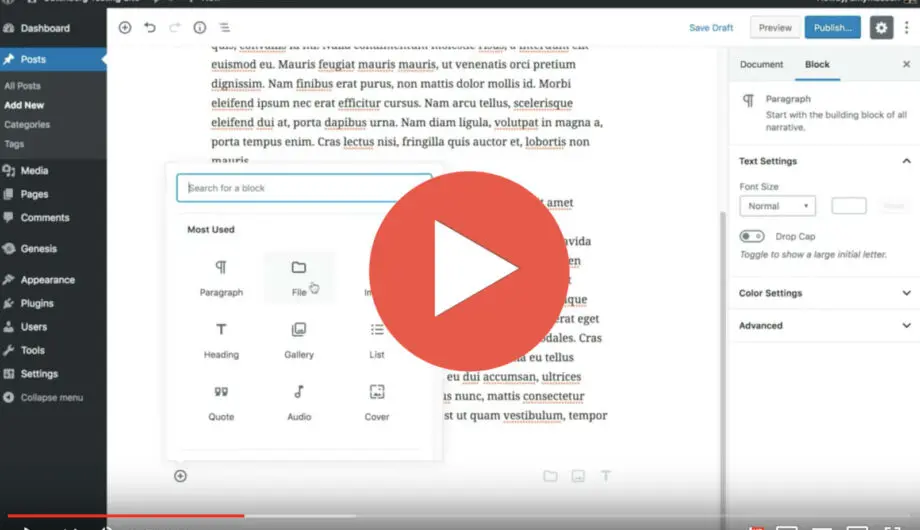
Using the Gutenberg editor is A LOT different than using the classic WordPress editor. And there are many things you are probably familiar with in the old editor that you can’t figure out how to do in the new editor. It’s frustrating I know! That’s why I created this video tutorial to walk you through how to do it.
I’m just learning Gutenberg too. I was a resister because I’m human and I get set in my ways. But that doesn’t make it bad, it just means I need to take more time to learn it because the world is going to keep changing whether we like it or not. (Now get off my lawn!)
I will say that I like the new way to add PDFs using the Gutenberg block editor. It gives you a few new options, making it less ambiguous and even gives you the option to add a “Download” button, which I think is a nice addition.
I definitely like the option to create or not create a download button, however I wish there was a simple way out of the box to change the color on it. I can change the text color or color of my text or block background with ease, but the button is just black. Of course, I can write CSS and change the color, but for the website owner who isn’t a website guru, that’s not going to be something they can usually do on their own.
My advice on adding PDFs or other docs to your posts or pages is the same for my advice on learning how to do anything in WordPress. Just do it! Give it a try and see what happens. The more you do it, the easier it gets and the more at ease you will be with doing it again in the future.
Have questions about this? Drop me a comment below! I’m happy to answer them or even make a new video if it helps.
Amy Masson
Amy is the co-owner, developer, and website strategist for Sumy Designs. She's been making websites with WordPress since 2006 and is passionate about making sure websites are as functional as they are beautiful.

This was very helpful, thank you. It is such a struggle to learn Gutenberg!
I just tried this out with a Word document/file. Thank you very much for the video!
You’re welcome!