
Yesterday I wrote a post about how important it is to share your knowledge on a website or blog. Today I want to talk about sharing of a different kind… on social media. I have some important tips to make sure your content gets in front of your reader. If you’re on social media, you already have a great platform, with hopefully some connections with people who may want to read or even share your content.
5 tips for properly sharing a blog post on social media
If you want to get more traffic to your blog post,you need to share, but you need to do it right. I have a few tips to make sure you’re getting the most traffic.
-
- Be sure to share the exact URL of your blog post and not your whole blog page. This is the difference between me sharing my entire blog (https://www.sumydesigns.com/blog/) instead of sharing just one post (https://www.sumydesigns.com/share-knowledge/). This is a big pet peeve of mine. If you share on social media but link to the whole blog instead of directly to the post, and your blog page consists of post excerpts (like mine does and many do, then I have to click again to read the post. Side note: Don’t share your main URL and expect people to find your blog post. Link directly to the content you want readers to read.
- Always include a featured image. Adding a featured image means that when you post on social media, there’s a visual representation of your post that will draw attention to it more so than if it’s just text alone. Tweets with images get 150% more retweets than tweets without images! It’s so easy to do, just click “Set featured image” in WordPress, and choose a photo. If you don’t have one of your own, you can find free stock photos at pexels.com or pixabay.com, or buy images from Adobe Stock or Shutterstock.
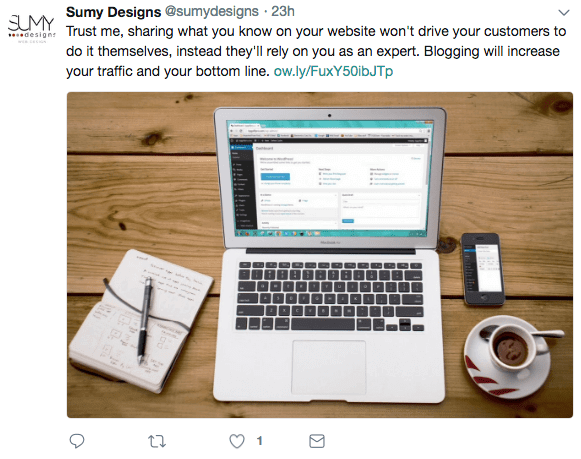
- Write up a really interesting quip to go with the share, not just the default excerpt or meta description that goes with the post. If you don’t write your own social sharing text, then it’ll often pull just the title and text at the start of your article, which may or may not be the best text. Can you narrow down the gist of the article in one sentence? Do that and then add an intriguing question or describe how your reader will benefit by clicking through.
- Use different language for different social media platforms. If you’re using Twitter and LinkedIn, know that there are different audiences on those platforms and you may want to use different wording to suit the audience. Twitter is a more casual platform while LinkedIn is much more professional. It’s like the difference between going to lunch with your friends and lunch with your colleagues. You may dress and speak differently. The language on your social media shares should reflect that. (I myself am guilty of not always following this rule, but if you want to leverage social media to get more traffic, it’s definitely something to consider.
- Prepare to be engaged. Sharing alone isn’t enough. Engage with your followers. Share your post, but also comment on it, respond to comments or questions, and be prepared to engage with your followers. If you’re engaging, you’ll get more clicks and more engagement in return. Consider using your post to start a Twitter thread, to add bullet points to your original post or ask questions to get people involved.
Sharing your blog posts on social media is important, but it’s important to do it right so you can get the maximum engagement from your readers and followers. The more people you can engage, the more traffic your site will get the more leads you’ll have. Sharing your blog posts can definitely improve your bottom line!
Amy Masson
Amy is the co-owner, developer, and website strategist for Sumy Designs. She's been making websites with WordPress since 2006 and is passionate about making sure websites are as functional as they are beautiful.
