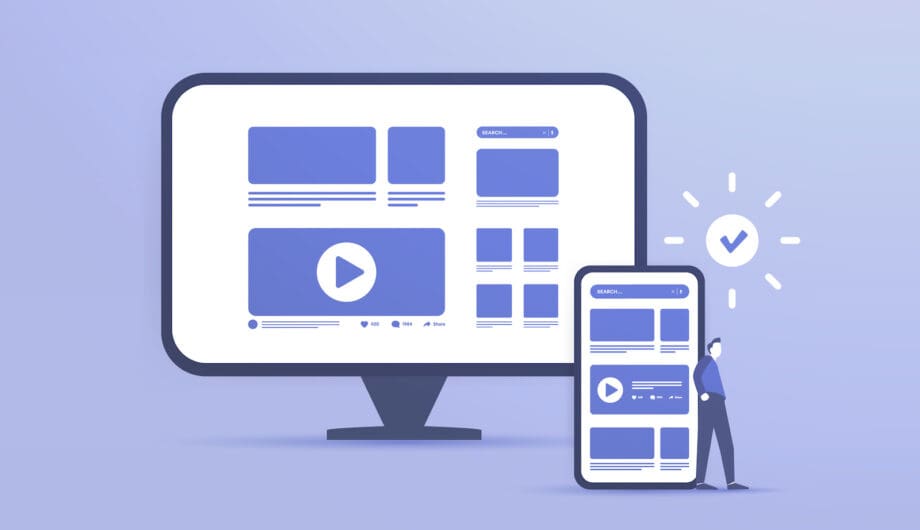
Your product and service pages are where browsing transforms into buying. These pages carry the heavy lifting in your sales funnel, turning interested visitors into paying customers. Yet many small businesses treat these pages as simple catalogs, missing opportunities to address concerns, build confidence, and guide visitors toward making a purchase decision.
Optimizing these pages for conversions requires understanding customer psychology, addressing objections before they arise, and creating clear pathways from interest to action. Every element on these pages should serve the goal of helping qualified visitors become customers.
Understanding Your Customer’s Mindset
Visitors arriving at your product or service pages are typically in the consideration or decision phase of their buying journey. They’re comparing options, evaluating value, and looking for reasons to trust your business with their money.
Your pages need to address three fundamental questions every potential customer has: Can you solve my problem? Are you trustworthy and competent? Is your offering worth the investment?
The most effective product and service pages anticipate and answer these questions systematically while making it easy for ready-to-buy customers to take immediate action.
Compelling Headlines That Connect Benefits to Problems
Your page headline is often the first thing visitors read, and it determines whether they continue reading or navigate away. Effective headlines focus on customer benefits rather than business features.
Instead of “Professional Lawn Care Services,” try “Get the Healthy, Green Lawn You’ve Always Wanted Without the Weekend Work.” This approach immediately connects your service to the customer’s desired outcome while acknowledging their pain point.
For product pages, headlines should emphasize the transformation or result the product provides. “Wireless Headphones” becomes “Crystal Clear Audio That Moves With You” – focusing on the experience rather than the technical specification.
Test different headline approaches and monitor which ones generate more engagement and conversions. Sometimes subtle changes in wording can significantly impact results.
Detailed Descriptions That Sell Benefits
Product and service descriptions should go beyond listing features to explain how those features benefit the customer’s life or business. Features tell, but benefits sell.
For service businesses, describe the entire customer experience. Instead of “We provide accounting services,” explain “We handle all your bookkeeping and tax preparation so you can focus on growing your business without worrying about compliance issues.”
For products, help customers visualize using the item. Paint a picture of how the product solves problems or improves their situation. Include sensory details when relevant – how something feels, sounds, or looks in use.
Address common questions and concerns within your descriptions. If customers frequently ask about durability, materials, or timing, incorporate those answers naturally into your copy.
The biggest mistake I see in product pages is lackluster descriptions.
High-Quality Visuals That Build Confidence
Visual content on product and service pages should showcase quality and professionalism while helping customers understand exactly what they’re purchasing.
For product pages, include multiple high-resolution images from different angles. Show the product in use, demonstrate scale with everyday objects, and highlight important details or features. Consider 360-degree views or zoom functionality for complex or high-value products.
Service businesses should use before-and-after photos, work process images, and professional team photos. Visual proof of your work’s quality and your team’s expertise builds confidence in potential customers.
Avoid generic stock photos that don’t represent your actual products or services. Authentic imagery, even if less polished, often converts better than perfect but generic visuals.
Social Proof That Overcomes Objections
Customer testimonials and reviews are among the most powerful conversion tools available. Strategic placement of social proof throughout your product and service pages addresses skepticism and provides third-party validation.
Include specific, detailed testimonials that mention results, outcomes, or particular aspects of your product or service. “Great service” carries less weight than “They completed our kitchen renovation two days ahead of schedule, stayed within budget, and the craftsmanship exceeded our expectations.”
For service businesses, case studies work particularly well. Detail the customer’s challenge, your solution, and the specific results achieved. Include customer quotes, before-and-after photos, and measurable outcomes when possible.
Display recent reviews prominently, and consider integrating real-time review feeds from Google, Yelp, or industry-specific platforms. Fresh reviews signal ongoing customer satisfaction and business activity.
Clear Pricing and Value Communication
Pricing information often determines whether visitors convert or leave to compare competitors. How you present pricing can significantly impact conversion rates.
When possible, display pricing clearly on product and service pages. Hidden pricing creates friction and forces potential customers to take additional steps before making decisions. If you think someone is going to be less likely to reach out because your pricing is too high, then they probably aren’t your ideal customer anyway.
For service businesses with variable pricing, provide starting prices, typical project ranges, or pricing tiers. Even approximate pricing helps customers self-qualify and reduces unqualified inquiries.
Always frame pricing in terms of value received. Instead of just listing costs, explain what’s included, what problems are solved, or what outcomes are achieved for the investment.
Consider offering multiple options or packages. This gives customers choice while often leading them to select mid-tier options rather than the lowest-priced alternative.
Addressing Common Objections Proactively
Every product or service faces predictable objections from potential customers. Addressing these concerns directly on your pages prevents them from becoming barriers to conversion.
Common objections include concerns about cost, quality, timing, complexity, or fit for their specific needs. Create FAQ sections, detailed specifications, or explanatory content that handles these issues head-on. A strong FAQ page is one of the best pages you can add to your website.
For service businesses, address concerns about disruption, timeline, qualifications, or what happens if something goes wrong. Explaining your process, credentials, and guarantees builds confidence.
Use formatting like expandable sections or tabs to include comprehensive information without overwhelming the main page content. This lets interested customers dive deeper while keeping the page scannable for others.
Compelling Calls-to-Action
Every product and service page should have clear, specific calls-to-action that guide visitors toward the next step in your sales process.
Avoid generic CTAs like “Contact Us” or “Learn More.” Instead, use action-oriented language that relates to your specific offering: “Schedule Your Free Consultation,” “Get Your Custom Quote,” or “Start Your Project Today.”
Place CTAs strategically throughout longer pages, not just at the bottom. Visitors might be ready to take action after reading your description, seeing testimonials, or reviewing pricing.
Make CTAs visually prominent with contrasting colors and adequate white space. The button or link should be easy to find and click on both desktop and mobile devices.
For higher-priced services, consider offering multiple CTA options with different commitment levels. “Schedule a Free Consultation” might convert better than “Request a Quote” for nervous prospects.
Technical Optimization for Better Performance
Page loading speed directly impacts conversions. Slow-loading pages increase bounce rates and reduce the likelihood of visitors taking action.
Optimize images for web use without sacrificing quality. Use appropriate file formats and compression to balance visual appeal with loading speed.
Minimize the number of form fields required for initial contact. Ask only for essential information, and consider progressive profiling to gather additional details over time.
Ensure your pages work flawlessly on mobile devices. Test all interactive elements, forms, and CTAs on smartphones and tablets since mobile traffic often exceeds desktop for local businesses.
A/B Testing for Continuous Improvement
The most effective approach to optimization is systematic testing of different elements to see what resonates best with your specific audience.
Test one element at a time: headlines, images, CTA button colors, testimonial placement, or pricing presentation. Make changes based on actual conversion data rather than assumptions about what should work.
Focus testing efforts on your highest-traffic pages or most important conversion paths first. Small improvements to pages that see significant traffic can have substantial business impact.
Document your testing results and insights. Understanding what works (and doesn’t work) for your audience helps inform future optimization efforts across your entire website.
Measuring Success and ROI
Track metrics that matter for your business goals. Conversion rate is important, but also monitor average order value, customer lifetime value, and the quality of leads generated.
Use tools like Google Analytics to understand how visitors interact with your pages before converting. Heat mapping tools can show where people focus attention and where they encounter problems.
Regular review of page performance helps identify optimization opportunities and ensures your pages continue to serve your business goals effectively.
Remember, optimization is an ongoing process. Customer preferences evolve, competition changes, and new opportunities emerge. The most successful businesses treat their product and service pages as dynamic tools that grow and improve continuously.
Amy Masson
Amy is the co-owner, developer, and website strategist for Sumy Designs. She's been making websites with WordPress since 2006 and is passionate about making sure websites are as functional as they are beautiful.
