
What is a meta description, why do you need one, and how do you write a good one? All great questions that I’m here to answer for you today.
What is a meta description?
Simply put, a meta description is a tag in a website’s HTML that summarizes the pages content. It’s not shown on the web page, it’s a sort of “behind the scenes” information that the search engines can see to know what the page is about. The code looks like this:
<meta name="description" content="A description of this webpage goes here."/>
This is located within the <head> section of your page.
Most of the time, the description you designate in your meta description will be what is displayed in your Google Snippet, which is what searchers will see when your site shows up in a search result. Here’s how ours looks.
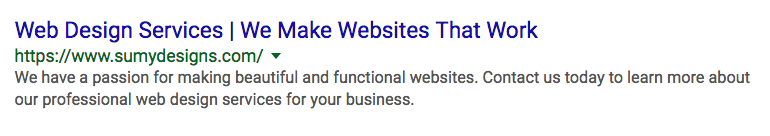
The search engines usually use this as your text, but they might also reserve the right to pull the meta description from the page content. This would typically happen if they don’t think your meta description is an accurate representation of the page or other factors, such as duplicate meta descriptions since each page should have a unique one.
Should you write your own meta descriptions?
Definitely! If you don’t write a meta description for your site, then the search engines will typically pull the first 155 characters of text from your page or post. Sometimes this is good enough. Often times, the first sentence or two aren’t the best representation of what the page is about. By writing your own, you’re ensuring that your page is accurately represented.
What are the meta description rules?
There is a limit of 155 characters for any meta description, so anything longer will get truncated. Be sure your description doesn’t go over or else searchers won’t see your whole statement. Take a look at this example from a well-known online retailer.
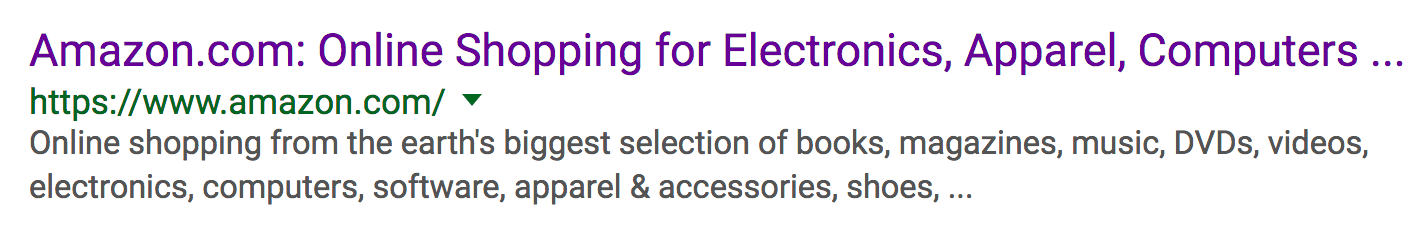
Notice how both the title and the description are trailing? That’s because they’re too long. Keeping your meta description within 155 ensures people who see it get the whole picture and your message doesn’t get cut off.
How do you write a good one?
The most important things you should consider when writing a meta description is this:
- What can I write that will make the searcher click my link over the others on the page?
- Does my description accurately reflect what’s on the page?
You have 155 characters to sell your page to the person reading it. That’s not a lot of space. What can you write that will make the searcher want to click on your link instead of the other links around it? Instead of just having a descriptor of the page, the description should also have a call-to-action and a compelling reason to click through.
Example of an Okay Meta Description
This page is about carrots, how to grow them, why they are great, how to cook them as well as their nutritional information. Learn more about carrots.
This meta description is under 155 characters and accurately describes what’s on the page. It’s doing everything it technically should. But, it’s not super compelling.
Example of a Better Meta Description
Carrots are delicious and nutritious. Learn the top ten tips for successfully starting your own carrot garden and download our free carrot ebook.
While both meta description examples accurately reflect the content on the page, the second one is much more compelling with two reasons to click through on the link. Be sure you’re considering what people are looking for and what might incentivize them to click.
Does Google use meta descriptions in their search results algorithm?
They say they don’t. However, your click through rate, which is the number of folks who click your link from the Google results page, does impact the algorithm, so getting more clicks on your link will definitely lead to better search engine positioning.
How do you add your own meta descriptions to pages in WordPress?
Don’t worry, you don’t actually have to write any HTML on your own. While WordPress does not come “out of the box” with a place to put meta descriptions for each page, many themes come with spots to include meta data, or better yet you can use a plugin. I recommend using a plugin that way you won’t lose your meta descriptions if you change themes. We use the Yoast SEO plugin, which is probably the most popular SEO plugin for WordPress with over 5 million active installs. However, I’ve also used the All in One SEO Pack and The SEO Framework, which are both solid SEO plugins.
A few last minute tips for you:
- Don’t exceed 155 characters.
- Don’t use quotation marks, it can mess up the HTML code.
- Don’t use the same meta description on multiple pages. Be unique.
- Write compelling descriptions with a call-to-action.
- Don’t use all caps.
- Don’t just stuff it full of all your keywords, but include your keyword phrase once if you can.
Amy Masson
Amy is the co-owner, developer, and website strategist for Sumy Designs. She's been making websites with WordPress since 2006 and is passionate about making sure websites are as functional as they are beautiful.
