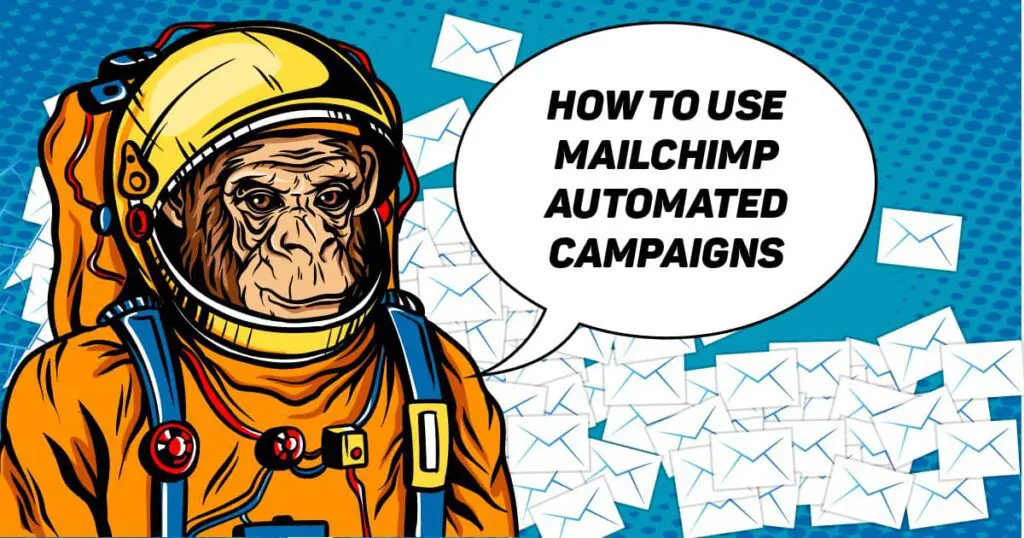If you have a newsletter, there’s a good chance you use MailChimp. And why not? It’s easy. It has great integrations. And, for many of us, it’s free. How can you top that?
How about with automated campaigns?
So you’re probably asking, what is an automated campaign? Typically, business owners and bloggers have a list or lists in MailChimp, then they write up a new message, style it, test it, and then hit send to their subscribers. Or often they have an RSS feed newsletter, so that whenever they publish a new blog post, a new newsletter gets sent.
But MailChimp automated campaigns are a different animal, because it allows you to create a campaign that will go out at specific intervals with specific info you want to share. The beauty is that you can add anyone to that list at any time, and they will start at newsletter 1 and get the series in order rather than just subscribing to a regular newsletter and getting whatever new newsletter you might send.
When would this be useful?
So let me give you a real world example. I recently set up an automated campaign to improve my workflow and help my clients get educated about the world of websites. At a specific point in our process, I drop their name into the list and they start with email #1 (a welcome email) and goes to email #7. These emails go out once a day at 10 AM for seven days. The topics include information about website security, gravatars, social media, and more. All information that I think my clients might find useful as we’re building their website.
I’ve set up a second automated series to go out after we launch a website, with helpful tips on blogging, using Google Analytics and more. These don’t go out daily, but every few days for a couple of weeks. One of them even asks for a testimonial!
What I like about this is that I’m able to share a lot of the knowledge I have with my clients, help educate them about all that goes into having a successful online presence, in a way that’s easy for them to access and consume, without overwhelming them with information all at once.
It also saves me the time of having to cover all this material with each client.
How does this apply to you?
Any business owner can use automated campaigns in their business to educate their customers, provide valuable information, and share specials and sales. Say you are in the business of carpet cleaning. You can easily drop your customers into a list that would send them emails after a service that provide information on 1) how to maintain their carpets, 2) tips for getting out spots 3) an education on how often they should have their carpets cleaned and more. I could go on forever.
And you only have to set it up once, and then you literally are just adding your clients to it as you provide them service.
ANY business can create value for their clients by sharing their knowledge in this way. You may think that you don’t have anything to share, but you do. If you have ever answered a question over the phone, or talked to someone at a party about what you do, then you have valuable information you can share.
So how does it work?
First, you need a MailChimp account. If you don’t have one, go set one up. It’s free!
Next, go to Campaigns and click the “Create Campaign” button. You’ll choose “Create an Email” and then choose “Automated” as the type of email you want to send.
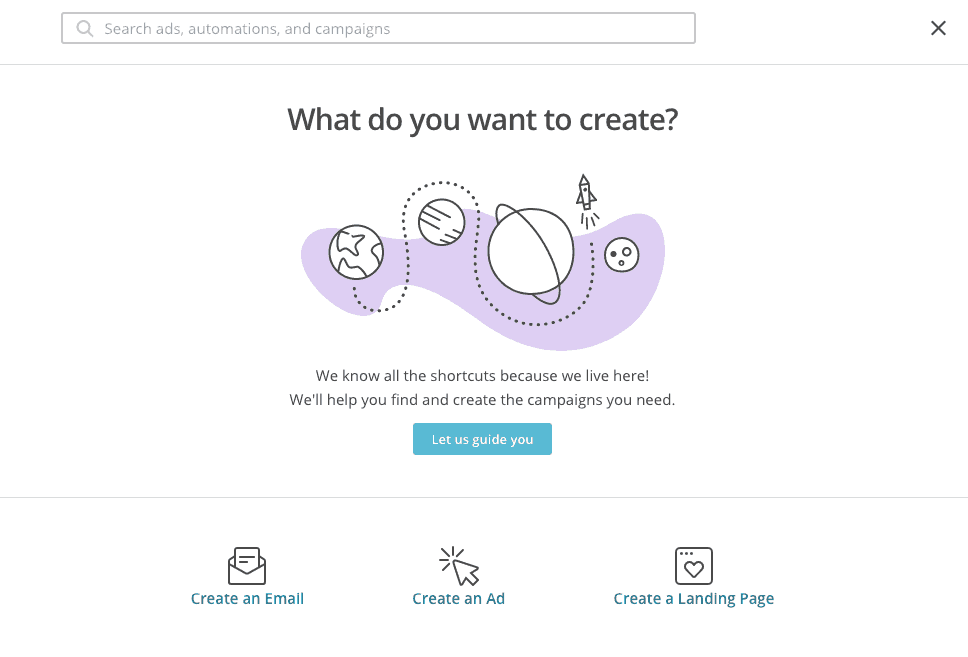
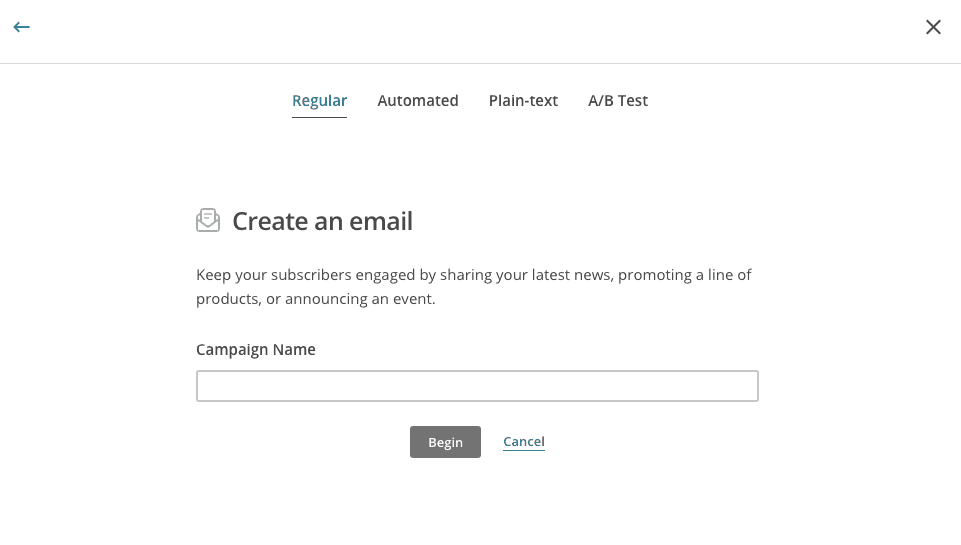
Give it a campaign name, and you can start creating.
There are a few things you need to know. First is, who is your email going to go out to? You’ll want to create a special list of recipients for this campaign in your Lists section. This is the list that you’ll add your customers to in order to start them on the automated campaigns.
MailChimp will walk you through the settings. You’ll set up the From name, the subject, etc. Then you’ll design your emails. Your automated campaign can have as many or as few emails as you want. Mine tend to have 5-7 emails spread out either daily or every few days as to not overwhelm people. If you are providing follow-up info after a service, you may want to space them out even farther, perhaps once a week for a month. What you don’t want is for someone to unsubscribe because you are emailing them too much.
A few tips for you when you get started
- When you create your list, add yourself to it, so you can be the first person to get all your emails. This helps you get a feel for the user experience of the customers who will receive your list. You can use this information to adjust the timing or content of your messages before you let them loose on your customers.
- If you have coworkers, employees, or friends who won’t mind, add them too. It’s nice to have a second or third set of eyes to catch typos. I know I’m lucky to have staff who are always finding things I missed the first time around.
- Don’t be afraid to go back and edit and add more information. If you find one email generates a lot of questions, go back and edit it to answer those questions within the email. That’ll save you time answering those questions when future customers get the emails.
- Don’t forget a call-to-action. A lot of my emails are educational in nature, but some of them will also feature additional services we offer, like our WordPress Support Plans or our online review management services. If you write about additional services or products you offer, be sure to link to them so your clients can learn more or sign up.
Setting up automated campaigns can save time for you, help educate your customers, and provide ongoing value to all your clients. It’s definitely worth the time investment to set up.
Amy Masson
Amy is the co-owner, developer, and website strategist for Sumy Designs. She's been making websites with WordPress since 2006 and is passionate about making sure websites are as functional as they are beautiful.