
Tis the season for politics. Election day is right around the corner, so I’ve been checking out a lot of candidate websites, and have even made a few myself. Does your campaign website really matter that much? Are people visiting it? Well, they might be. And maybe they aren’t. And there are some things you can do to get all the visits you can.
When it comes to your campaign website, there are a few things that are absolutely essential and some of them are almost invisible, but super important. So let’s start with setting up Google Search Console.
If you’ve been following my blog, you know I’ve been doing a series on Google Search Console, and what it all includes and how it’s useful. You might be thinking, oh, the candidate website will only be up for a few months, I don’t need to bother. But that is wrong! Because your candidate website is only up for a few months, it is especially important that you set up Google search console.
Why set up Google Search Console for your candidate website?
Setting up Google search console tells Google where your site is, how to find it’s pages, and provides a roadmap to your site’s content. If you don’t give that information to Google, then Google has to find it on its own through other sources, like crawling the web and following links. If your site is new, it probably doesn’t have any links. Which means, it might not show up in the search results when people search.
If you are running for office, I guarantee someone is going to search for you.
Don’t let those search results turn up nothing. Setting up Google Search Console is a must to get your site indexed and into the search results as fast as possible. Be sure to submit your XML sitemap too, so Google knows where all your pages are.
Set up your Social Card
A social card, also known as a social preview, is a preview of your website when it is shared on social media or via text or email. You have the power to designate exactly what gets shown in this preview. If you don’t choose, then it gets chosen for you, with usually the first image on the page, with the page title and maybe an excerpt from the first paragraph. And maybe that is fine and looks good. It could.
BUT. You have the power to make this whatever you want it to be. You can create a great, perfectly sized graphic to get shared with exactly the information you want included. Check out this social card I made for a friend in a neighboring district’s school board race.

If anyone shares this website, they’ll see the graphic that goes with it, the title I selected, and the description I added. Keep in mind that nothing you see in this preview actually gets seen on the website, this is all behind the scenes additions that make an impact.
Do you wonder what is being shown when you share your website? You can test out and see exactly what is being shared by using various social media debuggers.
If you don’t like what’s being shown, you can update your site and then in most of these, get it refreshed so in future shares, it’ll show what you want.
How to make a social card
You will need some kind of graphic design program to create this, but don’t worry, it doesn’t have to be Photoshop. You can use something simple like Canva’s free online suite. In fact, Canva even has templates for social media that make it easy to create cards for all social media platforms.
Wait… do they need to be different for each platform? Not necessarily. Typically if you make the social card to fit Facebook, it will fit everywhere else fine. (Instagram doesn’t allow you to post/share links, so there is no Instagram social card.) However, you can customize them to make them perfect for each platform.
Rules to Follow
- Stick with your branding. Don’t make something crazy, stick with your colors, your fonts, your photos, your logos, etc. When someone sees that social card, they should immediately associate it with you.
- Include important information in the graphic, such as your name, what you are running for, the election date, and your website’s URL.
Sizes
- Facebook Social Card Size: 1200×630 pixels
- Twitter Social Card Size: 1600×900 pixels
- LinkedIn Social Card Size: 1200X627 pixels
As you can see, these are fairly similar. If you don’t want to make one specifically for each platform, make it the size for the platform you think will share your website the most. They are close enough that it should work well enough for all.
What about Instagram?
If you are a political candidate, you should definitely be on Instagram. However, there is no social card for instagram because you can’t share links in posts. You can paste a link in there, but it’s not clickable unless it’s in the bio and you have to design a photo. Instagram photos are squares though, so if you want to share a social card on Instagram, you just need to make a square version. 1080×1080 is the ideal size.
These social cards will also be shared via text, depending on the phone type, and via email, depending on the email platform. So while it is a little enough thing to do, it can make a big impact when people see it. It’s the little things that people remember.
Social Sharing
I spent a lot of time here talking about that social card, and one of the reasons is because it’s important for your campaign that your website get shared. And when it gets shared, we want it to look good. But let’s talk about another behind the scenes option that you should include and that is a call-to-action that encourages your site visitors to share your website. That means you can’t just expect that someone will share your website, you need to explicitly ask them to do so.
Here’s an example from one candidate website. As one visits the website, you don’t notice anything, but as soon as you go to leave the site, you get this notice.
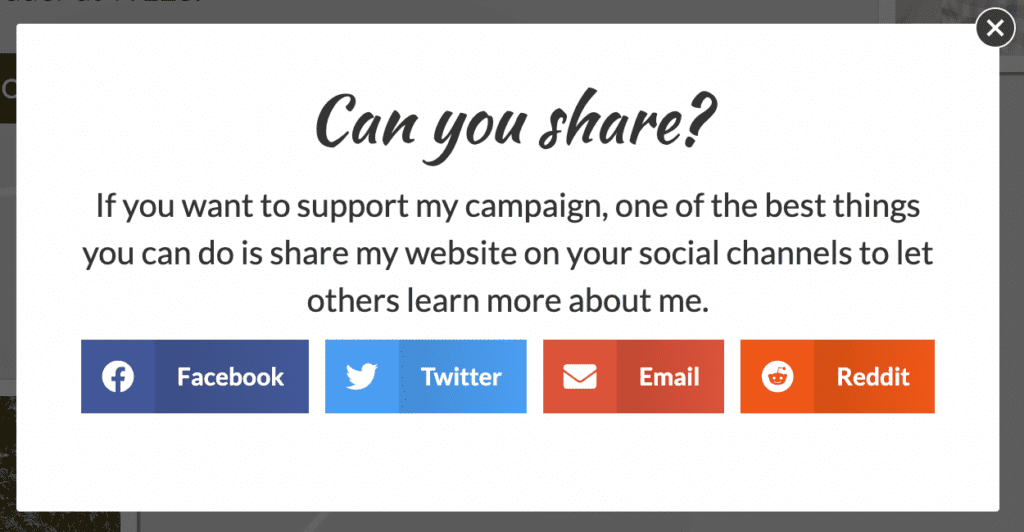
This leaves nothing to the imagination. When you see this, you know exactly what you are being asked to do. That doesn’t necessarily mean someone will share it, but it puts the ask out there. If the person is someone who supports you, it might not have occurred to them how important sharing that support is. You will get MANY more shares if you ask than if you just hope for it.
In terms of what social platforms to include, I recommend you include the social platforms that voters in your area are most active on. For this example, we have Facebook, Twitter, and email. Those are pretty standard. In this one, I included Reddit as well, because this race is taking place in a college town where there is a larger than average population of younger voters and 64% of Reddit’s users are between the ages of 18 and 29.
Depending on your area demographic, it might be useful to include SnapChat or What’sApp as well.
There are a lot of ways you can include social sharing. In this particular instance, it was a popup to be seen when someone goes to leave the page, but you can also include social sharing icons floating on the site, you can add a section on the site that’s seen all the time, etc.
But wait, there’s more!
Have you thought about what happens after someone submits your contact form? This is an important and often overlooked aspect of your user experience, so don’t forget it. What am I talking about? If you added a contact form or other form to your website, if someone submits it, what happens?
By default, almost every website form builder will have a message after it gets submit that says something to the effect of “Thank you for your message, we will get back to you soon.” And that’s good enough, but it’s not great. Use this as yet another opportunity to communicate with your visitor and to ask them for what you want and what you need.
Things you could do
Instead of just saying you will get back to them, give them homework!
- This is a great opportunity to ask for donations, if that’s something your campaign is seeking.
- If you are creating a mailing list, this is a great opportunity to ask them to subscribe.
- If you want people to share your page, again, this is a great place to put that request.
- Use this as an opportunity to ask them to follow you on social media.
Don’t let your user’s experience end with a whimper. Take every single opportunity to get those users to aid in your campaign. Decide what the most important thing is for them to do, and make that your number one focus.
Someone once asked me, “Won’t someone know to do that?” And my answer was NO. Some will, but you’ll have a bigger response if you ask for what you want and what you need.
Don’t make assumptions when it comes to your political website, because this is a short term website. You need to make as big an impact as possible in a short amount of time.
Amy Masson
Amy is the co-owner, developer, and website strategist for Sumy Designs. She's been making websites with WordPress since 2006 and is passionate about making sure websites are as functional as they are beautiful.
