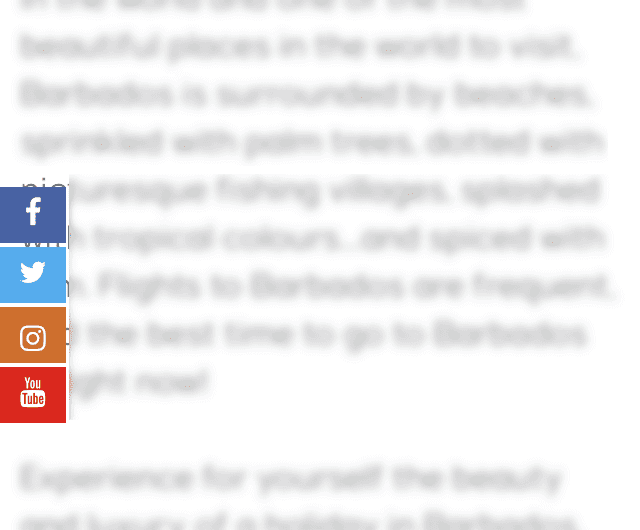
It is super important to have a responsive website. What’s that mean? Put simply, it just means your website responds to the user’s browser size or device and responds appropriately. It used to be, back when smart phones were new, that websites would just shrink down to fit in that little window. And technically that worked, but if you had a two column website, that text was small. If you have a lot of things in your navigation menu, it was hard to click on them.
We’re a lot better about building responsive websites now, and it’s really important. Why? There are many reasons. Users demand a better experience. More people than ever are using their phones as their primary devices and this is only going to increase. Need an even more compelling reason? Google is demanding it too. No mobile site and your rank will decrease.
But there’s a lot more to this than simply making it mobile-friendly. Even some really well-done sites miss the mark on mobile. Here are my top tips.
LESS IS MORE. When it comes to mobile, you just don’t need as much. Often times, a desktop version of your site will have a lot of extras on the homepage.. things like new blog posts, Facebook feeds, additional icons for navigation to other pages. All this is great on the desktop, but takes up way too much space on the mobile version. I am the first person to tell you that scrolling is okay. But if you are scrolling on a phone and there are a ton of images to get past, it will take a lot more scrolling than on a desktop. Take away anything on the homepage that’s a repeat of what’s in the navigation. Remove the social media feeds and just put a button to take them to Twitter or Facebook.
LIMIT THE POPUPS. Especially with ads. There is nothing that irritates me as a user more than having to constantly click the ads out of my way to read the content. Why not put the ads below your content or above your content instead of in a pop up?
DON’T BLOCK THE CONTENT WITH FLOATING ICONS. This is my current irritation, landing on a website and not being able to the read the content because there are floating social media icons on top. You may think floating icons are good, because people can’t escape, they see them the whole time. But the truth is, if someone wants to follow you, they’ll figure it out… even if the social media icons are below the post instead of on top of it.
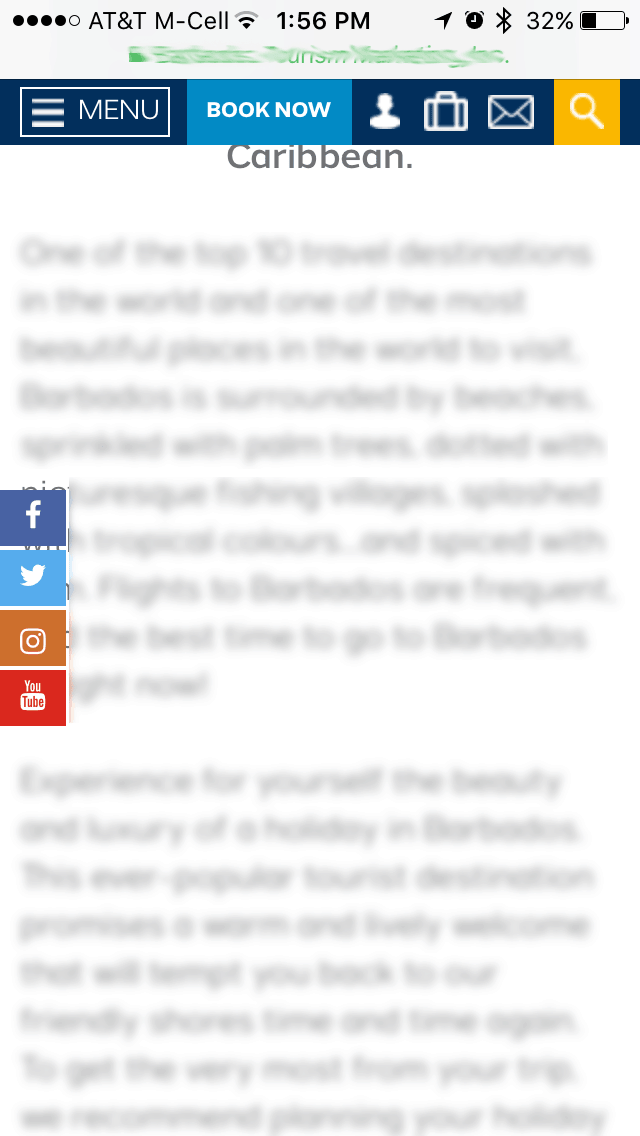
This was a website I was on recently, and I got so frustrated because it didn’t matter where I scrolled I still couldn’t read the text under those floating icons! Trust me, people are coming to your website to read your content, not to find your social media links.
Optimize your mobile experience and your users will spend more time on your site, will be happier with their experience, and will be more likely to take the next step.
Amy Masson
Amy is the co-owner, developer, and website strategist for Sumy Designs. She's been making websites with WordPress since 2006 and is passionate about making sure websites are as functional as they are beautiful.
