
Selecting keywords for your site isn’t as simple as you may think it is. There are a number of things to consider before you decide what keywords you want to optimize your site for. In today’s post, I am going to go through a step-by-step process on how to select keywords for your website, and also point out some of the common pitfalls of choosing keywords.
What do you want to be found for?
This is the first question, and it’s a good starting place, but for many people, they think this is the only step. “I want to be found for xyz keywords, so those are what I will optimize my site for.” And then they wind up frustrated down the road when they don’t rank for those keywords or aren’t getting any traffic from those keywords. That’s why keyword research is so important. You should never guess at keywords.
What is keyword research?
Keyword research is a strategy that identifies and analyzes the specific words and phrases people use when searching for information online. This process helps you understand what people are searching for, but also your ability to achieve ranking for those keywords. Understanding your target audience is important for choosing keywords that resonate with them. Below is my step-by-step guide for keyword research that will help you choose keywords that work.
Step 1: Brainstorm a list of keywords
Your site can and should be found for multiple keywords. Every page and post on your website can be optimized for a different keyword. (And you should generally only optimize for one keyword on each page.) But if you have five pages, that’s five keywords you could potentially optimize your website for.
So start with a list of seed keywords. This is just an idea list for a place to start in your research. What keywords do you think people are using to find you?
Step 2: Evaluate Relevance
This is a pretty important but often overlooked step in keyword research. Establishing relevance. What YOU think people are using to search for your business offerings may be different than what the search engines thinks people want when they type that keyword or phrase. So it’s important to look at how relevant those keywords are to your business.
Go to the search engine of your choice. Often times I say the word Google as a generic term for search engines, but you can use whatever one you like however keep in mind that around 80% of searchers are using Google.
Type in one of the keywords from your list into Google and look at the results you see in the Search Engine Results Pages (SERPs). Are the results businesses like yours? Are they your competitors?
If not, then that keyword might not be right for you. If Google doesn’t think that your type of business is what people are looking for when they are searching with that keyword, you will likely never break into those search results. And if Google doesn’t agree that people using that keyword are looking for what you offer, then you probably don’t want to be found for that keyword.
I’ve been saying it for years, but SEO isn’t just about getting more traffic – it’s about getting the right traffic.
Here’s an example from one of my own SEO mistakes years ago. We do a lot of websites for writers. And I thought I knew the perfect keyword for writers who were looking for website designers. I chose “websites for writers.” It seemed like the perfect keyword from my initial research because people were using it for searches and the difficulty level was low. So I optimize my page, and waited. And nothing happened.
I failed to incorporate this important step of evaluating the relevance of the keyword. And this was my fatal mistake, because when I finally did a Google search, I realized that there wasn’t a single company offering web design services in the SERPs for that keyword. Instead, the search results showed websites that writer’s might want to see, like Writer’s Digest. Google didn’t believe that writers were using “websites for writers” when looking for a web designer. And who I am to argue with the Google gods? I was never going to break into the results with that keyword.
Instead, I chose “author website design” which had a similar number of searches, but was clearly more in-line with what writers were using to find web developers.
Don’t skip this step when evaluating your keywords. Even someone experienced with SEO can go wrong without taking the time to look.
Step 3: Find out how many people are searching using that keyword phrase each month
It’s important to know if people are actually using the keyword you choose to search. What’s the point of ranking #1 for a keyword that nobody is using? I have had so many business owners come to me and point out their #1 rankings they achieved… for keywords that weren’t being used. It’s easy to rank #1 for a keyword if people aren’t searching with it.
How do you know if people are actually searching for your keyword?
You have to use keyword research software to determine the search volume. (Search volume refers to the total number of searches for a particular keyword within a specific search engine over a defined period.) There’s no way around this. You can’t guess. You can’t tell by performing your own searches. You have to use a tool. And unfortunately, most of these aren’t free, although some will give you a few free searches. I personally subscribe to both Moz and KWFinder.
If you are looking for some free options, here are some choices:
- Google Keyword Planner
- Google Keyword Planner is a tool within Google Ads that helps advertisers find keywords for their campaigns. While it’s primarily designed for advertisers, it can be useful for general keyword research as well.
- Free Offering: The tool is free to use, but it requires a Google Ads account to access.
- Pricing for Basic Plan: No additional cost beyond potential advertising expenses.
- SEMrush
- SEMrush is a comprehensive SEO tool that provides keyword research, backlink analysis, site audit, and more. It’s widely used by digital marketers for competitive analysis and SEO strategy.
- Free Offering: SEMrush offers a limited free account with basic features and a restricted number of queries.
- Pricing for Basic Plan: The Pro plan starts at around $129.95 per month.
- Ubersuggest
- Ubersuggest is a keyword research tool developed by Neil Patel. It provides data on keyword volume, competition, and suggestions for related keywords. It’s user-friendly and suitable for small to medium-sized businesses.
- Free Offering: Ubersuggest offers a 7 day free trial.
- Pricing for Basic Plan: The Individual plan starts at $29 per month.
- KWFinder
- KWFinder is a user-friendly keyword research tool that helps identify long-tail keywords with low SEO difficulty. It’s known for its intuitive interface and localized keyword research capabilities.
- Free Offering: Get 5 lookups per 24 hours, 15 related and 5 competitor keywords per lookup for free.
- Pricing for Basic Plan: The Mangools Basic plan (which includes KWFinder) starts at $29.90 per month.
If the free options aren’t going to cut it for you, and they are very limited, you can always subscribe to one of these and cancel the subscription once you select your keywords. That means you can’t continue to evaluate keywords in the future, and if you plan to write blog posts or add pages, this may not be ideal. But it will give you a place to start.
Once you’ve selected what keyword research software you want to use, login and one by one, enter your keywords into the tool to see how many people are searching using each keyword. Here’s an example for you for from KWFinder, from my previous keyword example author website design.
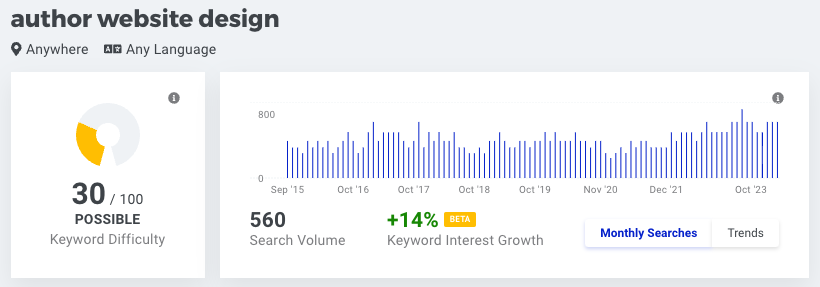
From this, you can see that the Search Volume is 560 per month in a nationwide search.
If you own a business that isn’t national, for example you have a local store or offer in-home services in a specific area, then you probably don’t need to know what the national search results are, although it’s never bad to have extra information. Here’s an example where I specified a specific geographic area to find the search volume in that area.
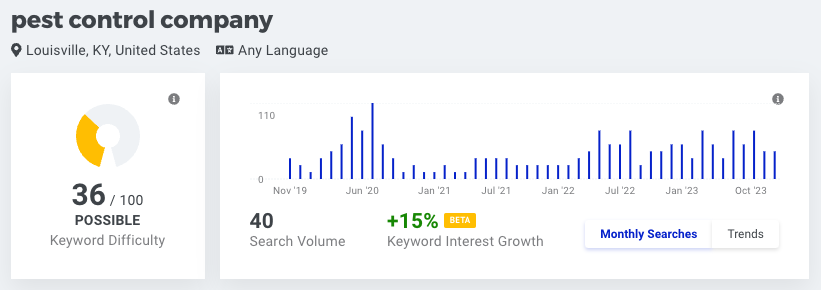
In this example, I chose pest control company as my keyword and limited it to Louisville, Kentucky. You can see that phrase gets 40 searches per month.
The smaller your geographic area, the smaller your search volume is going to be. If I change my city to a small town in Florida, my search volume drops to 10 per month. Less people searching, less search volume.
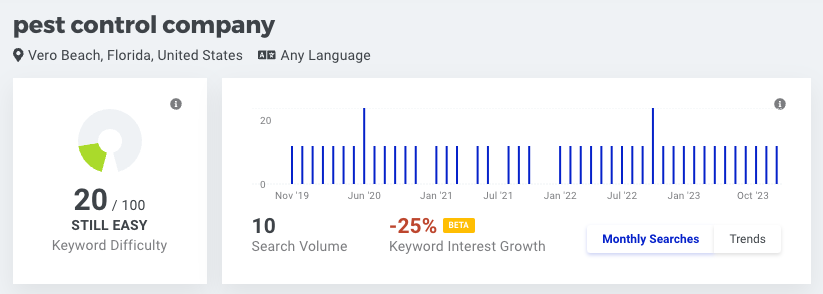
A note of warning – just because you see a high search volume doesn’t always mean it’s the right keyword. And just because you have a low search volume, doesn’t mean you have the wrong keyword. You have to evaluate your target audience, your geographic area, and keyword relevance to understand if it’s a good keyword. Don’t dismiss a keyword just because it only has 10 searches a month. If you could rank #1 for that keyword in your area, that’s 10 potential leads per month.
Use the keyword research software of your choices to look at the search volume of each keyword you selected. Jot down the search volume somewhere for later (like in a spreadsheet!).
Additionally, all of these keyword tools will offer you up alternative keyword options, so if the one you thought up didn’t have much search volume, maybe you’ll see a different option that has more search volume you didn’t think of. Make a note of those keywords too.
Step 4: Determine the keyword difficulty
Keyword difficulty (KD) is a metric that indicates how challenging it is to rank for a specific keyword in search engine results, taking into account factors such as competition, the number of existing pages targeting the keyword, and their authority. If your keyword is super competitive, it may be really hard or impossible for you to rank for that keyword, even if you do all the optimizations. Finding out how difficult that keyword is will be crucial to your success. If you choose a keyword with a high difficulty, you might be fighting a losing battle.
If you look at my examples keywords above, you’ll see each one also notes the keyword difficulty. One shows a KD of 20 (easy) and the other two are in the 30s (possible). Now, say you are a freelance writer and want to get found nationwide, so I tried writer as my keyword. Check out the KD for this.
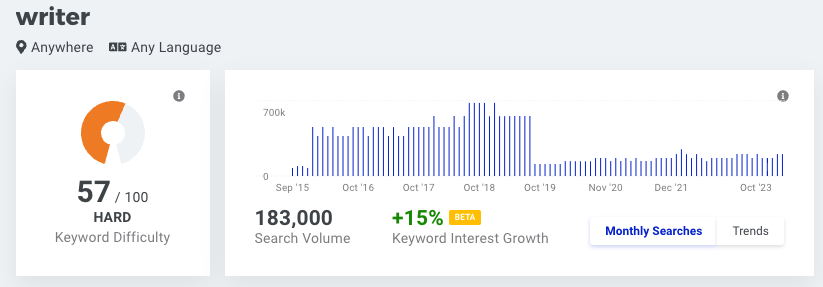
Uh oh, that one looks hard. Super high search volume, but the keyword difficulty makes it unlikely to be found for that search. This indicates you should choose something different because your likelihood of breaking into the results on this one is too hard.
Ultimately, when you evaluate whether a keyword is a good choice, you need to look at these four factors:
- Is it relevant?
- Are people using it to search?
- Is it attainable?
If you can answer yes to all three of those questions, then you may have found a good keyword!
A few more tips
Just because a keyword has a high difficulty, doesn’t mean you shouldn’t try for it. My recommendation would be to feel free to try it for it on your site, perhaps in a blog post. Just don’t make it your primary keyword if it’s super hard. Look at it more of a challenge you are working toward, but choose primary keywords for your main pages that have a lower keyword difficulty.
Also don’t ignore low hanging fruit. Just because there aren’t a ton of searches for any keyword, doesn’t mean you shouldn’t try to rank for it. If you find 10 keyword phrases that have 10 searches a month and you optimize 10 blog posts for those 10 keywords, that’s potentially 100 searches a month that could lead prospects to your site.
Learning how to select keywords for your website takes more than an educated guess, but you’ll get better results if you put the time into evaluating your choices.
Amy Masson
Amy is the co-owner, developer, and website strategist for Sumy Designs. She's been making websites with WordPress since 2006 and is passionate about making sure websites are as functional as they are beautiful.
