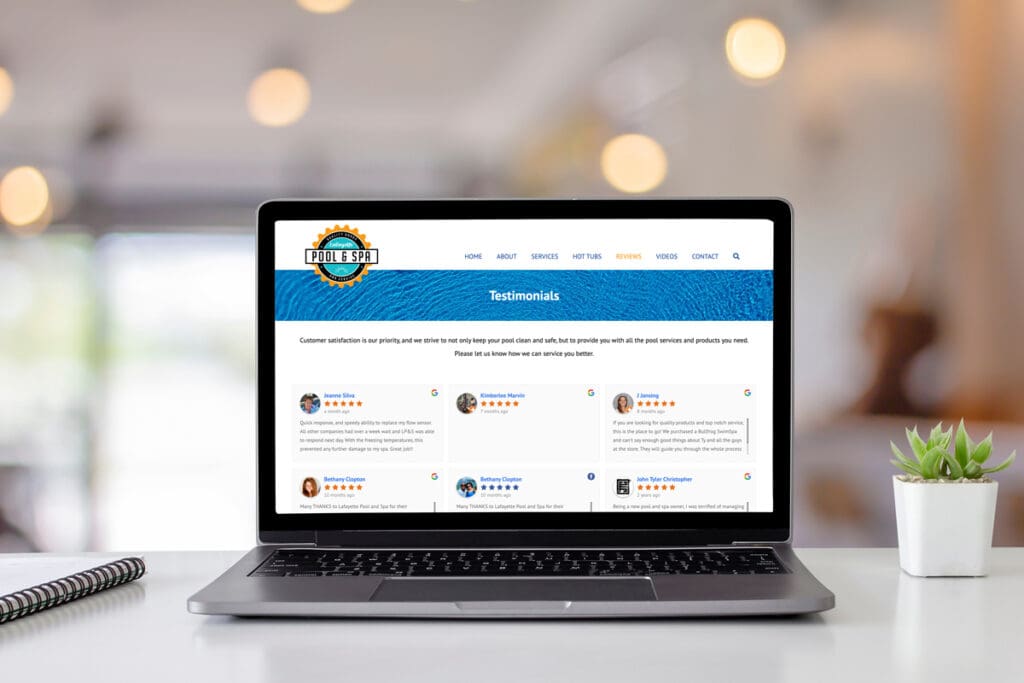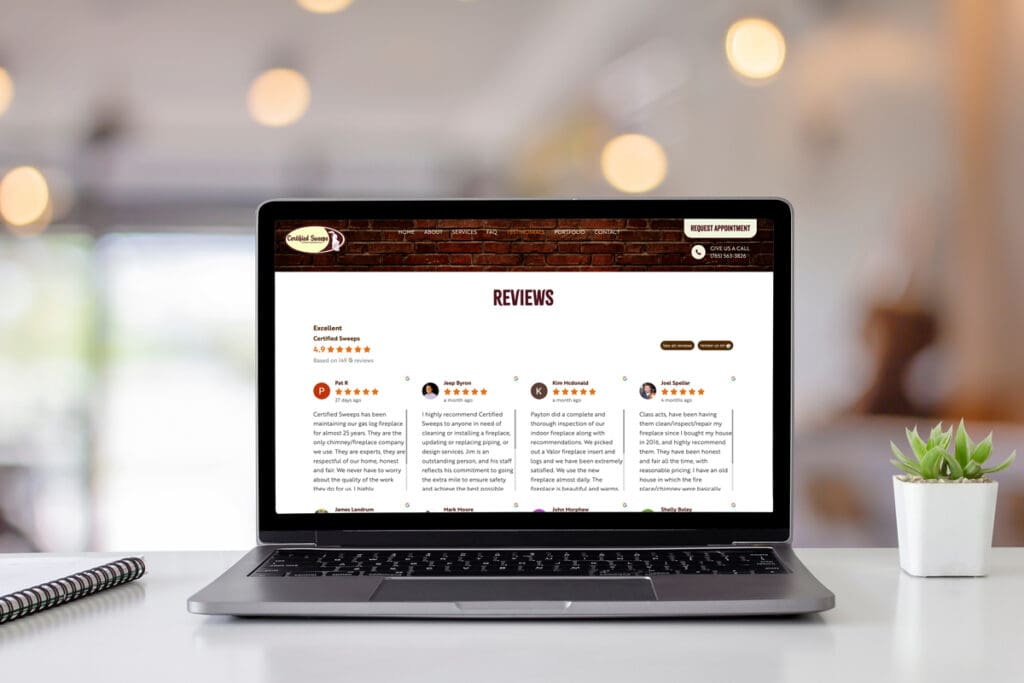If you are working hard on getting Google reviews, and if you are a locally based business you should be, you may be wondering, how do I get Google reviews on my website? I have the answers to your question.
First, what are Google reviews and how do you get them?
A Google review is a rating and review of a business or product left by a customer on Google. It typically includes a star rating (from 1 to 5) and a written comment about the customer’s experience.
These reviews show up in several places:
- Google Maps: When you search for a business on Google Maps, reviews are displayed on the business’s profile.
- Google Search: Reviews can appear in the search results when you search for a business or product.
- Google Business Profile: Businesses can showcase their reviews on their Google Business Profile, which appears in Google search results and Maps.
Google reviews are important because they can influence potential customers’ decisions. Many people read reviews before trying a new restaurant, visiting a store, or making a purchase. Positive reviews can attract new customers, while negative reviews can deter them.
If you already have a Google business listing, go ahead and Google yourself and you’ll see reviews in the knowledge panel. The Google Knowledge Panel is that neat little box that pops up on the right side of your Google search results when you look up something specific, like a person, place, organization, or thing. It’s like a quick cheat sheet with key information about your search topic.
Here’s what mine looks like if you Google Sumy Designs.
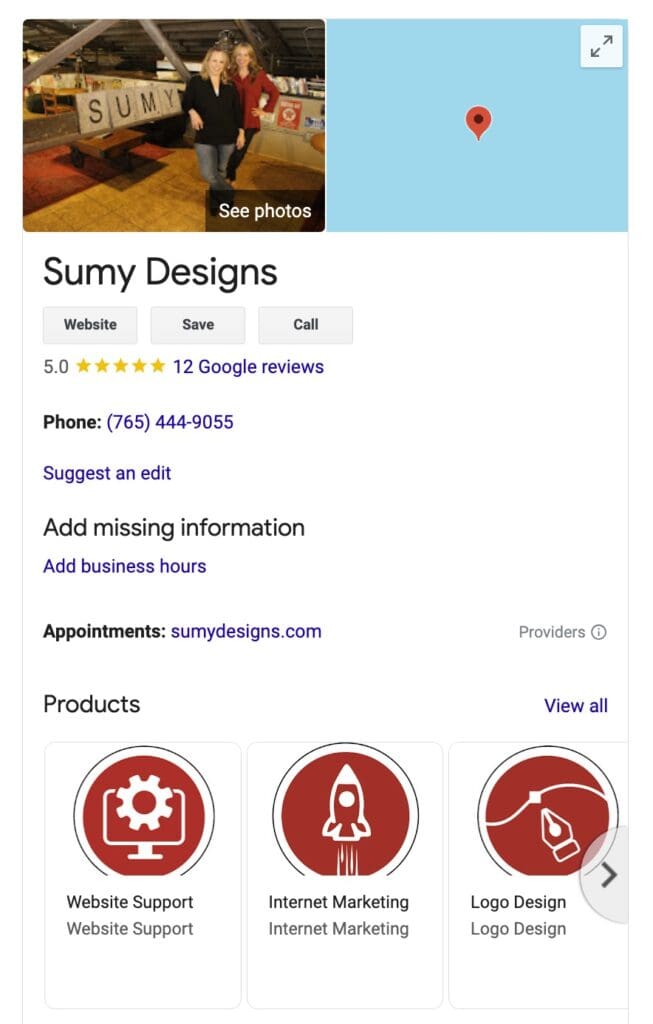
But if you are asking the question how do I get Google reviews on my website, you probably already know that you have some good ones you want to share. Here are a couple of examples where I’ve added Google reviews to clients’ websites.
Of course, one simple and free way to do it is to just copy and paste them, but if you have a lot of reviews, that can get tedious. And it also doesn’t pull in the branding from Google or link to them, which adds credibility. The way I prefer to do it is with a plugin that connects your Google Business Listing with your website, and pulls in those reviews automatically. The benefit of this is that you can style it, set it to only pull in the best reviews based on your own metrics, and it updates your website automatically every time you get a new review. Here are a couple of website examples where we’ve incorporated their Google reviews.
There are plenty of plugins you can use to do this, but for these two sites, I used Rich Plugins Business Reviews Bundle.
The Rich Plugins Business Reviews Bundle is a WordPress plugin that allows you to merge and display business reviews from multiple platforms like Google, Facebook, and Yelp on your website. It provides a way to showcase a unified collection of reviews and a summary rating, making it easy for visitors to see what customers are saying about your business.
Key features of the plugin include:
- Merging reviews: Combines reviews from different sources into a single feed.
- Summary rating: Calculates an overall rating based on the reviews from all platforms.
- Display options: Offers various ways to present the reviews, such as widgets and shortcodes.
- Customization: Provides options to customize the appearance of the reviews to match your website’s design.
For these sites, I’m only pulling in Google reviews, but you can use it for other platforms too including Facebook and Yelp.
There is a free and a paid option for this plugin. The free version allows you to display 5 Google reviews, all your Facebook reviews, and 3 Yelp reviews on your site. If you want to get all your reviews, you’ll need to upgrade to the paid version for $85 a year. To me, it was enough of a time saver that the cost was worthwhile.
Why incorporate Google Reviews over adding in your own testimonials?
Incorporating Google reviews on your website instead of solely relying on your own testimonials offers several key advantages:
- Increased Trust and Credibility: Google reviews are seen as more authentic and unbiased by potential customers. They know these reviews are coming from real people who have experienced your business firsthand, unlike testimonials you might select and edit yourself.
- Enhanced Social Proof: Displaying a collection of positive Google reviews acts as powerful social proof. It shows that other customers have had positive experiences with your business, which can significantly influence purchasing decisions.
- Improved SEO: Google reviews play a role in local search engine optimization (SEO). Positive reviews can boost your visibility in local search results, making it easier for potential customers to find you.
- Valuable Feedback and Insights: Google reviews provide a continuous stream of feedback that you can use to identify areas of improvement in your business. Both positive and negative reviews offer valuable insights into customer experiences.
- Transparency and Engagement: Responding to Google reviews, both positive and negative, shows that you value customer feedback and are actively engaged with your audience. This can build trust and loyalty with potential customers.
While testimonials can still be valuable, especially for highlighting specific aspects of your business, integrating Google reviews offers a higher level of authenticity and can significantly impact how potential customers perceive your brand.
The Rich Plugins Business Reviews Bundle has been my plugin of choice, but there are other options if you want to check them out. Here are a few you might want to look into:
- Widgets for Google Reviews from Trustindex. This is a popular one. The basic level is free and allows you to display up to 10 Google reviews. It does require a Trust Index account whether you use paid or free. If you want to have more than 10 reviews, you’ll need the paid account for $65 a year. This plugin also offers you other platforms to pull reviews from like AirBNB, Ebay, Amazon, etc.
- Reviews and Ratings – Google Reviews by Design Extreme. I haven’t used this one before, but I definitely want to try it out. It is a completely free plugin with no limitations on how many reviews you can pull, has 168 five-star ratings. If you only want Google Reviews this may be the way to go. I’ll update this post once I try it out.
How do I get Google reviews?
Need to get Google reviews? The best way to do that is simply to ask. People have a tendency to leave reviews when they’ve had a really bad experience or a really exceptional service, and not a lot in between. However, many people would be happy to leave you a review if you simply ask them for one. You can also use an online review service to ask for reviews for you.
Regardless of how you get them, having and sharing Google reviews can only enhance your credibility with potential customers, and I highly recommend you consider adding them to your site.
Amy Masson
Amy is the co-owner, developer, and website strategist for Sumy Designs. She's been making websites with WordPress since 2006 and is passionate about making sure websites are as functional as they are beautiful.