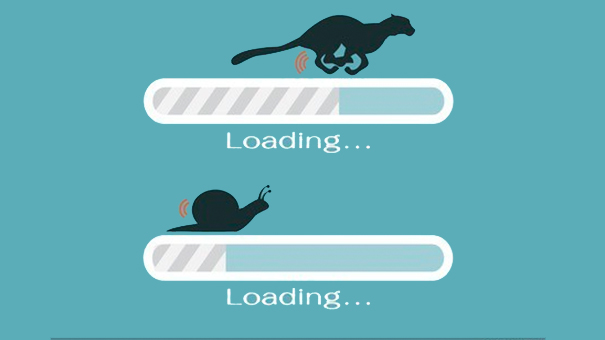
Don’t you hate it when you go to load a website and it takes forever? Nobody is going to wait for that wheel to stop spinning if it takes more than 10 seconds. In fact, more than four seconds and you are losing people. Is your site slow? There can be many possibilities, but here’s a short list of things to check out.
- You use Jetpack. Don’t get me wrong, I like Jetpack. It’s got a ton of great features. But truly, it’s a resource hog. A nifty little plugin to find out which plugins are slowing your site is called P3 Profiler. You install it and run, and it’ll tell you which plugins are hogging your resources. (Be sure to deactivate and delete when you are done, because ironically the profiler is also a bit of a resource hog if left unattended!) I can’t remember a time I used P3 and didn’t see Jetpack as the biggest offender. I use Jetpack on my this very site, and I feel like my site speed is pretty good, so don’t misunderstand and think eliminating Jetpack will solve all your speed problems. But, do consider what you need Jetpack for and if the benefits will be worth it.
- You have crappy web hosting. One thing I learned early on is you get what you pay for. So if you are paying $3 a month for web hosting, there’s a really good chance your site will be slow. Shared hosting is notorious for this, because your site is going to be affected by other sites on the same server. When it comes to web hosting, I highly recommend FlyWheel and WP Engine, because they specialize in WordPress hosting.
- You’ve been hacked! It’s more common than you think. If you have a WordPress site, there’s a good chance someone is trying to break in right now. “Oh, my site is small, nobody will try to hack it.” Don’t make this mistake. Even small sites can and will be hacked. I can’t even count the number of tiny sites I’ve cleaned up that have been hacked. A brute force attack can really put the brakes on your site. Want to know the minute someone’s trying to login to your site? Install iThemes Security or Sucuri and configure it. Every time someone fails to login, you’ll get an email. It can be wake up call!
- Your images are too big. Seriously, you must resize your images for the web. You must. There’s absolutely no reason any image should be uploaded that’s 40 inches wide. If you have a lot of really large images, the time it takes to render those images can and will slow your site down. The web is not made for print size images, so lets use our images appropriately. Got a lot of older large images? Try the Smushit plugin. It’ll help reduce your image sizes without losing quality. Combine that with a CDN and you’ll really be in business.
- You have way too many plugins. Most people, including myself, will tell you that it’s not the number of plugins, but the quality. And this is true. But having too many plugins can be a problem. I love plugins and use plenty of them. But I choose them carefully and I only keep plugins in my site that I’m actively using. I actually have 27 plugins running on this site right now. I might think that’s a lot, until I see a site that has 40 or 50. (Yes I’ve seen that.) If you aren’t using a plugin, deactivate and delete it. Research plugins before you install to be sure they are up-to-date and recommended. Don’t just shove them in willy-nilly hoping to get a good result. Use plugins with care.
There can be lots of reasons your site is slow. I recommend using the speed tools at Pingdom to get some good diagnostics. Don’t use the experience you have at your own computer as the only gauge, because many factors can play into that, including your home network and your IPS.
Amy Masson
Amy is the co-owner, developer, and website strategist for Sumy Designs. She's been making websites with WordPress since 2006 and is passionate about making sure websites are as functional as they are beautiful.
