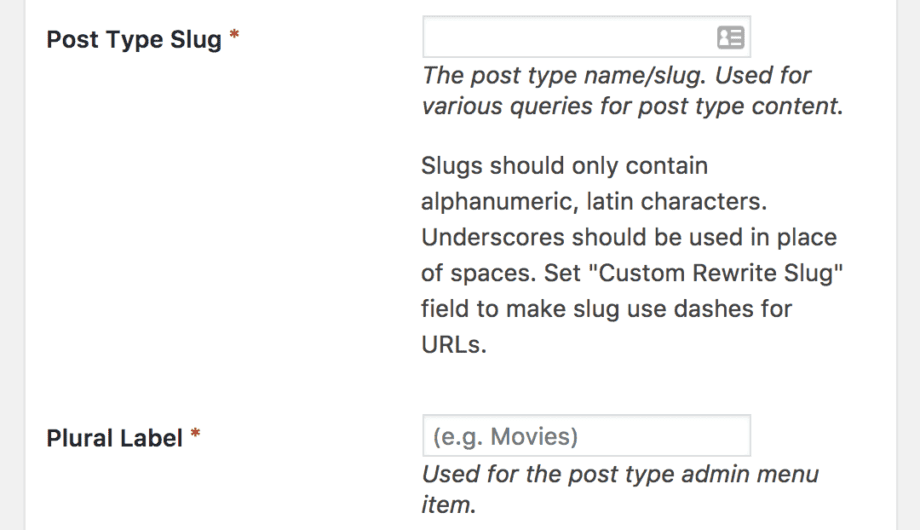
Every been wondering about Custom Post Types? (Sometimes called CPTs.) What is it? When do I use it? I have some answers for you.
So what exactly is a CPT?
If you have a WordPress site, you probably are aware of posts, which are usually used for writing blog posts. You login, add a new post (like I’m doing right now!) and type up your body, choose a category, and voilà, the post appears on your blog. Easy peasy, lemon squeezy.
A custom post type is just a new type of post that you create. Say for example you have a site that has a lot of team members and bios that you want to aggregate on a page but wanted to be able to add/remove them with ease, order them, and style them so they are used separately from the blog.
A CPT is just a post, but is custom to any topic you want.
Just today I was setting up a site for an author who wanted to have a page that highlighted her journal articles, so I set up a CPT for those articles so she could enter them individually but aggregate them on one archive page.
When do I need a CPT versus just using categories and tags?
This is an excellent question, because you can do a lot with categories and tags. Basically, if you have a different kind of content than what you want in your regular blog and it needs to be organized separately than your blog, then a custom post type is the way to go. If you want to be able to add posts about team members or articles or bugs or chocolate, but you don’t want those posts to show in the blog, and you want to be able to archive them all together, then a CPT is the way to go.
Some people use CPT to create a portfolio of their work, which makes it super easy to update and organize without putting all your portfolio in your blog.
How do I make custom post types?
There are many ways, but my preferred method is with the Custom Post Type UI plugin. It’s easy to install and easy to use and is a safe, reliable plugin. Some would argue that you can create that CPT right in the theme functions file, which you can, but I don’t like that as an option because if you change your theme, you lose all those posts. Having it in a separate plugin allows you to keep the posts regardless of your theme.
How do I style my custom post types?
If you haven’t yet discovered Beaver Themer, it’s the best kept secret to custom styling your CPTs. Create custom layouts for your single post page, your archive pages and more. It’s my new favorite plugin.
Amy Masson
Amy is the co-owner, developer, and website strategist for Sumy Designs. She's been making websites with WordPress since 2006 and is passionate about making sure websites are as functional as they are beautiful.
