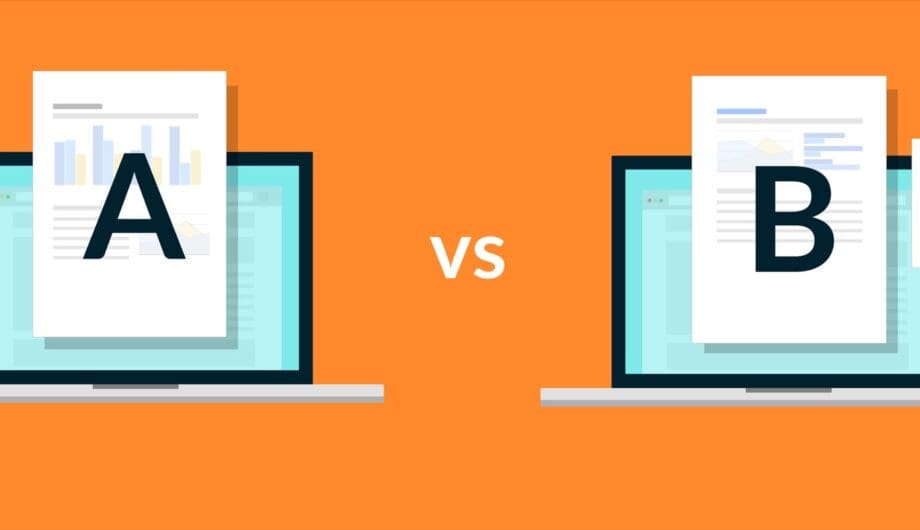
A/B testing, also known as split testing, is a method of comparing two versions of a website (or ads, email newsletters, etc) to determine which one performs better. It is a commonly used technique in marketing, web development, and product optimization to make data-driven decisions and improve user experiences. Using AB testing in WordPress is a great way to find out what resonates with your target audience and make informed decisions.
Here’s how A/B testing typically works:
- Create Variations: You create two or more variations of the same asset. One of these is the current version (often referred to as the control group), and the others are modified in some way (the treatment groups). The variations should differ in one or more aspects you want to test, such as a different headline, color scheme, call-to-action button, or layout.
- Random Assignment: You randomly assign your audience or users into different groups, with each group seeing a different version of the asset. This randomization helps ensure that the results are not biased by user characteristics.
- Collect Data: As users interact with the different versions of your asset, you collect relevant data on their behavior. This can include metrics like click-through rates, conversion rates, bounce rates, or any other key performance indicators (KPIs) you want to measure.
- Analyze Results: After collecting enough data, you analyze the performance of each variation. This analysis helps determine which version is more effective at achieving your objectives. You might use statistical methods to ensure the results are statistically significant and not due to random chance.
- Implement Changes: If one variation significantly outperforms the others, you can implement the changes from that variation into the main asset or use the insights gained to inform future design or content decisions.
So you’re convinced that you want to try out A/B Testing on your website. Hooray! But now you probably want to know, how do you do it? There are a few ways.
One way is with a WordPress plugin, and there are a few you can try.
Nelio AB Testing
Nelio A/B Testing helps you define, manage, and keep track of A/B Tests, combined with powerful and beautiful Heatmaps. Nelio’s also compatible with WooCommerce. In particular, you can test alternative names, featured images, and descriptions for your products, and use your orders as conversion actions (so that you can make sure that a certain product has been purchased).
– from the WordPress Repository
I haven’t actually tested this one out, but it has the most installs of any A/B Test plugin in the repository so it may be worth a trial run.
AB Split Test
A premium plugin you can use for A/B Testing is called AB Split Test. It costs $149 for the first year, so it’s not free, but I like this one a lot because it’s made with the WordPress user in mind who uses additional tools. This plugin integrates with ease for those using WordPress blocks, or page builders like Beaver Builder, Elementor, Oxygen, and Bricks. It works with custom post types and short codes, etc.
For both of these, you’ll need to be a fairly savvy user of WordPress, otherwise you might want to look into hiring professional help, like us at Sumy Designs.
Google Optimize?
Wondering what happened to Google Optimize? Like many of our favorite products from Google, it has been discontinued as of September 2023.
What should you test?
At this point, you may be convinced that you want to try AB testing on your WordPress site, but aren’t sure what to test. I’ve got loads of ideas!
- Headline and Copy Testing:
- Test different headlines and body copy on your homepage to see which combination leads to higher click-through rates or longer time spent on your site.
- Experiment with different calls to action (CTAs) to determine which one encourages more conversions.
- Button Style and Placement:
- A/B test the color, size, and placement of buttons on your product pages or landing pages to find the most effective design for driving conversions.
- Navigation Menu Layout:
- Test variations of your website’s navigation menu. For example, compare a traditional horizontal menu to a sidebar or dropdown menu to see which one results in better user engagement.
- Image and Video Content:
- Compare different images or videos on product pages or blog posts to determine which visuals resonate better with your audience and increase engagement.
- Form Optimization:
- Experiment with form fields, labels, and the overall layout to see which form design leads to higher form submissions or newsletter sign-ups.
- Pricing Strategies:
- Test different pricing models, such as tiered pricing vs. flat pricing, or test whether showing a price monthly or annually works better for your subscription-based service.
- Product Page Layout:
- A/B test product page layouts, including the position and format of product descriptions, reviews, and related products to improve the shopping experience.
- Landing Page Variations:
- Run tests on landing pages for ad campaigns. Experiment with different headlines, hero images, and offers to optimize conversion rates.
- Search Results Page:
- Test how search results are displayed, including the layout of search results, filtering options, and the search bar itself.
- Call-to-Action (CTA) Button Text:
- Compare different text variations on your CTA buttons, such as “Buy Now” vs. “Get Started,” to see which wording leads to more clicks.
- Newsletter Signup Pop-ups:
- Test the timing and design of newsletter signup pop-ups to see which ones have the highest signup rates without frustrating users.
- Social Sharing Icons:
- Experiment with the placement and design of social sharing icons to encourage more social media shares of your content.
- Ad Placement and Monetization:
- If you monetize your site with ads, test different ad placements, sizes, and formats to find a balance between revenue and user experience.
- Content-Length Testing:
- Compare the performance of short-form and long-form content to see which type is more engaging for your audience.
- Badge Testing
- One time I ran an A/B test on whether or not I got more conversions on my website if I had trust seals (such as an security badge) on the contact page and believe it or not, the result was that I had overwhelmingly better conversions when the seals were removed.
A/B Testing is a great way to find out what is more compelling to your audience and make decisions about how your website should appear so that you can get more conversions. Remember, your website is about you or your business, but it’s for your customers, so your website should look and act how they want it to.
Amy Masson
Amy is the co-owner, developer, and website strategist for Sumy Designs. She's been making websites with WordPress since 2006 and is passionate about making sure websites are as functional as they are beautiful.
