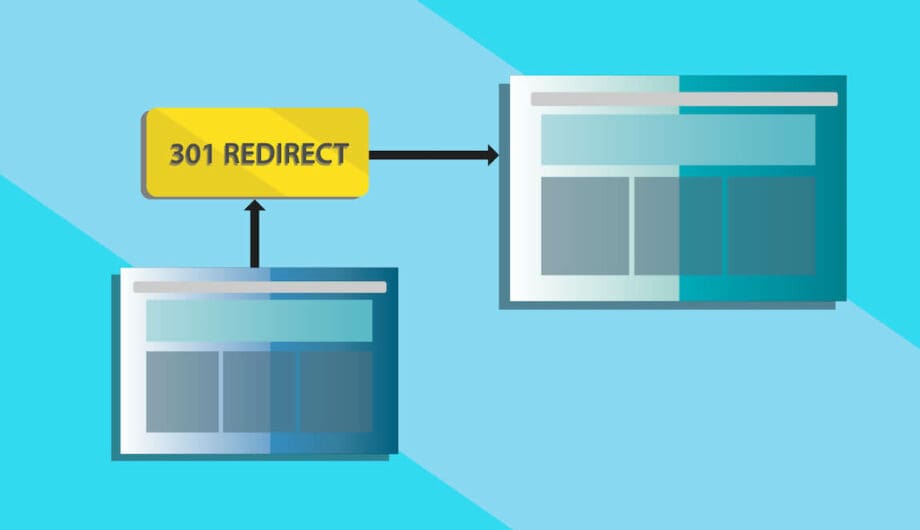
Have you ever clicked on a link and get to a page that says something like ‘Sorry, that page doesn’t exist.’ That is a big bummer when you’re looking for something. This is called a 404 Error and it’s the message you get when you try to access a page on a website that is no longer available.
Did you know that when you delete a post or page from your site, that page may still show up in search results? Unfortunately, those pages don’t magically disappear from the search results when you delete a page, so if that page shows up in a search result, someone could click through and get an error. This can also happen when you have a link somewhere in your site that links to the post or page that you’ve deleted. Or even if another site has linked to a page on your site that you’ve deleted. There are a ton of scenarios where that link still exists, so folks occasionally still try to access that page even though it’s no longer there.
This bad for user experience; it’s also bad for SEO.
Technically speaking, Google prefers you to have a 404 page if you’ve deleted a page, because that tells them that page is no longer there and they should remove it from the index. That makes sense. However, your Google search result is affected by your Page Rank. And if you delete a page that links to other pages, or has a lot of links to it, then that can adversely affect your Page Rank which does affect your SEO ranking. Instead, you should redirect deleted posts and pages to new, relevant posts or pages.
Ways you wind up with 404 errors
- You delete a post or page.
- You change the post or page slug or permalink.
- You have a typo in your link URL.
- Some attempts to guess or locate a page on your site that has never existed.
It’s important to understand that you can’t eliminate 404 errors altogether. Sometimes people will make a typo when trying to get to a page and land on an error page. If someone is attempting to get to your contact page by going to domain.com/contat/ – clearly, they’ve mistyped contact, so they’ll get an error page. But you can’t account for every person’s typographically error, and since that page never existed and never had page rank, there’s no need to try to redirect it.
However, we can reduce 404 errors whenever possible by redirecting any deleted or moved page to a new or similar page.
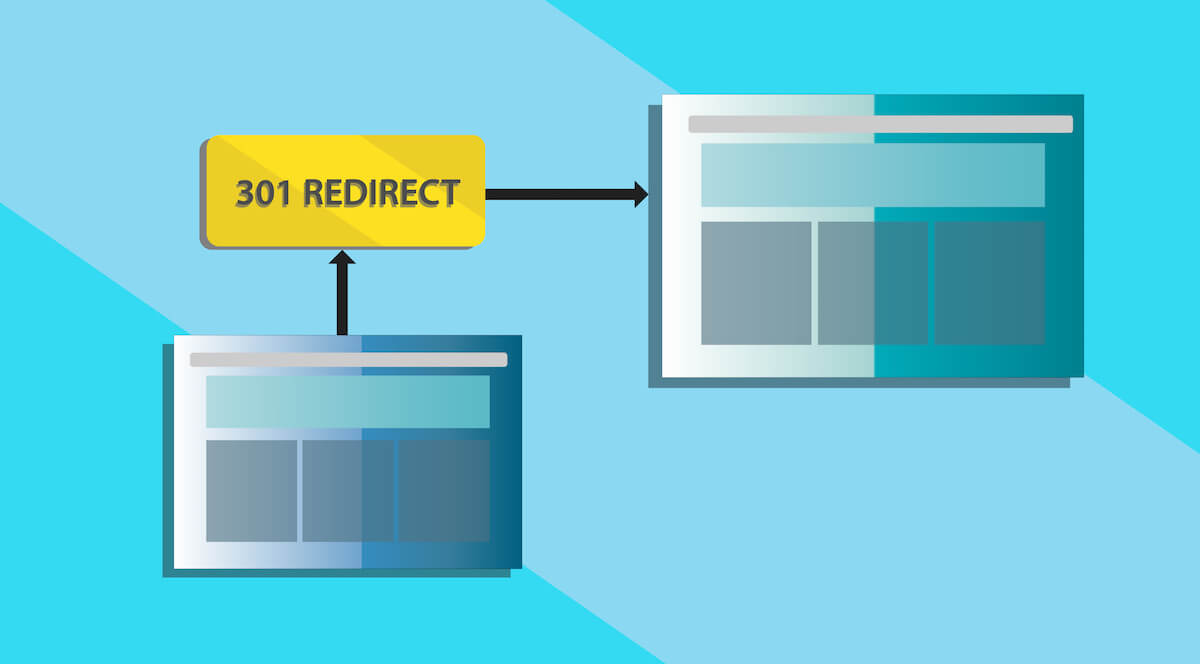
Redirect Posts and Pages
If you are going to delete a page on your site, then the best course of action is to set up a redirect so that any other site, page, or SERP that links to your page automatically lands on a new page. Say you are a hair salon and have decided to no longer offer waxing services, you can delete that page. But if you’ve linked to that page from somewhere else, or it shows up in the search engine results, then people can still try to access that page. Instead of having a 404 page, redirect that page to a general ‘services’ page.
I frequently go through my old blog posts and update them with more relevant and up-to-date information. When I do that, I often try to adjust or shorten the permalink so that it’s better for SEO. If I don’t set up a redirect, then anyone attempting to access that old post will get a 404 page, even though there’s an updated version of that content which is probably what the searcher is trying to get to! Not only have we let the user down, but we’re losing page rank for that old post.
How to set up a redirect
There are a lot of ways to do redirects. With a WordPress site, the easiest way is to use a plugin that allows you to easily redirect a post or page to a new post or page. There are several that I have used and continue to use, based on my needs.
- Simple 301 Redirects – I like this one because, like the name, it’s very simple. If you just need to do simple redirects from one page to another, this is a good choice.
- Redirection – This plugin is also very simple to use, but what I like is that it allows you to import and export your redirects. If I have a huge file of redirects I’m working on in a spreadsheet (perhaps that I’ve downloaded from Google Search Console) then I can import them all in one swoop, rather than having to do them all one by one.
- Quick Page/Post Redirect Plugin – I like this one because it lets you set up the redirect right from within the post or page you’re working on. I noticed when writing this post that the plugin has not been updated in two years, which often means it’s been abandoned. However, in the support thread I noticed that there is a fork to a newer/updated version called rw Quick Page an Post Redirects. I haven’t tried this one, but plan to soon.
A few redirection tips
- Make sure that whatever page you’re redirecting to is relevant. Don’t redirect your page about bacon to a page about cars. Rule of thumb, try to assess the user’s intent, and send them to a page that answers the query they’re looking for.
- Sometimes, there’s no good redirect, so instead make a really nice 404 page. Instead of a generic 404 “this doesn’t exist” page, make it user friendly. Include a search box so the user can search for what they need, include links to pages or general information that the user might find helpful.
Save your page rank and increase your SEO by redirecting old posts and pages instead of deleting them.
Amy Masson
Amy is the co-owner, developer, and website strategist for Sumy Designs. She's been making websites with WordPress since 2006 and is passionate about making sure websites are as functional as they are beautiful.
