
Of all the industries we serve for web design, one of the most prolific in our portfolio is authors. We love working with writers and authors, and one of the reason is they are usually able to write great content without too much stress. When it comes to author website design, we have some tips and tricks for your website you should know.
What you should choose for your domain name.
One of the first questions people have is “What domain name should I get?” Often times the first time an author gets a website is after they’ve sold their first book. And obviously, if you have a book coming out, you need a website. A mistake that often gets made is to buy a domain name that is the name of the book. Unless you plan on only writing one book, then I wouldn’t buy a domain name of the book as your primary domain. For authors who write multiple books or in multiple industries, I always recommend using your name as your domain. Here are just a few examples from our portfolio.
Using your name as your domain means that you can continue writing books and articles and tie them all together in one location.
What do you do if your domain is taken?
It is getting harder and harder to find great domains, and if you have a name that others have, then you might start to wonder what to do. But the solution here is to add something like ‘author’ or ‘books’ to your name. For example, genefaxauthor.com or davidsedarisbooks.com. You may need to be creative to get a domain that works. (David Sedaris is not our client, but we love him.)
When you might consider something different?
If you write in a specific niche, and you want people to find you for that niche, such as travel writing or science writing, that might be the time to use a different domain to draw more traffic to people looking specifically for that type of writing than specifically for you. Many writers write in several genres so this doesn’t always work.
You should have a separate page for every book.
This comes up frequently, and it’s common to see authors have a single page with all their books. And this is fine, you need a landing page for all your books if you have more than one. BUT, each book should also get its very own page because often times people are searching for a book by its title. Each book having its own page means that your site is more likely to come up for searches when people are searching for it.
What goes on each book page?
When I tell people they need a whole page per book, often times they wonder why and ask me what goes on the page. Because they often assume that just linking to the Amazon link or how to buy it is enough. But it’s not! Don’t think of this as just a place to add a link to Amazon. This page is your sales page. Maybe someone heard about your book and wants more information. The page for each of your books should include the book title, cover, a short paragraph or two about the book (something that would make someone want to buy it) and then links to buy the book at any of the major booksellers that carry it. Often times author websites tend to only link to Amazon, but not everyone wants to buy from Amazon. Give your customers options. A nice row of buttons can go a long way toward guiding your reader into buying your book.
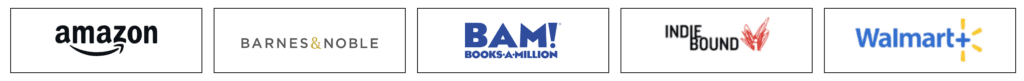
AND! If you aren’t signed up as an associate or affiliate at these sellers, you should do that and use those specific links so that you get not only the sale, but a commission from the seller as well. If you are sending people to buy a book from that store, why not get a reward for that?
What else can you put on your book page?
Photos. If you have photos from the book, or photos relevant to the book, then adding those is a big boost. It can give people some insight into what’s inside the book.
Reviews. have you had some good press or reviews for your book? Add those! Especially if you have one from a high profile author or other well-known person.
Videos. Have you done any interviews for the book? Share those videos on this page! The more information you can provide about the book, the better your chances are for making that sale.
What else goes on an author website?
- About Page: Obviously you need a great bio. People want to know what makes you tick, what inspires you, and how you learned to write like you do. You should also include great photos on your author website. And mix it up, don’t use the same photo on every page. Different pages should include different photos.
- Press/Media: If you are being covered in the press, you need to link to that coverage. Outbound links are like a bibliography for your website. If you are being interviewed or reviewed in the New York Times, or other places, linking to those places that talk about you and/or your book is great credibility.
- Events: If you are going on tour, list your events so people can find you. And don’t just like the name and date, include all relevant information. What time does it start and end? Where is it located? Will you be doing a reading? Will you be signing books? Will other authors be there too? Does it have a cost? Answering everyone’s questions will make it more likely for folks to show up to your event.
- Contact Info: Look, people want to contact you even if you’d prefer not to talk to them. You need to include a method of contact even if it’s an email address that your publisher handles. If you are on social media, also include links to your social profiles.
What about authors who write articles and essays?
We have worked with a lot of authors and writers and another thing that comes up is what about essays, interviews, profiles, podcasts and articles? Many authors have a variety of places they publish works. If you are a prolific writer, then you should include all this in your website.
If you are publishing pieces in The Atlantic or The Washington Post or any other venue, it’s a great idea to include this in your online portfolio. I recommend a separate page for this type of work. Typically we list the title of the piece, the date, and link to the original.
Why link to the original rather than including the piece right on the website?
There are a lot of reasons I recommend this. First and foremost, you want to think about who owns the copyright to the piece. If after publication, it belongs to Vogue or National Geographic, then you may not have permission to put the article in its entirety on your website.
Additionally, having the same content twice on the internet makes it hard for Google to know which one is the “right” answer for that search, and could cause issues for search results for that article.
It also lends to your credibility to be able to not just say “I was published in Rolling Stone!” but be able to show that you were published in Rolling Stone. I think articles look and are consumed best in the place where they are published.
Instead, the best option is to include the title, date, photo (if you have one) and a link to the article. Check out this portfolio for articles written by New York Times Bestselling author Buzz Bissinger.
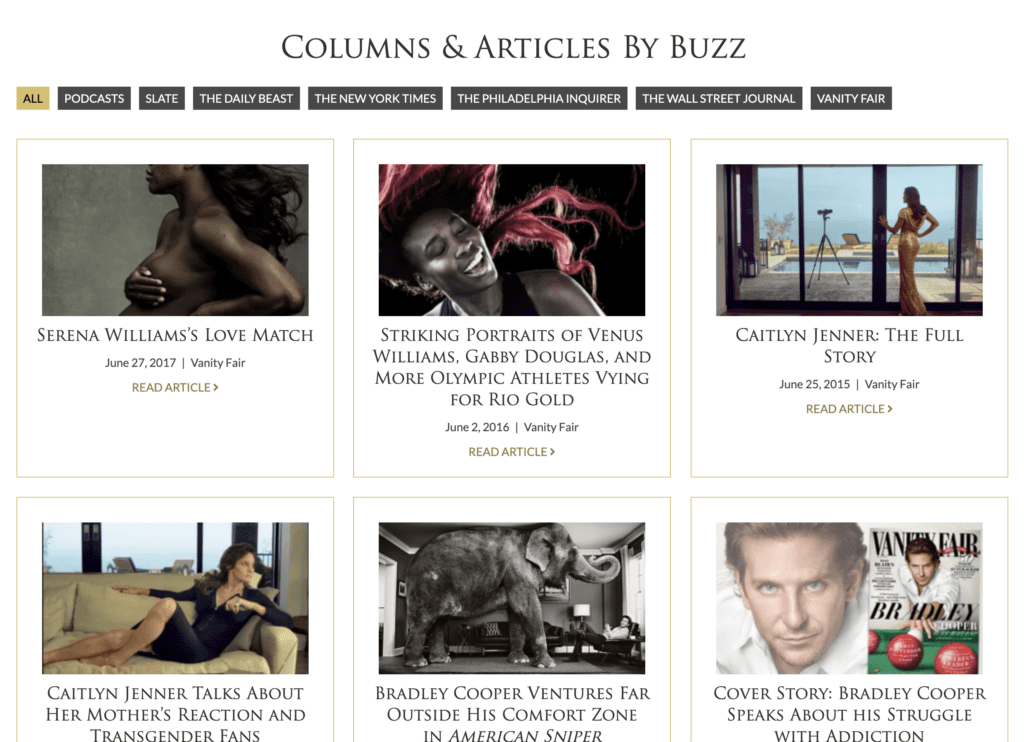
If you are writing for a lot of different newspapers and magazines, it’s a great idea to let people sort the pieces by publication.
What if the article is behind a paywall?
This is unfortunate but you have a few options. If the article is behind a paywall and you want to share it, and you own the copyright or have permission to post the entire article on your site, then you can do that but I do recommend you use a canonical URL so that the search engines know which version of this content is the highest priority. Obviously if the piece is behind a paywall that’s because the publication wants folks to pay to read it, so you may not have that option.
What happens when the links disappear?
This happens, unfortunately. Articles get old. Publications change their content. If you published a piece and really like it, a good idea is to get or make a PDF of the piece how it looks on the website so that later, if the link goes away, you can still share the article or column with your readers via a PDF. (TIP: The Wayback Machine keeps billions of web pages over time, so if your article disappears, you might still be able to find it and make a PDF of how it looked.)
Can you use the photos that were published with the article?
Maybe. First, is it your photo or did the publication source a stock photo or use one of their photographers or one of their photos. The first question to ask is who owns the photo. If it’s you, then absolutely. If it’s not you, then always ask permission. I’ve seen many website owners get into a bit of hot water because they used photos they didn’t technically get permission to use.
If you want to include photos, but don’t have permission to use the ones that were published with it, then it’s perfectly fine to source your own stock photos to use with it. There are lots of great options. You can find free options at pexels.com or unsplash.com, and photos you can buy at Adobe or Shutterstock.
Mistakes to Avoid on your Author Website
Don’t be too wordy. This is a hard one for authors! You are paid to be wordy! But people have short attention spans. You need to have content, and it needs to be readable. But it needs to be broken up with photos, subheadings, lists, and buttons. People typically do not read giant chunks of text on websites.
Not using analytics. If you aren’t using Google Analytics, you should be. If you don’t know how people are using your website, then you won’t know how to make it better.
Using low quality hosting. One of the things people really hate to pay for is hosting. I get it. It’s kind of at thing you can’t see, but is important. Low quality web hosting tends to be slower, have less support, and have more problems. Check out our list of recommended web hosts.
Forgetting their mobile users. A lot of website traffic is going to come from phone users, so don’t neglect this. Optimize your website to make it easy for your mobile user to find what they are looking for.
Not including a call-to-action. Think about the most important reason why you have a website? For an author website, it’s probably to sell books. So you need a call-to-action, a prompt to tell people to BUY YOUR BOOK! Make sure that each book page has a clear prompt and instructions on how they can buy your book.
One other thing to keep in mind is that an author website is never done. As long as you keep writing, you can keep adding to your website. It will change over time, and that’s good. Websites that are stagnant get less traffic and less sales, so frequent updates are important to keep your website fresh and your visitors happy.
Need help with your author website? Contact us today to find out how we can help you!
Amy Masson
Amy is the co-owner, developer, and website strategist for Sumy Designs. She's been making websites with WordPress since 2006 and is passionate about making sure websites are as functional as they are beautiful.

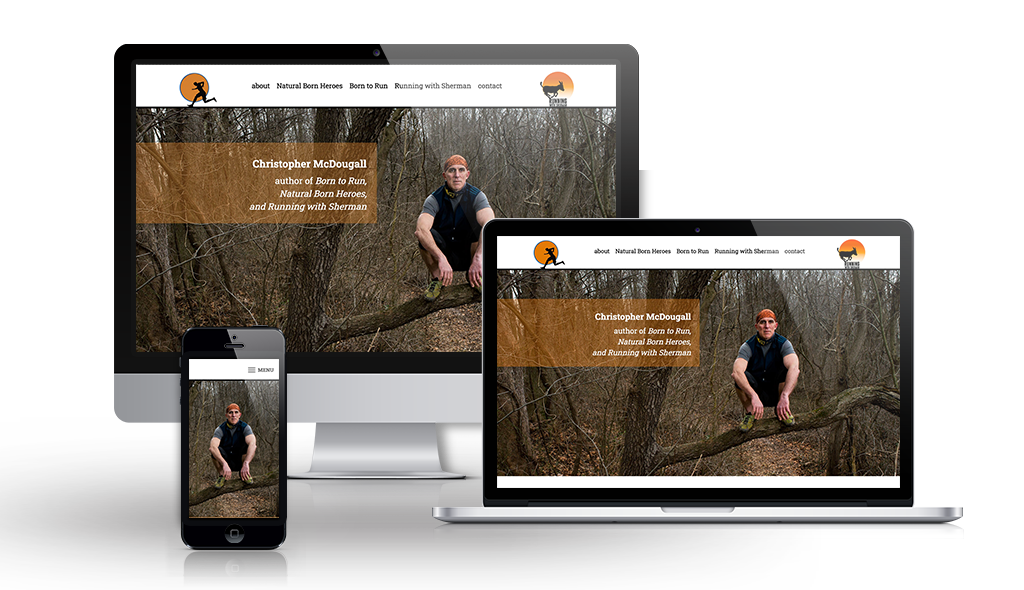


Thanks for the advice! I just made a few tweaks to my author site.
I have one suggestion for the Wayback Machine tip: submit the site yourself as soon as your piece posts. I have several pieces that I wrote that never got saved and I wish they had. I’ve been meaning to start submitting my self-hosted work, too, so that it can live on if something happens to me.
Great tip!