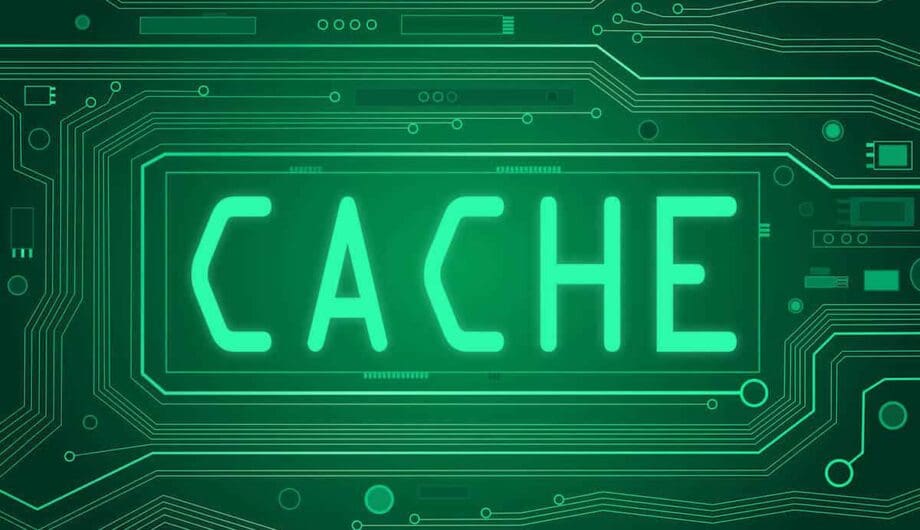
Let’s start with this: What exactly is caching?
Caching is the process of optimizing your site to get the best performance. So, when someone logs onto your website, several things have to happen for them to see it. Your page has to be loaded. All the HTML from your page has to be loaded. All the CSS from your site has to be loaded. The MySQL database is triggered. Images on the page? Those have to be loaded too. If you’re using Javascript, that has to be loaded too. And that’s just the basics of what gets triggered every time someone sees your site.
That sounds like a lot, right?
So what caching does is save a lot of this stuff on the server’s disk or memory so that it doesn’t have to pull it every time someone requests a page. That’s what WordPress caching is, in a nutshell.
Why should you care?
Because caching makes your site faster. And Google loves fast sites. It is a ranking factor now, so it’s not something to be ignored.
But not only that, it’s important because your users are not going to wait around for your site to load. People expect your site to load in 2-3 seconds. That’s a high expectation!
How do I do it?
There are a lot of ways to enable caching for a WordPress site. There are a number of free plugins to try.
These have varying levels of difficulty setting up. W3Total Cache has the most active installs, but probably has a steeper learning curve then others.
Of course, there’s always premium caching plugins too. I really like WP Rocket. It’s easy to install, works well, and is affordable. It’s no secret that I’m a sucker for a premium plugin, so I use WP Rocket on my site and on sites I create.
Amy Masson
Amy is the co-owner, developer, and website strategist for Sumy Designs. She's been making websites with WordPress since 2006 and is passionate about making sure websites are as functional as they are beautiful.

I have tested all three plugins but w3 total cache is the faster than others.
W3 Total Cache is a powerhouse if you know how to use it.
Hey Amy, thank you for such an informative post. I have to agree with you that these 3 are the best caching plugins for WordPress. Comet Cache is better for beginners as it doesn’t have too many options like W3 Total Cache. As for WP Rocket, considering it is a premium plugin, it is definitely the best out of the 3!