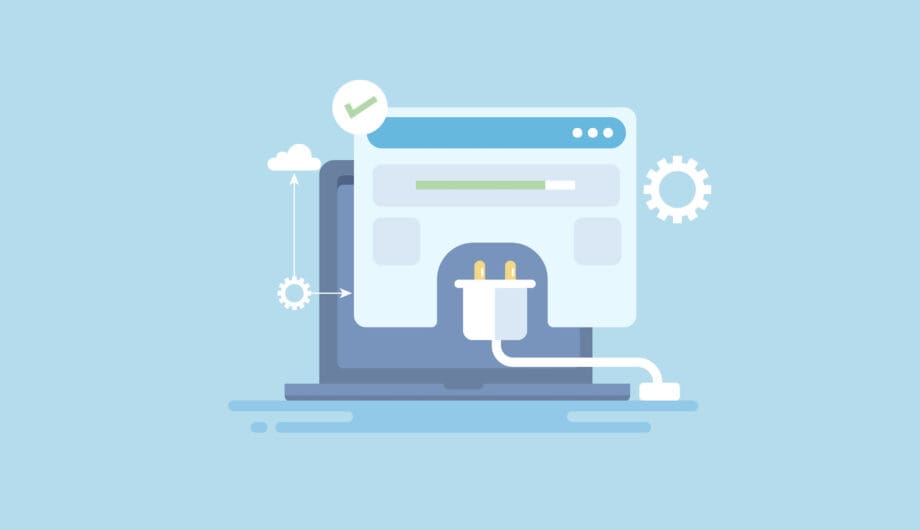
Running a successful online store takes more than just a beautiful website and amazing products. It requires efficiency, automation, and a seamless customer experience. Thankfully, the world of WooCommerce plugins offers an array of solutions to help you streamline your business and achieve your eCommerce goals.
Whether you’re a seasoned entrepreneur or just starting out, these plugins can empower your WooCommerce store and free up your time to focus on what matters most: growing your business.
Shipment Tracking
The WooCommerce Shipment Tracking plugin helps you improve your customer experience by providing them with a convenient way to track their orders. Here’s a breakdown of its key features:
For Customers:
- Track shipments easily: Customers can access tracking information directly from their order confirmation emails, order tracking page, and My Account page.
- Supported carriers: Works with major carriers like Australia Post, Canada Post, DHL, DPD, and more. You can also add custom links for other providers.
- Real-time updates: Customers see the latest status of their shipment, including estimated delivery dates.
- Improved transparency: Builds trust and reduces customer inquiries about order status.
Cost: $59 a year
WooCommerce Tax
Managing taxes for your products can be a never-ending tax on not just your customers, but on your time as well. Configure this plugin to help you manage the burden of taxes in your store.
- Enable and configure automated tax calculations based on customer shipping address.
- Set tax rates for different locations and product categories.
- Display prices with or without tax included, depending on your preference.
- Exempt specific customers or user roles from taxes (requires additional plugins).
Cost: Free!
Product Add-Ons
Product Add Ons is a popular plugin for WooCommerce that allows you to add custom options and personalization features to your products. This lets your customers tailor products to their specific needs and desires, boosting engagement and potentially increasing sales. The options that come out of the box with WooCoomerce are pretty lacking to be honest.
Key Features:
- Multiple field types: Add various options like radio buttons, checkboxes, dropdowns, text boxes, and more.
- Paid or free options: Set prices for each add-on, allowing you to offer both free and paid customizations.
- Conditional logic: Control when options appear based on user selections, creating dynamic product experiences.
- Inventory management: Track and manage stock levels for add-on options to avoid overselling.
- Subscription compatibility: Works seamlessly with WooCommerce Subscriptions, adding custom pricing to recurring payments.
- Styling options: Customize the appearance of add-on fields to match your store’s design.
Benefits:
- Increased product personalization: Offer customers more control over their purchases, leading to higher satisfaction.
- Improved conversion rates: Make products more appealing and relevant, potentially leading to more sales.
- Enhanced product differentiation: Stand out from competitors by offering unique customization options.
- Boosted average order value: Encourage customers to add more to their carts with personalized options.
Popular Use Cases:
- Adding gift wrapping or engraving options
- Offering different sizes, colors, or materials
- Providing custom text or image personalization
- Selling product bundles with optional add-ons
Cost: $59 per year
Min/Max Quantities
This plugin is a powerful and versatile solution for setting minimum and maximum purchase limits for your WooCommerce products. It goes beyond just quantities, also allowing you to control price limits and step control.
- Key Features:
- Set individual minimum and maximum quantities for products, variations, categories, or globally.
- Define step control to enforce specific quantity increments.
- Prevent overselling and underselling to protect your inventory and profit margins.
- Display clear error messages to customers when quantity limits are violated.
- Supports variable products and allows setting limits for specific variations.
- Offers multiple configuration options for fine-tuned control.
- Best for: Stores with diverse inventory, specific quantity needs, and price control requirements.
Cost: $39 a year
Gift Cards
For the longest time, there was no good way to do Gift Cards in WooCommerce. This plugin allows you to easily sell and manage gift cards on your WooCommerce store, giving your customers a flexible and convenient way to show appreciation and boost your sales. Here’s what it offers:
For your customers:
- Multiple gift card options: Choose from fixed amounts or let customers set custom values. Offer physical or virtual gift cards, perfect for different preferences and occasions.
- Personalized touch: Allow customers to write a message and schedule delivery dates for their gift cards, adding a special touch.
- Seamless redemption: Recipients can easily redeem their gift cards at checkout or add them to their account for later use.
For you, the store owner:
- Simple setup and management: Create and manage gift cards with ease through the intuitive interface.
- Increased sales: Encourage repeat business and attract new customers with the gift of choice.
- Valuable insights: Track gift card sales and usage to gain valuable insights into customer behavior and preferences.
Additional features:
- Multiple gift card designs: Choose from various pre-designed options or upload your own for a unique branding touch.
- Expiry dates: Set expiration dates on gift cards for promotional campaigns or special occasions.
- Bulk actions: Import and export gift card codes for efficient management.
- Detailed reports: Gain insights with reports on issued, used, and expired gift cards.
Cost: $59 a year
Product Bundles
This plugin lets you create personalized product bundles, bulk discount packages, and assembled products for your WooCommerce store. It’s a powerful tool to increase your average order value, boost sales, and improve customer satisfaction.
Here’s what you can do with Product Bundles:
- Group existing products: Combine simple, variable, and even subscription products into attractive bundles.
- Offer discounts: Encourage bulk purchases by setting fixed or tiered discounts for larger bundles.
- Customize the experience: Choose from multiple layouts, control individual product visibility, and add compelling copy.
- Create different bundle types: From simple kits to pick-and-mix options and downloadable item packages, the possibilities are endless.
- Boost sales: Induce urgency with countdown timers, showcase social proof, and leverage FOMO (fear of missing out) to drive conversions.
- Offer up-sells and cross-sells: Recommend relevant products within bundles to increase order value.
- Create subscription boxes: Build recurring revenue with curated product selections delivered on a regular basis.
Key benefits:
- Increased average order value: Customers buying bundles typically spend more than those buying individual items.
- Boosted sales: Discounts and urgency tactics incentivize purchases.
- Improved customer satisfaction: Well-curated bundles offer convenience and perceived value.
- Greater flexibility: Create a wide variety of bundles to cater to different customer needs.
Cost: $59 a year
Considerations when adding WooCommerce Plugins
Selecting the perfect WooCommerce extensions can feel daunting with a vast array of choices. Here’s what to consider:
Start with your needs: What are your store’s core goals? Do you want to showcase products better, streamline checkout, automate marketing, or something else? Focus on extensions that address these essential needs first.
Tech matters: Check if the extension is compatible with your current WooCommerce and WordPress versions. Outdated extensions can lead to security risks and conflicts. Choose regularly updated extensions with good support options for smooth sailing.
Trust is key: Download extensions from trusted sources like the official WooCommerce store or reliable developers’ websites. Steer clear of “nulled” versions that can be harmful. Read user reviews and ratings to gauge functionality, support quality, and reliability.
Think ahead: If you anticipate growth, choose extensions that can scale with your store in terms of products, traffic, and features. Prioritize robust security for customer data protection.
Bonus tip: Try free versions or demos before buying to test functionality and compatibility.
Additionally, remember that adding more plugins means adding more weight and often slowing down your store. More isn’t necessarily better. Figure out what you actually need, and get the plugins necessary to make your store function for your target audience without too dragging it down.
By carefully considering these factors, you can choose WooCommerce extensions that empower your store, enhance user experience, and drive your business forward.
Amy Masson
Amy is the co-owner, developer, and website strategist for Sumy Designs. She's been making websites with WordPress since 2006 and is passionate about making sure websites are as functional as they are beautiful.
