
One of the best things about WordPress is how extendable it is. Out of the box, it’s pretty simple. You can write blog posts, make comments, and create pages. You can, without a lot of work, have a simple website that showcases your work without it taking a lot of effort.
But if you need a more robust site, you can extend WordPress with plugins. A plugin is software that can extend functionality or add new features to your website. For example, if you need a contact form on your website, that doesn’t come with a fresh WordPress install. But there are tons of contact form plugins you can add to your site to give you that feature.
Plugins are great, because you don’t have to start from scratch. Someone else has already done the work, so you can install and go. However, it’s important to know that you shouldn’t just add any old plugin you see. You need to evaluate that plugin to make sure it’s a good plugin too. But let’s start with the basics.
How to find WordPress plugins?
If you know what you need, you can start in the WordPress repository. From there, you can type in what you need, and start sifting through available plugins.
If you see one that you think will work, you can install it on your site. You can download it and manually install it, but if you already have a site set up, you can login to your site and go to Plugins->Add New, search for what you need, and install it from there. It’s super easy, and there are lots of great plugins available.
A few examples of free plugins I use regularly are Better Search and Replace, Regenerate Thumbnails, Pods, and Yoast SEO.
What about premium plugins?
A premium plugin is a WordPress plugin that isn’t free in the repository. It’s a plugin you pay for (usually an annual fee.) What’s great about premium plugins is that usually there’s a reputable company behind it and it has support as well. You can’t always count on getting plugin support from free plugins. Some examples of premium plugins I use on sites include Gravity Forms, Beaver Builder, and WP All Import.
Evaluating Plugins
It is super important that you evaluate any plugin you want to use BEFORE you put it on your site. You should never install a plugin without really investigating whether it is a reputable plugin. Unsupported plugins can lead to sites breaking, can lead to sites being hacked, etc. There are a few things you can do to make sure your site is using well-documented and supported plugins.
1. Number of Active Installs
One of the first things I check on before I install a plugin is the number of active installs. This means how many sites are currently actively using the plugin. When looking at the plugin, look to the stats on the right and you can see how many sites are using it. Usually, if a plugin is a good plugin, a lot of sites will be using it.
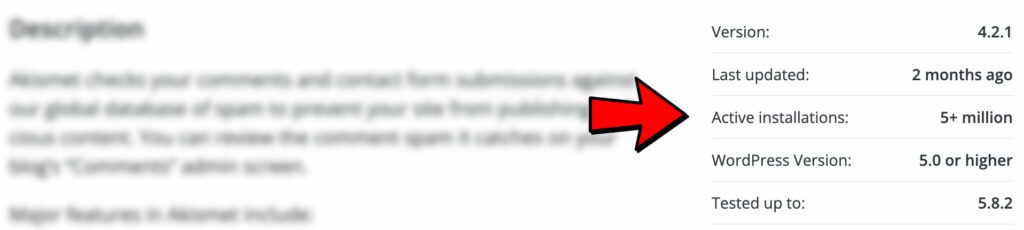
This plugin has more than 5 million active installations. If 5 million sites are using this plugin, it’s probably a good plugin.
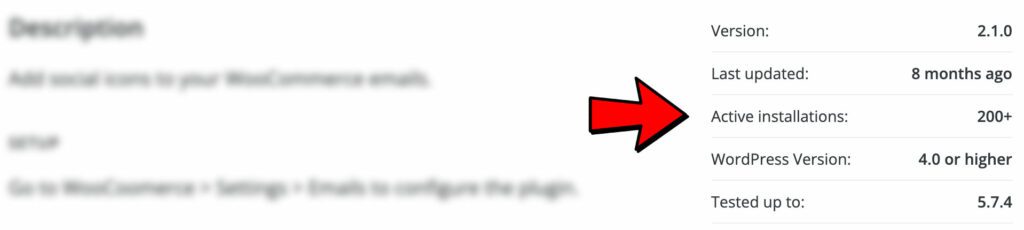
This plugin has only 200+ active installs. That alone doesn’t make it a bad plugin though. It could be brand new or a very unique feature that isn’t often needed. So we have a few other metrics for evaluating a plugin.
2. Last Updated
Another thing to check is when the plugin was last updated. If you take a look at the two previous examples, you’ll see that they were both updated this year, one two months ago and one eight months ago. Typically, I recommend not using any plugin that hasn’t been updated within the last two years. Any plugin older than two years old is likely to have been abandoned by the developer. WordPress has regular updates, and plugins should be updated to make sure they remain functional with these updates.
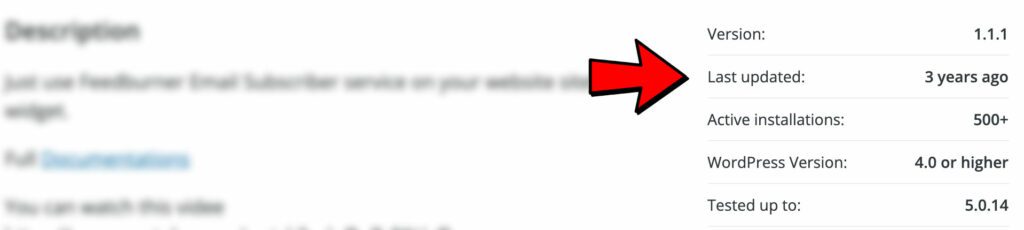
This example shows a plugin that hasn’t been updated in three years. If the plugin hasn’t been updated in a while, that’s usually a good indicator of whether a plugin is being maintained. In fact, it could be an abandoned plugin. Sometimes these plugins will get abandoned but left in the repository for years, and only get removed when they cause a problem or lead to hack.
3. Support
Each plugin has a Support tab, and that’s where users leave questions and request help for their plugin. One of the best indicators of a well-supported plugin is that questions are being answered in that support tab. If you see questions and no responses, then that’s a good indicator that you should steer clear of that plugin. On the flip side, if you see lots of questions, and indications that the issue was successfully resolved, then that’s a good indicator that the plugin is actively supported.
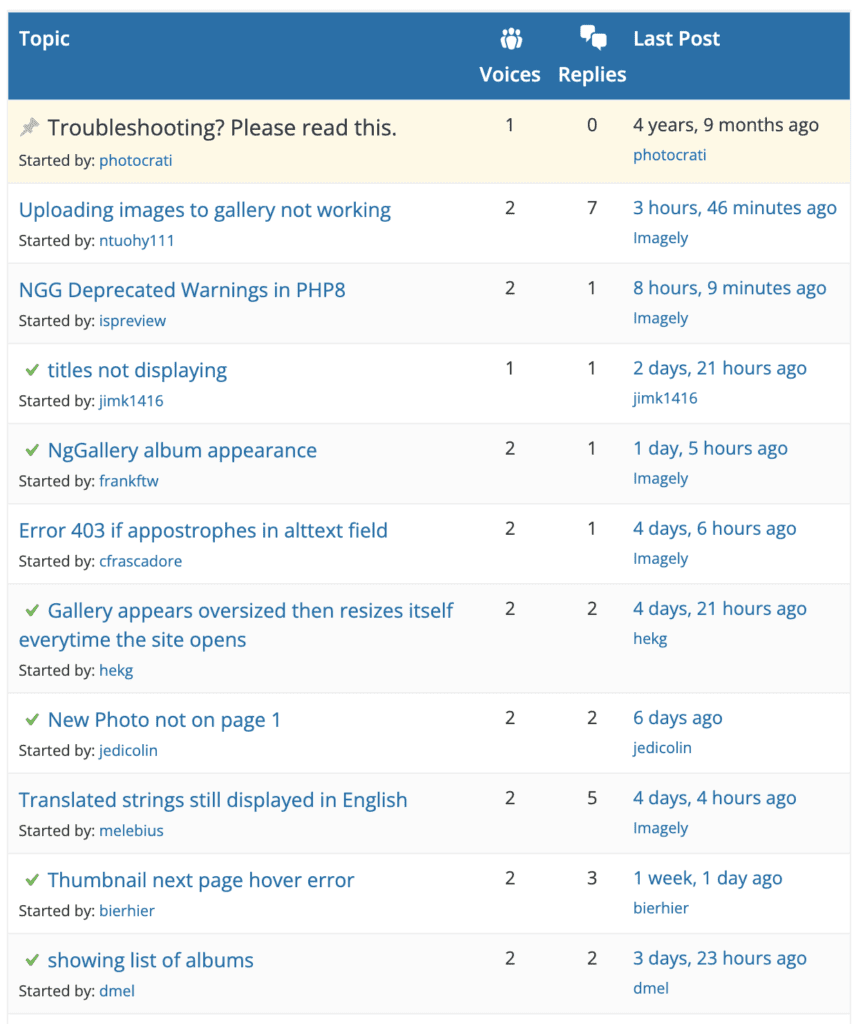
See all the green checkmarks on this plugin example? That means that question was successfully answered. Lots of green checkmarks means someone is in there solving problems.
4. Reputation
Another indicator is the reputation of the plugin author. There are some plugins that I see the name of the author, and I’ll immediately trust it. Some plugin developers are very well known for creating and supporting great plugins. If you are new to the WordPress space, you may not know these names like I do, however, you can look look at their information page to learn more.
A few questions to ask when looking is how many other plugins do they have, are the other plugins being actively used? And you can also click through to their website to learn more about them as well.
If your plugin doesn’t meet at least half of these standards, I wouldn’t install it on your site. Just because a plugin is approved in the repository, doesn’t mean it’s a good plugin.
I would also recommend that you test your plugins on a staging environment. What lots of people do is look for a plugin that offers them the function they want, then install and start trying to use it without testing it. If it doesn’t seem to work how they wanted, they then go and find another plugin and instal it.
One time I logged into a site to find 3 membership plugins, 4 form plugins, and 2 page builder plugins all installed on the same site. This can cause many problems, not to mention making your site slow!
Plugins are great, but should be chosen with care.
Amy Masson
Amy is the co-owner, developer, and website strategist for Sumy Designs. She's been making websites with WordPress since 2006 and is passionate about making sure websites are as functional as they are beautiful.
