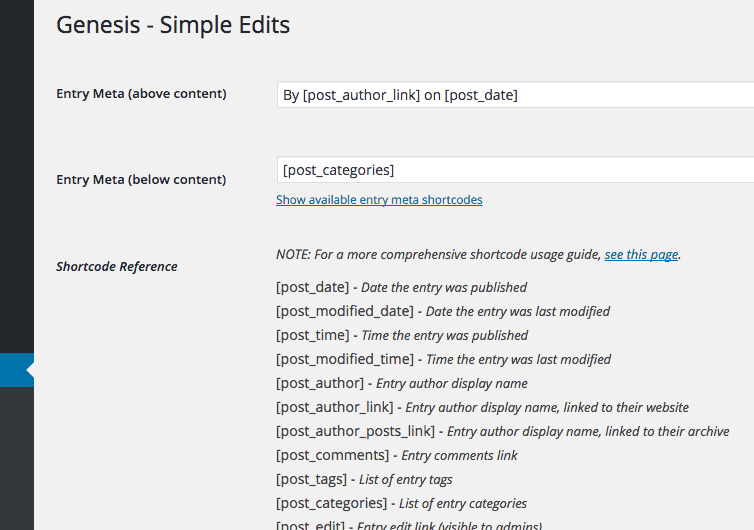
If you use Genesis, then there’s a good chance that you are also using Genesis Simple Edits. This a great little plugin that allows you to easily change your byline, post meta, and footer area on any Genesis theme. Simply pop in the plugin, activate, and you’ll have lots of options. You can put your name under the title, or you can put it at the bottom of the post. You can move around date, category, tags, etc. All done with super easy shortcodes.
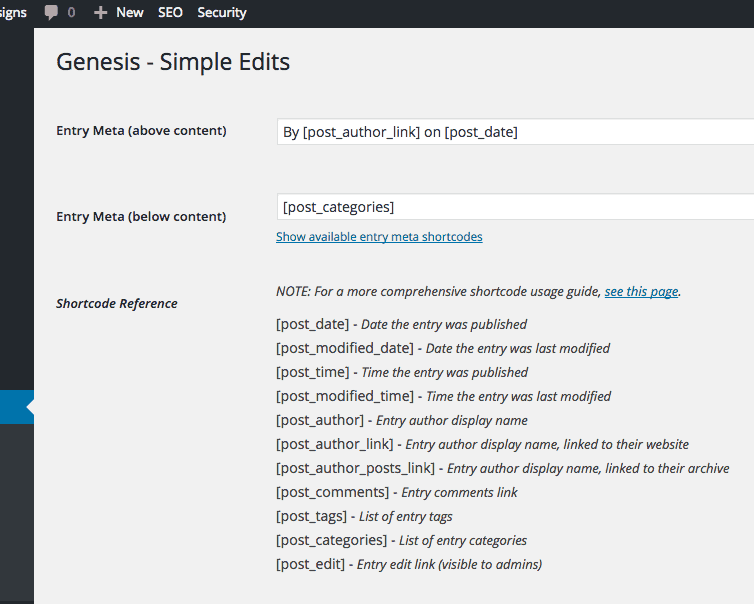
But what you may not realize is that this plugin can go even farther and be customized even more. If you just paste the shortcode for the categories, then it will read like this:
Filed under: uncategorized
But what if you don’t want it to say “Filed under” and instead want it to say simply “Categories”? You can update that too with shortcodes extras.
[ post_categories sep=”, ” before=”Categories: ” ]
(remove spaces before and after the brackets when using)
Other edits you may want to use:
DATE
You can format the date however you want.
[ post_date format=”F j, Y” label=”Dated: ” ] would look like this: Dated: September 16, 2015.
Format refers to the format you’ve selected in your general settings for the date, so you can change the date layout there. Then “label” is for any text you want to add before the date.
COPYRIGHT
[ footer_copyright first=”2006″ ] would look like this: © 2006-2015 (never have to change that footer date manually again!)
POST COMMENTS
Want to change the wording for the comments, here you go:
[ post_comments zero=”Be the first to comment!” one=”One person has commented” more=”% people have commented” hide_if_off=”disabled” ]
TAGS
Use tags? The default is that it says “Tags:” right before it lists your tags. Want to change that text? Here you go:
[ post_tags sep=”, ” before=”This post is tagged with: ” ]
If you have a StudioPress account, there’s a whole list of these shortcode options on their website (but you do have to login to see them.)
For all these examples, remove spaces before and after the brackets when using.
Need help customizing your byline, post meta or footer? WE CAN DO IT! Contact us today.
Amy Masson
Amy is the co-owner, developer, and website strategist for Sumy Designs. She's been making websites with WordPress since 2006 and is passionate about making sure websites are as functional as they are beautiful.

Hi, Is there a way to display Parent Category ONLY. Currently the [post_categories] shorcode only displays the child category, if I wanted to display something like: Filed Under: Parent/Child, or Just Filled under: Parent and a separate one for Filled under: Child is his doable? Thx in advance