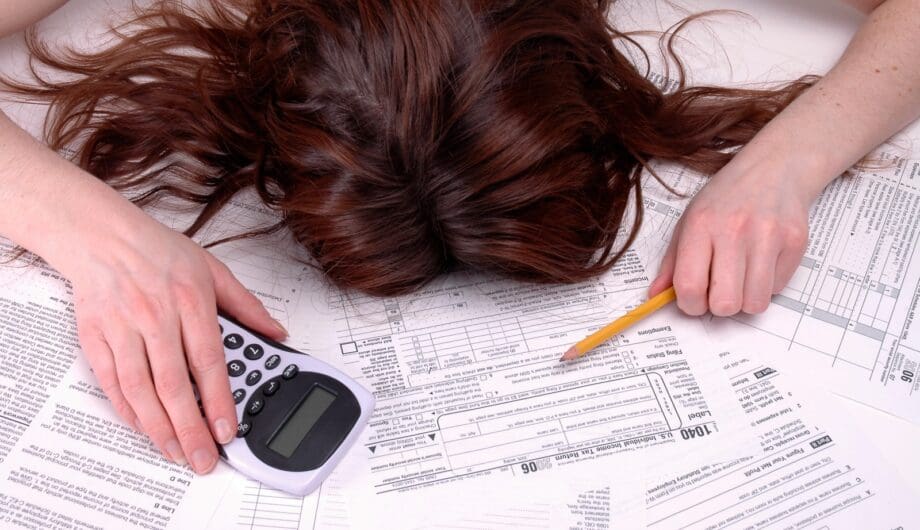
If anyone has told you that selling products online is easy, well, they’re lying. There are a lot of moving parts. Today I’m on part two and I haven’t even gotten to adding in actual products. But today we have to talk about something important and that something is how to set up WooCommerce taxes. Whenever I talk to a new e-commerce client, I asked them about taxes.
So let me start with a disclaimer. I am neither an account or a lawyer, and I’m definitely not a tax attorney, so if you aren’t sure what is required of you regarding taxes, then you should contact an expert in your state to answer those questions.
Do I have to charge sales tax on orders?
Here is what is generally considered to be the rule when it comes to sales tax. You are required to collect tax on sales in states where you have a physical presence. You must also register with that state to collect and pay those taxes. You can also voluntarily register to collect tax in states where you do not have a physical presence as well. Here are some FAQs about sales tax that might be useful for you.
For most of our clients, when we set up sales tax on items that are being shipped, orders that ship within the seller’s state will get the state sales tax applied and orders shipped to states outside of the seller’s state will not have sales tax applied. This is a general process we follow for most small businesses although that certainly doesn’t apply to everyone. Again, check with your accountant, attorney, or higher power.
How much tax do I charge?
The next question I get is about how much tax to charge. Each state has its own sales tax rates, unless you live in Alaska which apparently does not have sales tax. I live in Indiana, and our sales tax is 7%. So you might think that makes setting up sales tax easy, you just pop in your 7% and done. But not so fast…. Localities can also impose their own tax rates on top of the state tax rate. Where I live, there’s also a county tax rate of .0128, which would make the tax rate 7.0128%. And there are 92 counties in Indiana, and almost all with their own local tax rate. Which would mean setting up 92 tax rates just for Indiana. And if you are collecting taxes in multiple states, then it can get complicated fast. Especially since these rates can change frequently.
The answer here is that you definitely need an automated tax plugin that takes care of knowing and adjusting all the taxes for you. Here are my top three recommendations.
- WooCommerce Tax: This plugin, powered by Jetpack, will update your tax settings in your store based on your WooCommerce settings. Good news – it’s free! For detailed instructions on how to set up, check out the documentation. You will need to install and connect Jetpack for this to work, which will require a WordPress.com account. Jetpack does try to sell you a paid subscription, but keep scrolling and you can choose the free version.
- TaxJar: TaxJar is a cloud-based tax automation platform that integrates with various eCommerce platforms, including WooCommerce. With the TaxJar for WordPress plugin, users can automate their sales tax calculations, filing, and remittance processes. The plugin automatically calculates sales tax rates for every state and jurisdiction in the US, and can also handle VAT in the European Union. It also generates state-specific reports and can help users file their tax returns accurately and on time. With TaxJar for WordPress, online store owners can save time and resources by automating their tax processes and ensure they are complying with tax laws. It has a lot of cool features, but those features come with a cost. You can check out the pricing structure. If you only need to collect sales tax in one state, this might be more than you need. But if you have to do a lot of states, then this is probably a life saver.
- Avalara: Avalara is another third party automated tax platform that integrates with WooCommerce. Very similar to TaxJar, in that it will calculate your taxes automatically, but I believe it has some more advanced features and can be more expensive. (I can’t see their pricing on the website, and I think it’s variable pricing based on the features used.) I’ve never used it, so I can’t speak to how complicated it may be to set up.
And of course, there is manually setting up all your tax rates. Just don’t forget about the local taxes too.
In most states, you will have to register to collect sales tax and then you’ll have to file and pay the taxes to the state(s). Penalties for not collecting sales tax can vary by state and may include fines, interest, loss of business license, and other legal actions. Just because you don’t have many sales doesn’t mean you can skip paying sales tax.
When you sell your products on third party platforms like Etsy or Amazon those platforms collect and remit sales tax for orders, but that isn’t the case when you have your own e-commerce store using WordPress.
Be sure to turn in to the next post when I talk about the joy that is… SHIPPING!
Amy Masson
Amy is the co-owner, developer, and website strategist for Sumy Designs. She's been making websites with WordPress since 2006 and is passionate about making sure websites are as functional as they are beautiful.
