
There may come a time when you have to remove content on your site, change content, or rewrite old content as new. In these cases, you may find yourself needing to do some redirection, and I’m here to help you figure it out all out.
What is redirection?
In website terms, it’s when you direct one website page to a different website page. That’s all there is to it.
Here are three examples of when you might need to redirect:
Example 1: You’ve upgraded an old site so that the URL paths are different, for example your old site might be http://www.mysite.com/about.html and your new WordPress site uses http://www.mysite.com/about. The reason you would redirect is so that anyone who happens to link through on an old link, which is what Google will have indexed, will still end up on the right spot on your website. You’ll keep putting that visitor where they belong.
Example 2: You’ve updated an old blog post. We’ve written a lot of blog posts over the years. Sometimes those blog posts end up being a bit out of date, but people still land on them. In these situations, I’ll often rewrite the blog post with updated information in a new blog post, and then redirect the old blog post so that everyone lands on the most current content.
Example 3: You remove a page because you no longer offer a product or service. Say you are a house painter who also offered power washing, and you have power washing listed on your website. But you decide to stop offering power washing, so you remove that page. If you don’t redirect it, then visitors who go to that page will get an error. Instead, redirect them to your services page so they can see what you do offer.
How do I redirect?
The easiest way for most people is through a plugin, and I have a couple that I like.
Redirection: This plugin is pretty popular, with over 700,000 installs. It adds a new area in your Tools section where you can paste in your redirects. Simple put in the URL path for the source (whatever comes after the domain, starting with the /) and then in the Target URL, paste in the full path to the new page. Easy peasy.
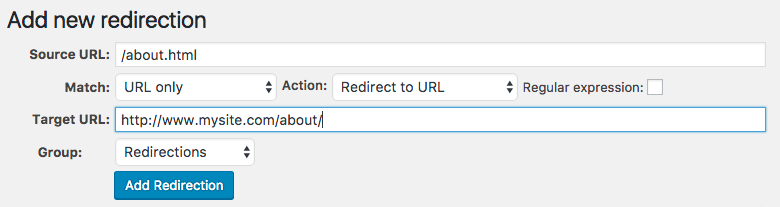
Quick Page/Post Redirect Plugin: I like this one because it allows you to redirect right from within the page. Instead of having all those redirects in one area of the site (in Tools when using Redirection above) you simply paste in the URL you want to redirect your site to in the meta box at the bottom of the page or post.
Simple 301 Redirects: This is another popular plugin with a lot of users, and it keeps it really simple. No It’s a lot like the first redirection plugin I posted, with a less settings and options. You literally paste in your two paths and save.
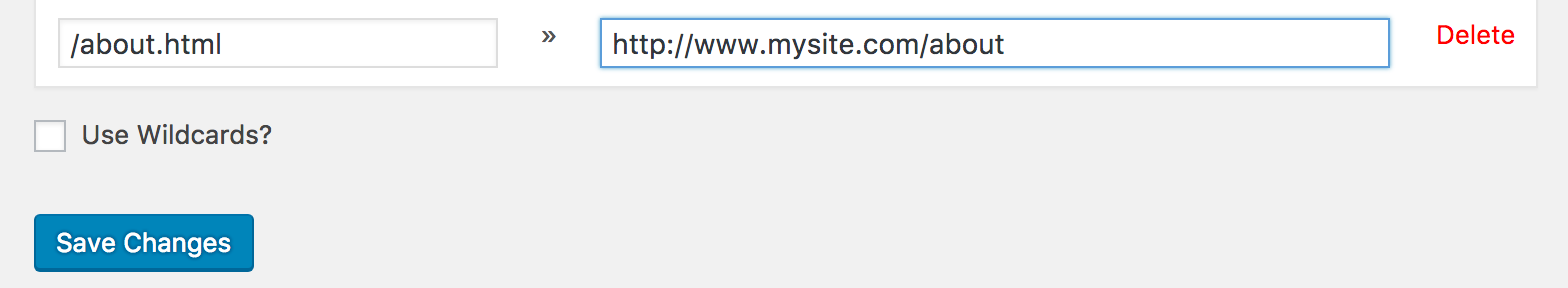
Amy Masson
Amy is the co-owner, developer, and website strategist for Sumy Designs. She's been making websites with WordPress since 2006 and is passionate about making sure websites are as functional as they are beautiful.
