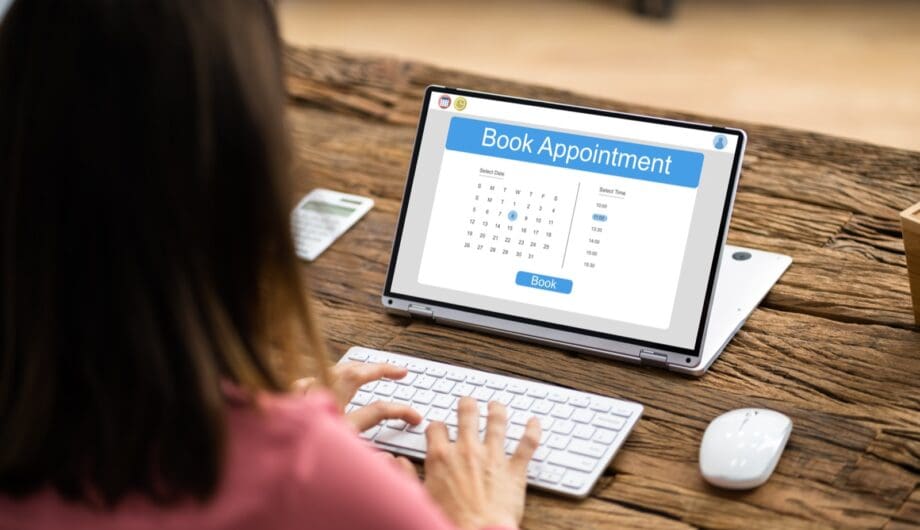
Thinking about having online booking, and don’t know where to begin? There’s a lot to think about! And I have a lot of opinions, but first, you need to ask yourself a LOT of questions to figure out exactly what you’ll need to make this work. Here are are question to help you decide on an online booking system for small business.
What are you booking?
This may sound like a weird question at first, but it’s so important because different types of bookings will be different. Are you booking appointments for online meetings? Appointments for in-person meetings? Those are easy. But what if you want to book an apartment? A vacation rental? Or equipment? That’s an entirely different ballgame. And of course you might want to book services, like salon and spa services, massages, personal training, etc.
What you are booking is important because it dictates a lot of the needs you are going to have. If you are booking equipment rental, for example, you may have a limited number of each item on hand, and you might book rentals by the day or the by week, whereas if you are booking Zoom appointments you can probably do several of those per day, and you won’t need to include possible delivery of items.
And salon services can be complicated because there are different services that can take different amounts of time, and your salon may have a large team that can all accommodate different types of services on different days and different times.
And what about services that you offer in people’s homes, like carpet cleaning? That adds a new level of difficulty, because you may have to plan for travel between service locations, as well as different sizes of homes or locations that may require more or less time.
See how fast it can get complicated?
Do you want to charge deposits or fees for the booking?
You need to consider whether you want to charge people at the time of booking or not. Lots of places do and lots of places don’t. For example, I recently booked an eye exam online, and I didn’t have to pay anything, but when I scheduled a hair appointment, I didn’t. Some hotels charge a deposit to book, or the full amount, and some do not. When I book an AirBNB, sometimes I have to pay the full amount, and sometimes I have to pay just a minimal deposit. Adding the ability to take a payment adds another feature whatever booking plugin you use has. Many don’t even come with the ability to take payments, and that would rule that plugin out completely. You don’t want to get halfway through the set up and realize it doesn’t have the feature you need.
How long are the bookings for?
Is your booking for 15 minutes? Is it for one day? One week? And do you need to schedule padding between appointments to keep things running smoothly?
Do you need to include travel time for in-person services?
Do you need a phone app?
If your entire business is based on your bookings, then having an app on your phone is probably pretty important for managing your bookings, and not all booking options will include this.
Does it have to be a WordPress plugin?
As a WordPress expert and WordPress-only agency, we love WordPress. BUT, you don’t always have to use a WordPress plugin to get the functionality you need. There are lots of third-party applications that might do what you need, that we can incorporate or integrate without it being WordPress specific software.
Booking Options
There are a lot of booking options out there, so I’m going to rundown a few that I’ve used for various sites over the years, both WP specific and third-party apps.
‘https://calendly.comCalendly:
Calendly is a software program that helps people schedule meetings and appointments more easily. It eliminates the back-and-forth emails that can often happen when trying to find a time that works for everyone. It syncs with your existing calendar (like Google or Outlook) and knows your availability and has many additional features such as the ability to add padding between appointments, limit the appointments in the day, the ability to take payments for bookings, etc.
We use Calendly for our own appointment scheduling and it works great. It does exactly what we need it to. However, if you have a big team or want to rent equipment or off-site services, it may not be the best option for you.
WooCommerce Bookings is a plugin for the WooCommerce e-commerce platform that allows businesses to offer appointment-based services, rentals, and reservations directly on their website. It provides features like defining availability rules, setting flexible pricing, and managing bookings through a user-friendly interface. This streamlines the booking process for both customers, who can easily schedule their desired time, and business owners, who can efficiently manage their resources and bookings.
This may be a good option for a vacation rental, equipment rentals, or other services. We used it for a business that was offering painting parties and it allowed people to book an artist to teach a group painting lesson.
Square Appointments is a scheduling system designed to streamline appointment booking for both businesses and their clients. Here’s a breakdown of its features:
For Businesses:
- Manage Appointments: Create a central calendar to view and manage appointments, including filtering by staff, location, or time frame. It also integrates with Google Calendar for centralized scheduling.
- Online Booking: Provide clients with a self-service booking option through a free Square Appointments website or a booking button embedded on your existing website.
- Mobile App: Manage your schedule and bookings from anywhere using the Square Appointments mobile app for iOS and Android.
- Additional Features:
- Client management with appointment history.
- Automated appointment reminders via email and SMS.
- Recurring appointments.
- Support for multiple staff and locations.
- Integration with Square Point of Sale for in-person payments.
- Waitlist management to fill scheduling gaps.
For Clients:
- Easy Booking: Clients can view available appointment slots and book appointments directly through your website or the Square Appointments website.
- Appointment Reminders: Receive automated reminders to reduce no-shows.
- Online Booking Management: Clients can reschedule or cancel appointments online.
Square Appointments offers a free plan with basic features, and Plus and Premium plans with additional features like staff permissions and marketing tools.
A lot of stylists are using Square these days for their online booking, and it seems to work pretty well. It gives you options for salon hours, different service types that take different amounts of time, etc.
Some other salon booking options include: SpaBooker, Vagaro, and Booksy.
ZenBooker is an online booking system designed specifically for home service businesses. It allows customers to schedule appointments, see real-time availability of service providers, and even get price quotes directly through a business’s website.
Here are some key features of ZenBooker:
- Online booking: Customers can conveniently book appointments directly through a business’s website without needing to call.
- Real-time availability: ZenBooker shows customers the service provider’s availability in real-time, ensuring they can schedule appointments for times that work for both parties.
- Dynamic pricing: Customers can see estimated prices for services based on their selections, allowing them to make informed decisions.
- Service territories: Businesses can define the areas they service and prevent bookings from outside those zones.
- Mobile access: ZenBooker has a mobile web app for service providers, allowing them to manage their schedules and bookings while on the go.
This is a particularly good option if you are scheduling in-home services, and need to keep your appointments in roughly the same area so you aren’t wasting a ton of time driving.
Event Tickets Plus is a premium add-on for the Events Calendar plugin by Modern Tribe. It expands on the functionality of the free Events Calendar plugin by offering features specifically designed for managing ticket sales on your WordPress website.
Here are some key features of Event Tickets Plus:
- Sell tickets directly on your website: You can create and sell tickets for events without relying on a third-party ticketing platform. This eliminates extra fees associated with those services.
- Works with popular e-commerce platforms: Integrate ticket sales with WooCommerce or Easy Digital Downloads for a seamless checkout experience.
- Advanced ticket management: Create different ticket tiers with varying prices, stock levels, and unique SKUs. You can also control when ticket sales open and close.
- QR code check-in: Simplify event entry with a mobile app for iOS and Android that allows scanning QR codes on tickets. This eliminates the need for physical tickets.
- Sell tickets for virtual events: Integrate Zoom with your events using an additional add-on and provide attendees with a link upon purchase.
- Detailed ticket information: Customize ticket fields to capture additional information from attendees, such as dietary restrictions or emergency contact details.
Many of these options include the ability to integrate into your website if they aren’t WordPress specific. Calendly has some great embed options, some offer the ability just to link to your branded scheduling page, and of course, some are specifically WordPress plugins.
Can you manage it?
The final question you need to ask yourself when setting up online booking for whatever option you choose is – can you manage it? The truth is, I can set up any of these options for you and make them work. But at the end of the day, you’ll be the one that has to manage your appointments, be able to see your schedule, communicate with customers, and make changes as needed. And if you aren’t comfortable using the system, then it’s not going to work for you.
The most important question to ask yourself and honestly answer is if you think you can manage the bookings yourself once the setup is done. Because if you find yourself without much time to get online, or not very good at computers or apps, then it may not be the best choice for you. I highly recommend schedule a demo with some of these companies to see exactly how it works before you jump in with both feet.
The best online booking system is the one that does what you need it to do, and that you can manage without getting a headache. 🙂
Amy Masson
Amy is the co-owner, developer, and website strategist for Sumy Designs. She's been making websites with WordPress since 2006 and is passionate about making sure websites are as functional as they are beautiful.
