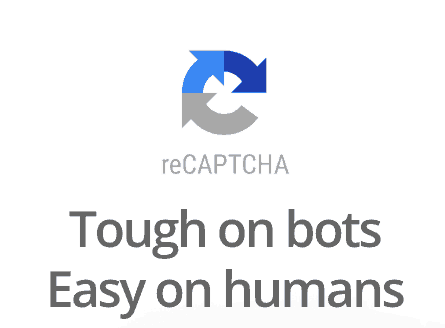
Do you hate CAPTCHAs? Me too! As someone who uses technology on a daily basis, I can’t tell you how irritating it can be to not be able to enter the CAPTCHA correctly.
The truth is that using CAPTCHAs has been studied, and it does have an adverse affect on your conversion rate. People will try a couple times and then leave your site if they can’t get through the CAPTCHA.
But how do you control the influx of spam on your site if you don’t use one? The struggle is real.
I use Gravity Forms that integrate with Akismet, and I haven’t had a problem with spam on my forms for a long time. However, if you are looking for alternatives, Google has introduced an invisible reCAPTCHA.
Here’s a video from Google on their new reCAPTCHA.
Instead of relying on you to be able to read messy words or click on the right photos (I struggle with that one the most!), it uses an advanced technique to asses the user to distinguish a real user from a bot. What this means for your users? No more CAPTCHA struggle. What it means for you? No more spam!
How does it work?
If you aren’t using the Google reCAPTCHA yet, you’ll need to sign up. It’s really simple, and you can do it using your existing Google account. Then, you can add the Invisible reCaptcha for WordPress plugin to your site. You’ll have to configure it with your Google keys you get when you register with Google. The plugin gives you options about where you want to incorporate the invisible reCAPTCHA.
It works with WooCommerce, Contact Form 7, Gravity Forms, and comments too.
Amy Masson
Amy is the co-owner, developer, and website strategist for Sumy Designs. She's been making websites with WordPress since 2006 and is passionate about making sure websites are as functional as they are beautiful.
