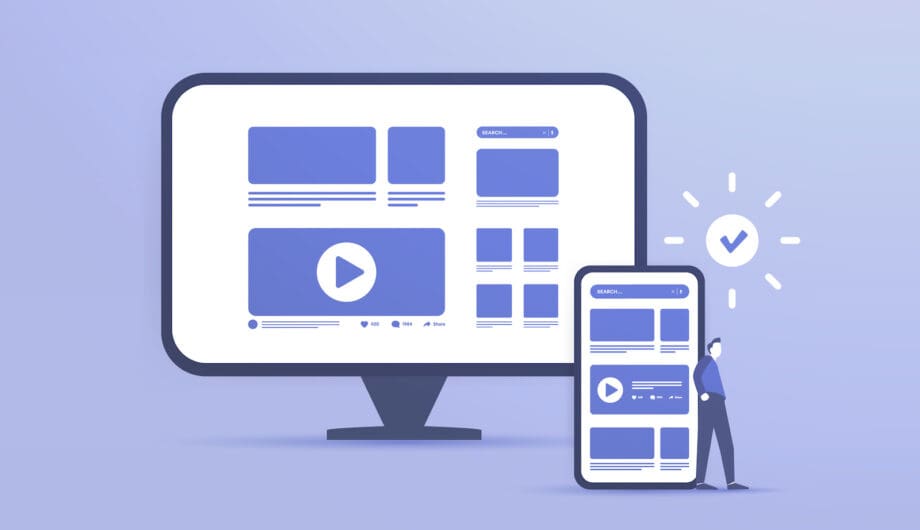
Some people like throw out quotes like “90% of your website visitors are on mobile” and that is unequivocally not true. It very much varies by industry. But, what is true is that no matter what your mobile percentage is, your website needs to be a seamless experience for visitors on smartphones and tablets. Even the most beautiful WordPress website can hemorrhage potential customers if it suffers from common mobile design mistakes. These mistakes create frustration and confusion, ultimately leading visitors to abandon ship before converting into paying customers.
1. The Responsive Design Nightmare
Imagine this: a visitor arrives at your website on their phone, only to be greeted by a desktop version shrunk down to fit a tiny screen. Text is microscopic, menus are impossible to navigate, and forget about clicking any buttons. This frustrating experience is all too common with websites that lack a responsive design.
Responsive design ensures your website automatically adjusts its layout and elements to perfectly fit the screen size of any device. This means clear, readable text, properly sized buttons, and intuitive navigation, regardless of whether someone visits on a phone, tablet, or desktop.
How to Fix It:
- Choose a Responsive Theme: Thankfully, most modern WordPress themes are built with responsive design in mind. When selecting a theme, ensure it boasts a “responsive” or “mobile-friendly” label. Most available themes these days will be responsive.
- Test on Multiple Devices: Don’t just take the theme’s word for it. Use WordPress’ built-in mobile preview tool or test your site on actual phones and tablets of various sizes. Look for any layout issues, text size problems, or button functionality errors. Try to use your website on your phone and see how it goes.
2. The Un-tappable CTA
Calls to action (CTAs) are the lifeblood of any conversion-focused website. They tell visitors exactly what you want them to do, whether it’s subscribing to your newsletter, purchasing a product, or contacting you. But on mobile, those precious CTAs can become frustratingly un-tappable.
Imagine a beautiful banner ad with a tiny “Learn More” button buried in the corner. On a desktop, it’s manageable. On a phone? Good luck hitting that target.
Mobile-friendly CTAs need to be large, clear, and easy to tap with a finger.
How to Fix It:
- Increase Button Size: Make sure your CTAs are large enough for a thumb to comfortably tap, with ample space around them to avoid accidental clicks on nearby elements.
- High-Contrast Colors: Use colors that stand out from the background to ensure your CTAs are visually prominent.
- Clear and Concise Text: Keep your CTA text short and action-oriented. Words like “Buy Now,” “Download,” or “Subscribe” work well.
- Strategically Place CTAs: Put your CTAs above the fold (visible without scrolling) on mobile and ensure they lead visitors to the desired action.
3. Image Overload: The Slow and Frustrating Experience
High-quality images are essential for any website. But on mobile, bombarding visitors with large, unoptimized images can lead to slow loading times and a frustrating user experience. Remember, mobile data plans can have limitations, and a slow-loading website is a surefire way to lose visitors before they even see your content.
How to Fix It:
- Image Optimization: Use plugins like Smush or EWWW Image Optimizer to compress your images without sacrificing quality.
- Consider Image Dimensions: Resize your images specifically for mobile viewing. There’s no need for a desktop-sized image displayed on a small screen.
- Lazy Loading: Implement lazy loading, which delays the loading of images below the fold until a visitor scrolls down. This prioritizes the content users see first and improves initial page load speed.
4. Navigation Nightmare: Lost in the Menu Maze
Clear and intuitive navigation is crucial for any website, but it’s especially important on mobile where screen space is limited. Confusing menus with too many nested subcategories or tiny dropdown links will leave visitors frustrated and lost.
How to Fix It:
- Simplify Your Menu: Start with a clean, simple primary menu with only the most essential categories.
- Hamburger Menu: Utilize the hamburger menu (three horizontal lines) for a compact way to house subcategories.
- Large, Tappable Menu Items: Ensure menu items are large enough for easy tapping and avoid using overly descriptive text.
- Consider Search Functionality: Implementing a search bar allows visitors to quickly find what they’re looking for, especially
5. Pop-Ups That Block the Way
Pop-ups can be a great way to capture leads and promote special offers. However, on mobile, intrusive pop-ups that block the entire screen can be conversion killers.
Imagine you’re trying to read an article on your phone, and suddenly a giant pop-up appears demanding your email address. It’s disruptive and pushy, likely leading you to abandon the website altogether.
How to Fix It:
- Mobile-Friendly Pop-Ups: There are pop-up plugins specifically designed for mobile that are smaller, less intrusive, and appear at strategic times, like after a visitor has been on the site for a while.
- Exit-Intent Pop-Ups: Consider using exit-intent pop-ups that appear only when a visitor moves their cursor towards the top of the screen, indicating they might be leaving.
- Delayed Pop-Ups: Set a delay on your pop-ups to give visitors a chance to engage with your content before the pop-up appears.
Bonus Tip: Get rid of your social share icons
One of the most annoying items I see on mobile websites is social share buttons. Did you know the truth is that very few people actually use those icons? Turns out, people prefer to share content in their own way, and most of the time aren’t even going to use those buttons. Often times those floating social share buttons end up on top of the content you want to read, and if someone can’t read the content, they’ll leave the site.
Make your content easy to read.
Second Bonus Tip: Make your fonts bigger
Small screens are small, but your font doesn’t have to be. Make sure your font is big enough, and bright enough (stop it with the light grey text already) that it can be read easily on a mobile device.
Conclusion: Small Screens, Big Impact
Ensure your WordPress website provides a seamless and conversion-friendly experience for visitors on any device. Remember, a mobile-optimized website isn’t just a trend; it’s a necessity.
Amy Masson
Amy is the co-owner, developer, and website strategist for Sumy Designs. She's been making websites with WordPress since 2006 and is passionate about making sure websites are as functional as they are beautiful.
