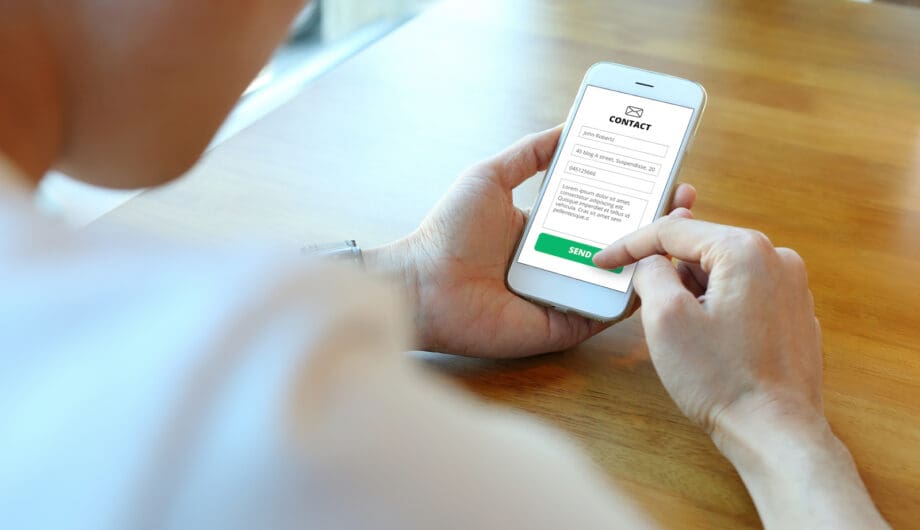
If you have a website, then you probably have, or probably should have, a contact form. In this post I’ll talk about why you should have a contact form, what should go in it, and how to make it perform better.
Why should you have a contact form?
From time to time, I’ll talk to someone who doesn’t want a form. Usually the reason is because they don’t like forms, and would rather email. And that is an absolutely valid and fine opinion to have. Some people really do prefer email. But some prefer to call. And still others prefer to fill out a form. That’s why it’s important that if you want to be contacted from people who visit your website, you absolutely have to give them all the options you can. The caveat being that if you are absolutely not going to communicate with someone via one of those methods, then I wouldn’t offer it as an option. If you know you won’t talk to anyone on the phone, then don’t put your phone number. But if you will respond to an email, there’s no reason not to have a form.
I personally prefer to make contact with potential businesses via a contact form, because I feel like that’s the official channel to begin communication. And a lot of people feel like that. So even if you offer multiple avenues to begin communication, I’d recommend having a form too.
What goes on your form?
Obviously, the most important things you need to ask for in a form are name and email, but what else? Whatever you absolutely need to be able to answer their query without overwhelming them. To start with, do you need their phone number? If so, is it a requirement? Some people like to get phone numbers, but I would recommend, at least for the original lead generation form, to either leave the phone number field off or make it optional and not a required field.
Forms that have a required phone number field get on average five percent less submissions, but some studies have shown even bigger reductions in submission.
What about address? If you don’t need it to qualify the lead, don’t ask for it. If you offer in-home services, and they are signing up for service, then obviously you need it. But if you don’t need it to get the ball rolling, don’t ask. You’ll immediately lose inquiries.
What about a CAPTCHA? You know, those annoying little boxes to prove you are a human. They reduce submissions too. There are other ways to stop spam. (Akismet & Gravity Forms Zero Spam are a few options.) If your form gets so much action by bots that these don’t stop it, then you might not have a choice. But I wouldn’t start with one.
What if you need a lot more information?
Now, for a general contact form, you shouldn’t really need a lot of information. You can add additional fields if necessary, but stay with the keep it simple option. The less fields, the more submissions. However, if you are doing a form for people to submit to request quotes or request service, you might need to ask more questions. And in those moments, I’d like to suggest using conditional logic. Conditional logic is the “if then, then this” statement. For example, if you check the first of three options, then maybe you get an additional question. But the question stays hidden if it’s not needed. This is a great way to get the information you need without overwhelming your user. If you want to see an example of conditional logic in action, check out our quote request form. Once you check a box or two, you see a lot more questions.
Let’s talk about your submit button.
By default, almost every form comes with a submit button. That’s what folks hit when they are ready to send your message. It’s on the form, and out of the box you shouldn’t really need to do anything. BUT, you should. First, let’s talk about size and color. Having a small grey button isn’t very appealing. Change the colors for your button to match your website in such a way that your button is very visible and almost screams CLICK ME. It should have plenty of padding on the sides so it’s big enough for people to be able to click on their phones.
You should also change your wording. Instead of “submit” put something more interesting. Maybe “Send Message” as a basic option. Or “Get more information!” or “Let’s get started!”
After the submission
Another big mistake people make with forms is not customizing the message people get after they hit submit. What does yours say? If you don’t know, you should go look. Usually the default is something like “Thank you for your message.”
You can tailor this message to get better results. You want to thank them for contacting you, letting them know you appreciate their inquiry. Then explain what will happen next. Will you call them? Will you email them? How soon? What should they do if they don’t hear back from you?
You can also include links to other things they should check out. Is your portfolio great? Maybe share a link and suggest they try it out. Use this time to build a better interaction and experience with your user.
Don’t forget to test
Be sure you test our your form so you know what to expect when it’s submit. You need to know what it’ll look like and of course, verify it’s working. It’s very common for these to get caught up in your spam filter, so you want to test it to be sure it’s working.
Amy Masson
Amy is the co-owner, developer, and website strategist for Sumy Designs. She's been making websites with WordPress since 2006 and is passionate about making sure websites are as functional as they are beautiful.
