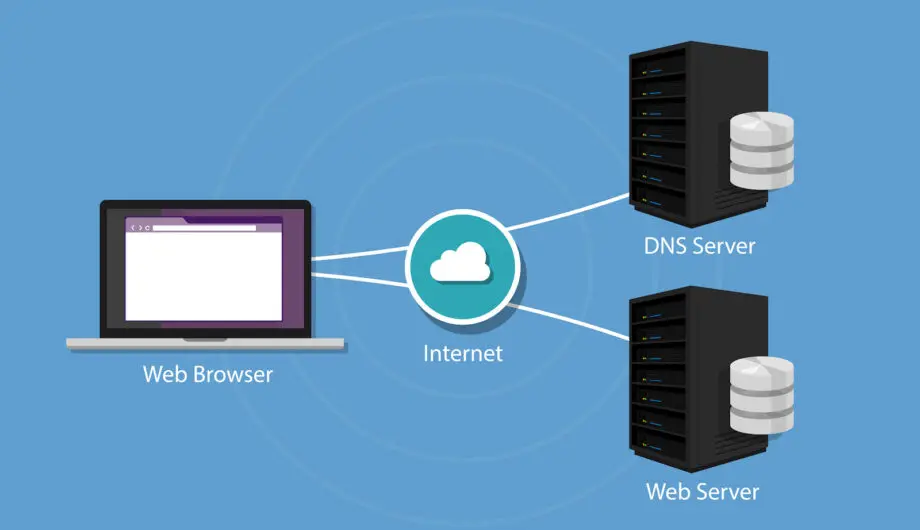
People are scared of DNS, and I understand why. One wrong move and you can make your website disappear! DNS stands for Domain Name System, and it’s the system that delegates how your domain name, your .com, is being used. For example, if you want to have an email address that’s myname@mybusiness.com, you need to pick an email host like Zoho or Gsuite or whatever, and then you would need to point your domain’s email records to your chosen host.
DNS is like a router, directing everything where to go.
This is particularly fitting as a blog post today since yesterday Facebook was down pretty much all day because of a DNS issue.
The Basics
When you buy a domain name for your business, you may have several purposes for it. The first one is usually your website. I want my businessname.com to show information about my website. But the files that show your website, whether that be WordPress or something else, those have to be hosted somewhere. DNS is how your domain knows where your website files are.
We use readable names like businessname.com, but the truth is that the DNS system is more like a phone book, and each domain name is associated with a number that looks like 184.74.141.21 – that’s your IP address. But if we told someone to go check out our website at 184.74.141.21, they’d never remember it. That’s crazy. (Also, who even remembers phone numbers anymore? Smart phones have ruined us.)
Anyway, so that’s basically how DNS works, it directs your domain to the different IP numbers across the Internet so it can find your stuff.
Here’s a great video explanation of DNS basics
DNS Records
DNS records are text instructions stored on DNS servers, and the different records route your domain to be used in different ways. For example, some records point your domain to your website, some are used for email, and some are used for verification purposes. Let’s talk about some of the different kinds of DNS records.
A Record
An A record, or Address record, points a domain or subdomain to an IP address. If you buy the domain example.com from any domain registrar, and then you want your website to be hosted a specific host, you would need to find out that hosts IP number, and change your A Record for your domain to that IP address.
If you would like to use a subdomain, like shop.example.com, and your online shop uses a different host than your regular website, then you would set up a new A record for that subdomain that points to a different IP number. Say you are using your domain for your website at SquareSpace but your shop is over at Shopify, those would be two different IP numbers for two different websites, but they can both use your domain in some capacity, one would be example.com and one would be shop.example.com. The DNS routes those two different (but same!) domain where to go.
Confused yet? It’s hard.
CNAME Record
A CNAME (Canonical Name) is used instead of an A record, when a domain or subdomain is an alias of another domain. A common example of this would be to set up a CNAME record so that if someone types in www.example.com, it points people to the same root domain of example.com.
Couldn’t you also do that with an A record? Yes, you sure could. But if you use a CNAME record, and you change the root domains IP address via an A record, the CNAME record will still work without needing a change.
One difference between an A record and a CNAME record is that a CNAME record always points to a domain name, and never to an IP address. A records always point to an IP address. CNAME records are always for subdomains, never for the root domain.
TXT Record
A TXT record products text, either human or machine readable, that can be used for a variety of purposes. The majority of the time I set up a TXT record it’s for domain verification purposes. Say you are setting up an email account or other third party service using your domain, they want to verify that you actually do own that domain. So they’ll instruct you to set up a TXT record that they can read for that purpose.
TXT records are also commonly used for setting up email authentication with SPF, DKIM, and DMARC records.
- SPF (Sender Policy Framework) records list all the servers that are authorized to send email messages from a domain.
- DKIM (DomainKeys Identified Mail) records digitally signs each email using a public-private key pair. This helps verify that the email is actually from the domain it claims to be from. (If you’ve ever seen an email spoofed – an email that ‘looks’ like it’s from one address but really isn’t – this helps with that.)
- DMARC (Domain-based Message Authentication Reporting and Conformance) records reference the domain’s SPF and DKIM policies. It helps prevent unauthorized use of your email domain.
MX Record
MX stands for Mail Exchange. This record is what directs your email accounts to where your email is hosted. For example, my email is with GSuite and isn’t set up through my web host, so my MX record points to GSuite, which is a different server than my website.
Are those all the different kinds of DNS records?
Oh no, not by a long shot. But those are the main ones that most people will have to make changes to unless you really need to make advanced domain changes, and then I might suggest you contact someone in IT for help.
How do I change DNS records?
You would think this would be an easy answer, but it’s more complicated than you may expect. Basically, you can designate who hosts your DNS zones. Typically, though, your DNS is managed either 1) at your domain registrar or 2) at your web host. And yes, those can be the same place.
Let’s assume that they aren’t though. Say you bought your domain from GoDaddy or Namecheap, but you have hosting at BlueHost or SiteGround. Where do you make DNS changes? It depends.
If, when you set up your domain, you used nameserver records to point your domain to your host, then your DNS is controlled at you host. Most of the time when you buy basic hosting, the instructions will tell you to change your NS records (oh hey, there’s another record!) and you login to your domain at the registrar (like GoDaddy) and enter something that looks like this:
ns1.bluehost.com and ns2.bluehost.com
Usually there are two records, sometimes there are four. Either way, if you entered nameserver records like, that is what is telling your domain where the DNS zones are. However, if you didn’t use NS records then probably your zones are set up at your domain registrar.
Changing your nameserver records means that you are changing your DNS provider and that will change where you edit your DNS records.
Confused yet? I’m sorry, it is very confusing.
It’s very easy to make a simple DNS change and take down your email, your website, etc without even realizing it. I’ve seen many people move their website, change their nameservers and then suddenly have no email because the new DNS provider didn’t have their email records set up.
It’s easy to do. (Not that I’ve ever done something like that. Cough Cough. Ahem.) Anyway, if you need help, we can help. We’ve been messing around in DNS zones for years.
Amy Masson
Amy is the co-owner, developer, and website strategist for Sumy Designs. She's been making websites with WordPress since 2006 and is passionate about making sure websites are as functional as they are beautiful.
