
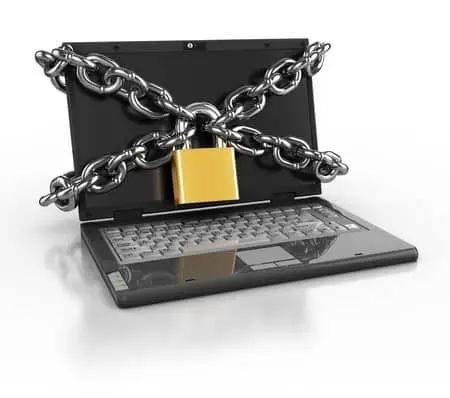 Everyone thinks about the ramifications of traveling and losing their laptop, whether that means leaving it on a plane, in an airport, or having it stolen in a coffee shop. These things happen all the time. But what many people don’t think about is what happens if you’re away from your home or office and someone breaks in?
Everyone thinks about the ramifications of traveling and losing their laptop, whether that means leaving it on a plane, in an airport, or having it stolen in a coffee shop. These things happen all the time. But what many people don’t think about is what happens if you’re away from your home or office and someone breaks in?
I think about these things. In fact, it’s a big concern for me.
We work on sites for hundreds of people, and I have a lot of data on my computer. Years of websites, graphics, and emails and documents that are important. When I’m in town, I don’t really worry much because I have a very large dog who is a pretty good theft deterrent, but when I’m on vacation, Ollie goes to the kennel and the only thing keeping my house secure is the lock on the front door.
So what do you do to stay protected?
Protect your home. Lock up all doors and windows. Use timers for lights so the house doesn’t look empty and dark for long periods of time. Ask your neighbor to park in your driveway. Don’t leave newspapers lying in front of your house (that’s a huge giveaway that nobody’s home!) Ask a friend to come by periodically and check in. Lack of activity and darkness makes your house a target. Invest in an alarm system.
Unplug and hide your external back up.
Recently someone mentioned to me that she didn’t back up her computer. Here’s what my face looked like:

If you aren’t backing up your computer, please stop whatever you are doing and RUN to the nearest store and buy a backup drive. Trust me, the day your hard drive dies and you lose your kids’ baby photos is the day you’ll regret for the rest of your life. You can buy a backup drive for less than $100 and it will be worth every penny if something happens to your computer. I have been saved by my backup drive on more than one occasion.
Ok, you’re back and your computer is backed up? Great! When you leave for vacation, remove the backup drive from your computer and put it somewhere safe, like your sock drawer or behind the Tupperware. If someone was to steal my computer, it would be devastating, but I have insurance. I can get a new computer. What I can’t get up is everything that was ON that computer. If a thief takes your computer, they likely won’t think to go searching for your backup drive. By disconnecting your external backup and putting it in a different location, even if someone does steal your computer, you still have everything you need to get back up and running on your back up.
Don’t use the same password for everything.
I am famous (or infamous) among my friends for giving password lectures. Ask any of them, they will confirm that I will lecture you on password use. Strong passwords, use 30 characters, don’t use your name, your dog’s name, your kids’ names, your birthday, and be sure to use various symbols, numbers, and different cases. The biggest argument I hear from people is that they’ll never remember their passwords if they do this. GOOD. You shouldn’t remember your passwords. Instead, use a password manager like Lastpass, For $24 a year, it is well worth the invest. One more thing, LOGOUT of Last Pass before you leave for vacation, or else the person who has your computer has all your passwords, including those for your bank accounts.
Clear your browser history
As someone who makes the Internet for a living, I wind up visiting a lot of websites. That information is not something I necessarily want to share with a person who steals my computer, particularly if they can see what bank websites I’ve visited.
Install software like Find my Mac to track your computer if it’s stolen.
Require a password to login to your computer. Make it a strong one. (Do I need to repeat my password lecture?)
Backup your websites to other locations. It’s always good to have multiple backups, in various locations. By the time you’ve reached this part of the blog post, I’m sure you’ve already gone shopping and bought an external hard drive and have backed up your computer, but you can also use the Amazon S3 service, Dropbox, your external drive, etc. to have a copy in the cloud.
Will these steps keep you 100% safe? No. Nothing is 100%. But going through a few extra precautions will make it harder for anyone to hack your important data.
Amy Masson
Amy is the co-owner, developer, and website strategist for Sumy Designs. She's been making websites with WordPress since 2006 and is passionate about making sure websites are as functional as they are beautiful.

Lats time I went away I unplugged everything, except for the drives. My computer went into a Windows 7 mode, which I don’t use (Wndows 10). How can I keep this from happening again? I am going away next month for two weeks.
Sorry, I don’t know anything about Windows!
I would also add that if you’re not using remote access to your computer while you’re away, you should go ahead and turn it off and unplug it from power and networking. This will help protect it from lightning strikes and other power surges. It also means it can’t be hacked remotely while you’re away.
As for backups, I like to say if it doesn’t exist in at least three places (at least one of which is remote) then it doesn’t exist.
Excellent points!