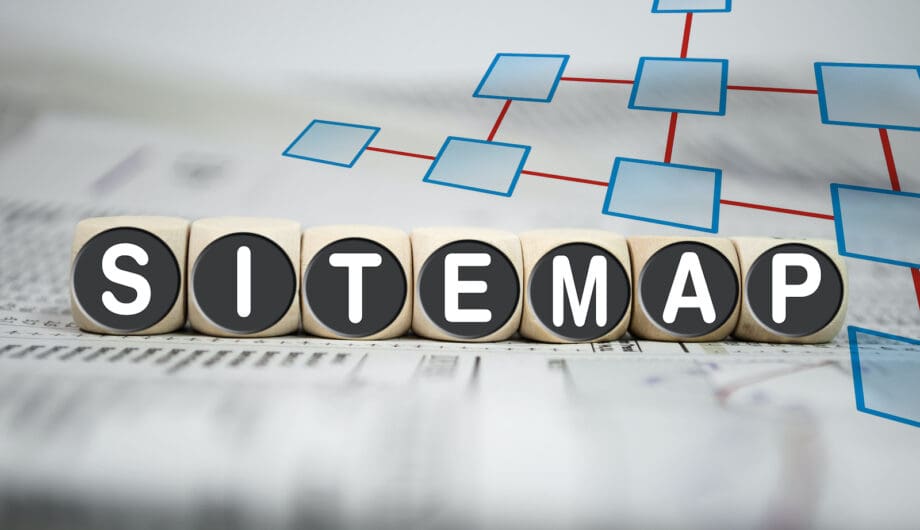
A sitemap is just what it sounds like: a map of your site, helping your site’s visitors find your content. But there are actually two kinds of sitemaps your site can have:
- an XML sitemap
- an HTML sitemap
So what’s the difference and which one do you need?
An XML sitemap is a sitemap used by search engines to help them discover your content and index it all within their databases. This is super useful for large sites, sites that have active blogs, have e-commerce, etc. If you don’t have an XML sitemap, then the search engines can only spider your site through the links in your navigation and on your pages, so having that XML sitemap is important.
An HTML sitemap, though, is a sitemap that is for your visitors rather than the search engines. It’s basically a list of all the pages on your site. You can see our sitemap here.
Basically, an XML sitemap is for search engines, and an HTML sitemap is for people.

Why should you have an HTML sitemap?
There are a lot of reasons why adding an HTML sitemap to your site would be useful for your users. Do you have a lot of content that may be hard to fit into navigation? Do you have an active and growing blog? All of these are good reasons to add one to your site.
It’s also a good way for you, the site owner, to keep track of the pages of your site.
Let me tell you the story of a site I recently revamped for a client. I logged in and found that they had over 300 pages in their Dashboard. This was because they were routinely adding new content that was needed in the short term but never deleting it later. Several years of this, and their pages Dashboard was a mess.
A sitemap would have shown this problem and possibly made it easier to identify what was not needed and could be removed.
A sitemap can also help you identify problems and solutions in your current navigation. Maybe you’re missing key pages because you weren’t sure where to up them. Adding a sitemap can give you clarity on how to structure your site’s pages.
HTML sitemaps also help with SEO
There are a lot of ways that HTML sitemaps contribute to your website’s ranking. One reason is that often times, your main navigation doesn’t link to all your site’s pages, and your HTML sitemap does.
Google also considers an HTML sitemap a quality factor for your website, an additional indication to Google that your website is a quality website, well structured and planned, etc. Is it a huge factor? No. But it might help.
How do you get one?
If you have a WordPress site, there are a lot of ways to get a quick HTML sitemap. One of the easiest is with a plugin. If you go to the WordPress repository and type in HTML sitemap, you’ll see lots of options. Here are a few I’ve used.
For most of these, it’s as easy as installing the plugin, creating a new page, and then adding a shortcode to the page.
Pro-tip: Be sure to look at your sitemap after you set it up, because you may want to exclude private pages like your thank you page that users see after submitting a form, etc.
Is that all?
Not quite. Once you have a sitemap, you need to link it somewhere. Typically, we add a text link in the footer, somewhere near the copyright information, with a link to the sitemap. You can see our text link in our footer for reference.
What about blog posts and custom post types and other stuff like that?
Most of these sitemap plugins just add a list of pages to your site. If your website has a lot of content, it’s a good idea to add that to your sitemap. However, if you have an active blog like we do, you may not want to list all your posts. Imagine how our sitemap would look if we had all 660 (current) blog posts listed? It would be very hard to navigate.
Instead, on our site map we used the category widget and list our blog categories, so users can easily find a category of interest and see blog posts. I’ve also added a search box (just one from the widgets, nothing fancy).
We also use custom post types to showcase our web design portfolio, and I thought users might want to see that data in our sitemap too. But again, we have a big growing portfolio with (currently) 183 websites in it. That would be too much to include a list, so I set it up to show our portfolio categories, and the user can navigate to our portfolio from there.
Is there a time you shouldn’t have a sitemap?
Having a sitemap can help you and will almost never hurt you. However, if you have a very small site and every page is in the main navigation, you may not necessarily need to have an HTML sitemap. But again, it won’t hurt.
Amy Masson
Amy is the co-owner, developer, and website strategist for Sumy Designs. She's been making websites with WordPress since 2006 and is passionate about making sure websites are as functional as they are beautiful.
