When you set up WordPress for the first time, it’s important to remember to take a look at your general settings and make some adjustments. Otherwise, your site will be left with all the defaults, and that’s probably not what you want. For example, if you don’t put in a tagline, then your tagline will be “Just another WordPress site.” If you don’t adjust the time zone, then it’ll default to Coordinated Universal Time (UTC) which may be pretty far off your time zone.
Let’s take a look at our options.
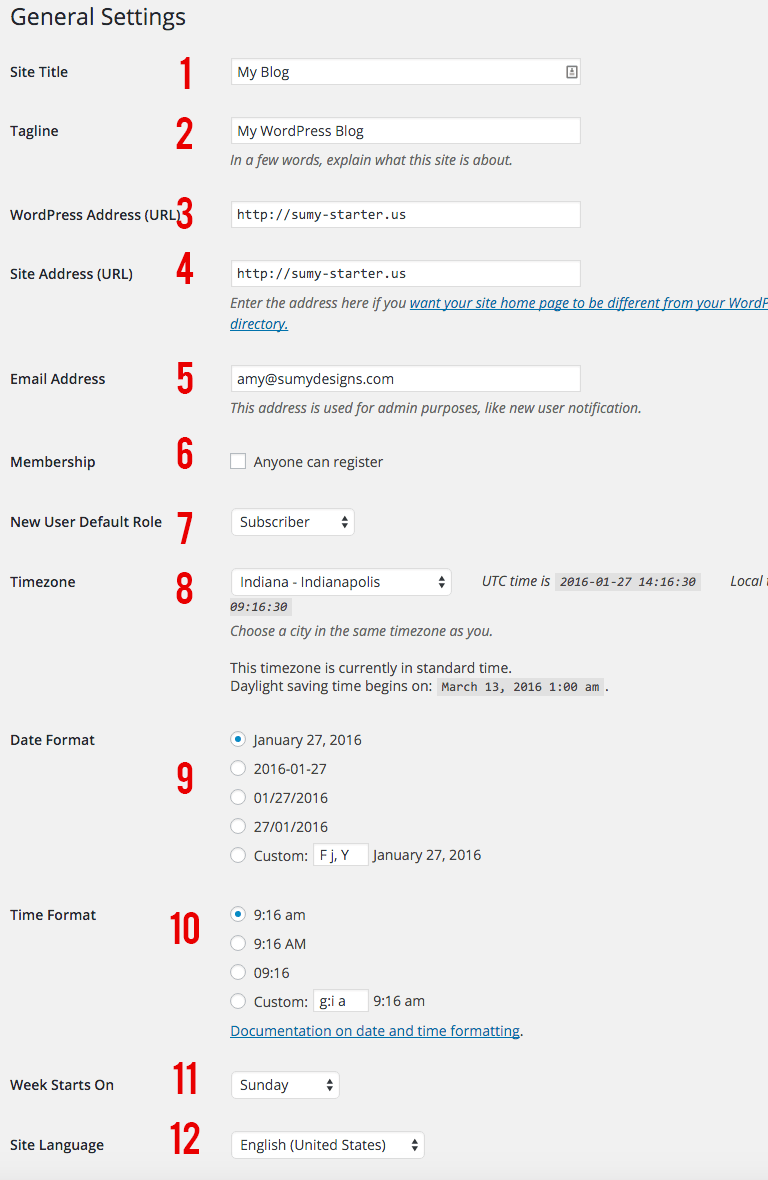
- Site Title: This is the name of your site. It can be whatever you want.
- Tagline: This is your tagline. It can be whatever you want.
- WordPress Address: This is the URL for your site.
- Site Address: This is the location of your WordPress install (if it’s different than your URL.)
- Email Address: This is the email where you want any WordPress notifications to go.
- Membership: Will you allow people to join your site as members? You tick this box if so.
- New User Default Role: This is the default role of anyone who joins your site. Unless you have a membership site, this may not be used.
- Timezone: This is where you select your time zone. If you don’t choose one, you’ll automatically be in UTC, and when you publish your blog posts, they won’t have the correct time stamp. Comments will also not be correct to your local time.
- Time Format: How do you like your time to show? Different countries use different time formats.
- Week Starts On: This one is one that you really need to address. In the US, our calendar week starts on Sunday. But in some countries, their calendar week starts on Monday. If you don’t change it, then it will default to Monday. Not a big deal unless you go to use a calendar plugin and then all your calendars start on Monday, which looks odd in the US.
- Site Language: If the main language of your site is not English, change it here. WordPress is available in many different languages now. This won’t translate the text you have input into your site, but it will change all the WordPress settings to the language of your choice.

It’s important to remember to adjust these settings when you set up your site. Don’t leave them all at defaults!
Amy Masson
Amy is the co-owner, developer, and website strategist for Sumy Designs. She's been making websites with WordPress since 2006 and is passionate about making sure websites are as functional as they are beautiful.
