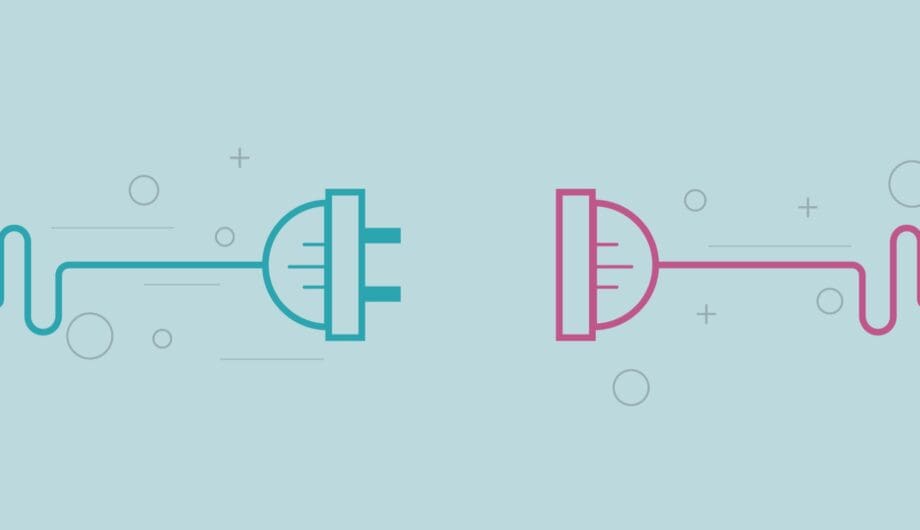
If you are building a new WordPress site, you may have discovered that there are over 59,000 free plugins in the plugin repository. What does this mean for you and your website?
What is a WordPress plugin?
A WordPress plugin is essentially an app that adds new features and functionality to your WordPress website. Just like you can add apps to your phone to do new things, you can add plugins to your WordPress site to enhance its capabilities.
Here are some key points about WordPress plugins:
- Extend functionality: They don’t change the core workings of WordPress, but rather add new features on top of what it already offers.
- Wide variety: There are thousands of free and paid plugins available, so you can find one to fit almost any need. From adding contact forms to creating online stores, there’s a plugin out there for it.
- Easy to use: Most plugins are designed to be user-friendly, so you don’t need to be a coding expert to install and use them.
What is the WordPress Repository?
This is the official directory of free plugins maintained by WordPress itself, located on WordPress.org. It allows developers to upload and share their plugins with millions of WordPress users. Here, you can browse plugins by category, feature, and popularity, and easily download and install them directly into your WordPress website.
It’s easy for a new person to see the thousands of plugins available and be ready to start adding plugins to make their site do cool stuff. But not all plugins are created equal! I’ve logged into sites to see horror stories of plugin adoption. People will add a plugin to their site, and either end up not liking how it works or not being able to figure out how to use it, so they leave it installed and add another one. And another one. I’ve logged into sites to find as many as FOUR different contact form plugins, several membership plugins, etc. etc.
What I’m getting at here is that it’s important to know how to evaluate a plugin before you install it to make sure it’s going to be a good fit for your website, to make sure it’s reputable and supported, and to make sure it’s going to solve your problems.
While WordPress plugins offer great customization, cramming too many into your site can lead to trouble. Each plugin adds code and files, making your website sluggish and resource-hungry. This can especially impact sites on shared hosting plans. Security is another concern. More plugins mean more potential cracks for hackers to exploit, especially with outdated or poorly-coded ones. Additionally, plugins can clash with each other, creating security holes. Managing a bunch of plugins can be a chore too. Keeping them updated to avoid security vulnerabilities and compatibility issues takes time. Troubleshooting problems becomes more complex when you have many plugins installed. To avoid these headaches, only install plugins you truly need and focus on high-quality options with good reputations and active maintenance.
How to evaluate a plugin
Evaluating a WordPress plugin involves looking at several factors before you install it on your live site. Here’s a breakdown of key things to consider:
Functionality:
- Match your needs: Does the plugin offer the specific features you’re looking for? Make sure it addresses your core need and doesn’t add unnecessary clutter.
Reputation and Reliability:
- Source: Look for plugins from the official WordPress.org plugin directory whenever possible. These plugins go through a review process and are generally considered safe.
- Popularity: A high number of active installations often indicates a reliable plugin.
- Reviews: Read user reviews to get insights into the plugin’s functionality, ease of use, and any potential issues.
Technical aspects:
- Compatibility: Ensure the plugin is compatible with your WordPress version, theme, and other plugins you’re using.
- Security: Check for recent updates and a good update history. Regularly updated plugins are less vulnerable to security breaches.
- Performance: Make sure the plugin doesn’t slow down your website’s loading speed. You can find reviews mentioning performance or test the plugin on a staging site (a temporary replica of your live site).
Additional factors:
- Ease of use: Consider how user-friendly the plugin’s interface is.
- Support: Does the developer offer good support in case you encounter any problems?
Testing:
- Ideally, test the plugin on a staging site before installing it on your live website. This allows you to see how it interacts with your theme and other plugins, and identify any bugs or conflicts.
There’s no reason to reinvent the wheel and create custom functionality when what you need already exists, but it’s important to know if a plugin is good quality, supported, and trusted before you install it on your site. Installing plugins that aren’t being updated, or have unanswered support questions, those are red flags that should guide you to steer clear of that plugin. Just because a plugin exists in the repository, doesn’t mean it’s a good plugin for your site.
Amy Masson
Amy is the co-owner, developer, and website strategist for Sumy Designs. She's been making websites with WordPress since 2006 and is passionate about making sure websites are as functional as they are beautiful.
