
The WordPress Repository has lots of plugins. LOTS. If you need something, you can probably find a way to make it happen, just by searching for options in the repository. But, just because a plugin is there, how do you know if it’s any good? I have some tips that will help you navigate the maze and choose the best plugins.
Check the date it was last updated.
So often a plugin is created, it works great, people are using it, then the developer drops off the face of the Earth. If that plugin hasn’t been updated in the last year, then I tend to stay away. If it’s been more than two years, then I would think long and hard about using the plugin. Technology changes, and often times the changes to the whole ecosystem will make an outdated plugin no longer work and possibly insecure.
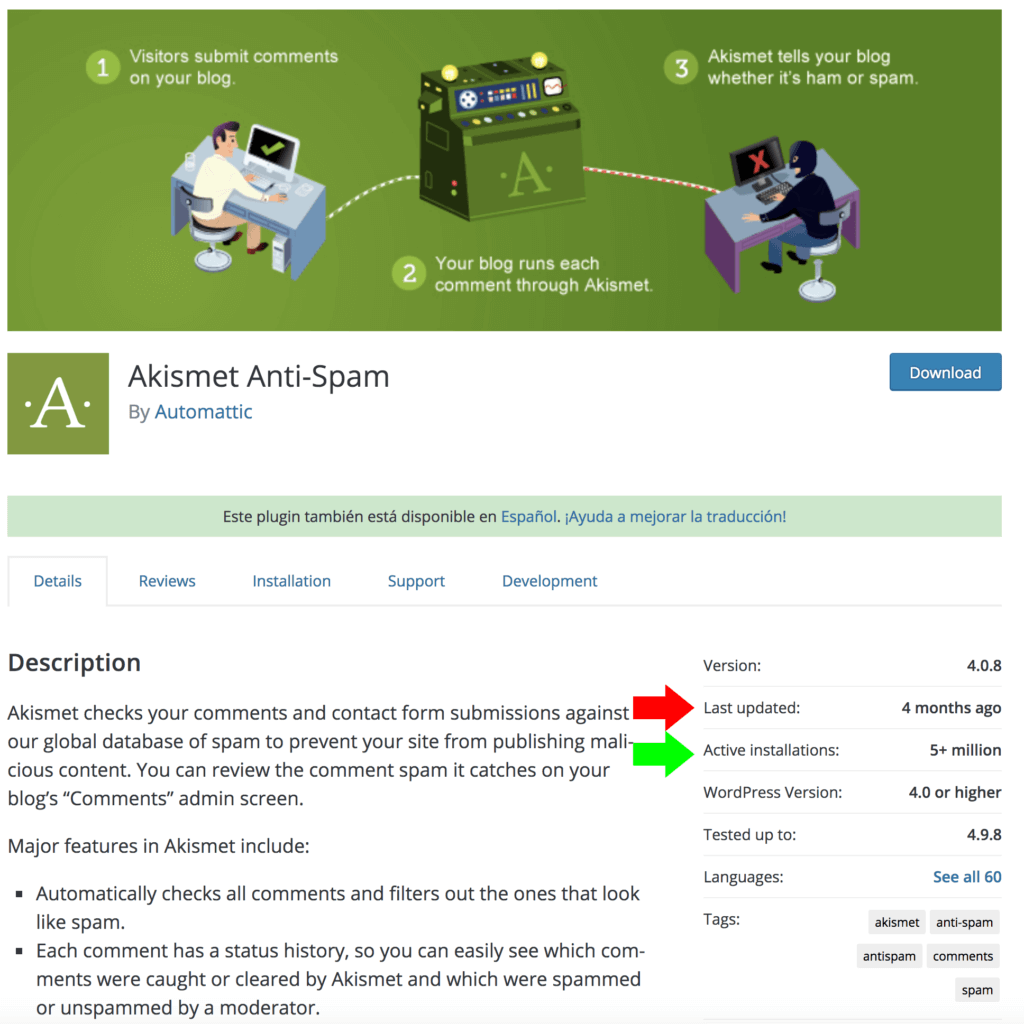
Check how many people are using it.
WordPress includes the number of active installs a plugin has, and this has helped me tremendously when choosing plugins. If I am evaluating a plugin possibility, and only 100 people are actively using it, then I wonder if maybe it’s not a good plugin. If I see that thousands or millions are actively using it, then that’s a better indicator that it’s doing something right. Of course, if what you need is some obscure functionality that not many other sites need, then it’s possible that you have a good plugin that doesn’t have a lot of use, so definitely this is not the only factor.
Check the rating.
Are people submitting rating on the plugin? And are they good ratings? This is a pretty good indicator about whether the plugin is any good. If other people are using it, and liking it, then there’s a good chance you might like it too. If the plugin has a lot of bad reviews, then it may be worthwhile to steer clear of it.
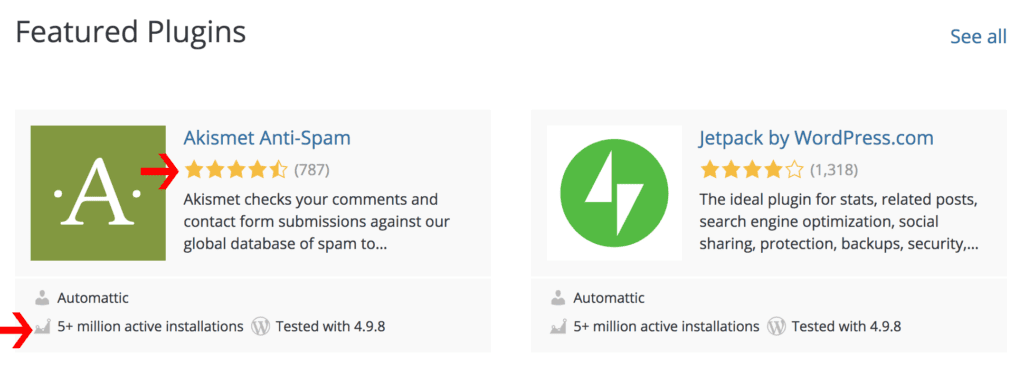
Check the support tab.
One of my favorite ways to evaluate a plugin is by checking the support tab. This is the place where people go to post their problems. Are there a lot of problems? And are there resolutions? One of the things I look for most in a Support tab is how many problems have been resolved. Is the developer responding to queries? Are folks finding solutions? Look for those green checkmarks indicating an inquiry as been solved. That means that the developer is responding to questions, answering them, and finding results.
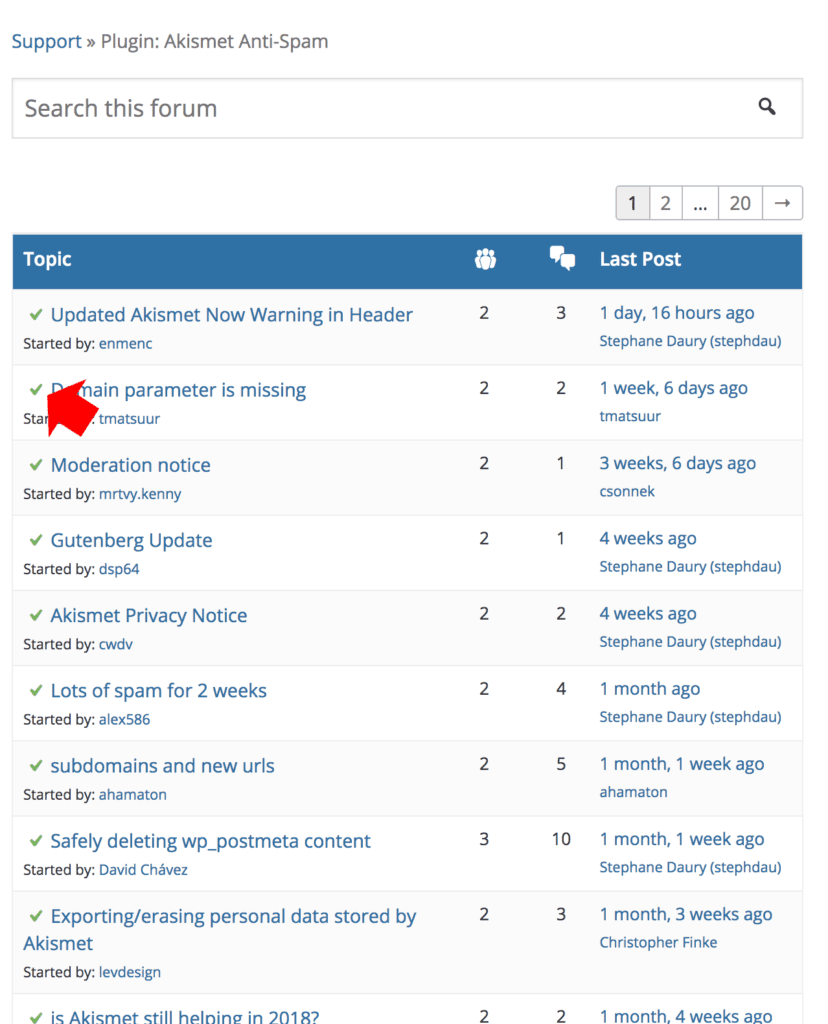
Check the installation and FAQ tabs.
Are the installation and set up instructions thorough? Will you be able to follow them? Have they added in answers to questions you might have? Documentation is a big deal, and seeing answers to your questions before you start goes a long way.
One more tip…
Don’t be afraid to pay for a premium plugin.
I see requests in the different WordPress groups, people asking for the best free plugin. And I get it – buying plugins adds up quick, especially when the majority of them are annual recurring fees. There are lots of great, free plugins that you can use. BUT… sometimes, it’s worth it to pay for a better quality plugin. For years, I used Contact Form 7. It did what I needed it to do. And it’s still a good plugin and if you need a free plugin for a contact form, it’s great.
But then I tried Gravity Forms. And it was awesome. And it made so much sense for me to pay for a quality plugin. The benefit was worth the cost. I now own a lot of different premium plugins that I love, and even though I’ve paid for them, I’ve made that money back and more in savings of time and energy on various WordPress development projects.
Need help selecting plugins? Contact us today for help!
Amy Masson
Amy is the co-owner, developer, and website strategist for Sumy Designs. She's been making websites with WordPress since 2006 and is passionate about making sure websites are as functional as they are beautiful.
