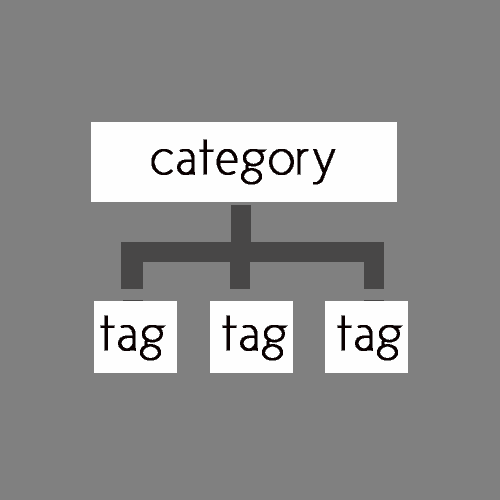
So you have a new WordPress website. And on that website, you have a blog. GREAT! We love blogs. As you can tell, because we blog nearly every day of the week here. But one thing that makes me absolutely crazy is when people don’t categorize or tag their posts. Either every post is in the “uncategorized” category (which is essentially telling the world you have no idea what categories are) or else they have 10 categories and 20 tags, which is not going to help with organization at all.
So first, what is a category and what is a tag?
A blog with many blog posts is going to become very ineffective if it’s not organized in some fashion, and that’s what your categories and tags do. Your category is the main topic of the blog post, usually a broader topic, and then the tags are smaller sub-topics within that main category. For example, if I write a blog about my fitness gym. One post might be about a certain piece of equipment, so the category might be “equipment” and then if my post can be broken down further, those would be the tags. Maybe on my treadmill post I write about using the treadmill to run intervals for increasing your speed, so my tags might be “treadmill” and “intervals” and “speed work.” Those are smaller subtopics within my main topic. That’s how categories and tags work.
How people do it wrong.
Some people assume that categories and tags are like keywords, and they should use a lot of them to try to boost their ranking. Going back to my example, my treadmill post should be categorized under “equipment” and then tagged with treadmill, intervals, and speed work. But if I don’t really know what I’m doing with categories and tags, I might have chosen five to ten categories instead of just one or two, and they might be very broad or generic, such as exercise, work out, fitness. Yes, those are related to my topic, but they aren’t very specific to what the actual blog post is about.
Using more categories and tags than necessary is wrong for a lot of reasons. It doesn’t help users find your content. It convolutes your organizational structure and makes it hard for people to find what they are looking for. If I want to learn more about using the treadmill to increase my running speed, clicking on “fitness” isn’t going to be enough to get me to that post. It actually makes it harder for your content to be indexed, because you are attempting to rank your blog post for many different search terms at the same time. This won’t help your search rank because it’s confusing to the search engines.
True story, I logged into a website to take care of an issue for a client, and noticed they had a post with 20 different categories. They had clearly thought that having extra categories was going to get them ranked for all those search terms, but in reality they were hurting their chances by not using categories correctly.
Tips for properly using categories and tags
- Pick 1 or 2 (at the most) categories for your blog post.
- Pick 3-5 (at the most) tags for your blog post.
- Make it a clear hierarchy that defines your blog post content.
- Be specific.
- Don’t pick 20 different categories and tags that are somewhat related.
Don’t mistake your categories and tags for your keywords. They are used for different purposes.
Amy Masson
Amy is the co-owner, developer, and website strategist for Sumy Designs. She's been making websites with WordPress since 2006 and is passionate about making sure websites are as functional as they are beautiful.

Thank you. This was very helpful.