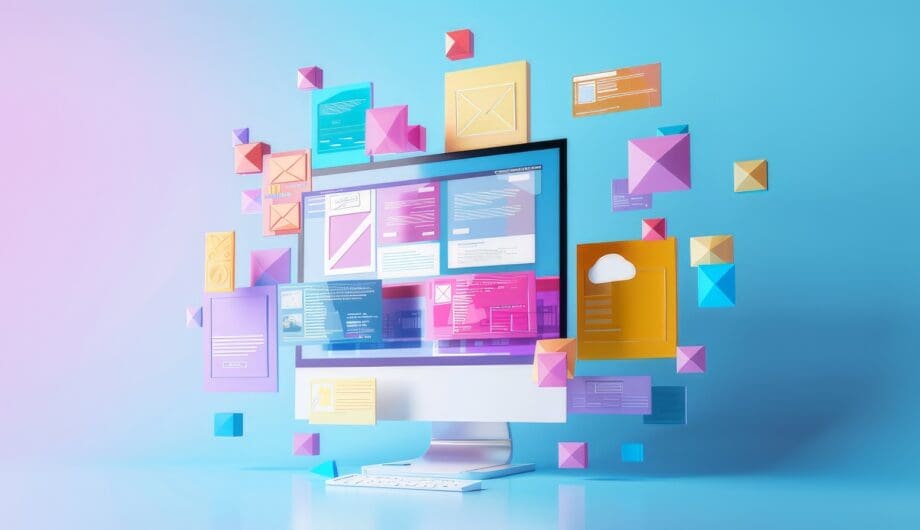
A seamless user experience (UX) is the cornerstone of a successful website. It’s what keeps visitors engaged, converts them into customers, and ultimately drives business growth. And sadly, it’s where a lot of people who are designing their website miss the ball. So today, let’s chat about user-experience, and go over five simple things you can do today to make a better user-experience for your website visitors.
Intuitive Navigation
Intuitive navigation refers to website design that aligns with users’ natural browsing behaviors, making it easy for them to find information without confusion. You may not know it, but there are basic navigation menu standards that can make it easier for people to find your content when they land on your site.
- Home: The first link in your navigation menu should be Home. I’ve had plenty of people say “We don’t need home, they can click on the logo.” And that’s true, the logo should be present and clickable. But that isn’t always obvious to people.
- Contact: The last link in your navigation menu should be contact. That is just where people look for it. Some people want to add it as a button on the page, or hide it in the footer. Best practice is to keep it in the navigation as the last item, unless you really, really don’t want anyone to contact you.
- Logical Organization: The rest of your navigation should be simple, uncluttered, and cohesive. Don’t hide your contact link in a drop down. Group things appropriately so they make sense to the user. If you have five services, then those can be listed under Services in a dropdown menu.
- Readable: Don’t use fancy fonts that are hard to read. Make sure your color contrast is strong. Always make sure that your navigation links are big enough to read, and use short, concise words that reveal what’s on that page. Don’t use full sentences or long phrases in your navigation.
- Be Consistent: Have the same navigation menu on every page of your site. Remember that not everyone will enter your website on the homepage. Some may get served up your about page, a blog post, or another page when they are searching. No matter what page they land on, they should get the same menu.
When it comes to navigation, your main menu is only one aspect of it. One thing to keep in mind is that different people navigate sites in different ways. Don’t assume that all your users are going to scroll to the bottom of your site and see the footer. Many won’t. In fact, most won’t make it that far. In general, people land on your site with a purpose in mind, and they are going to click on the right links until they find what they need. Make it super easy for find what they need.
Be consistent in your design and branding
A big turnoff for your website visitor is if each page of your website looks like a new website. Sure, it can be fun to experiment with different design choices, fonts, colors, and imagery, but it makes for a poor user experience. Humans desire consistency. Consistency creates a professional and cohesive user experience. Often times if the theme of the website changes, people will think they’ve landed on a new website.
Consistency is also important for branding. Using the same fonts, colors, and styles across all pages creates a clear definition of your brand and will create a connection with your brand and those styles that will start to be identifiable with your name. Want to know more about brand guidelines? We wrote a blog post about that.
User Friendly Forms
Guess what, your website should have at least one form. This form lets people contact you. I routinely have people come to me and say, “I hate filling out forms, I don’t want one.” And that’s your right to have an opinion about forms. But just because you hate them, doesn’t mean other people do too. In fact, some people prefer to use a form. Some prefer to email. Some prefer to call. Some prefer to chat. My advice is to give people as many of those options as possible. If you don’t want people to call you, then obviously don’t include a phone number, but any type of communication you are willing to engage in should be included.
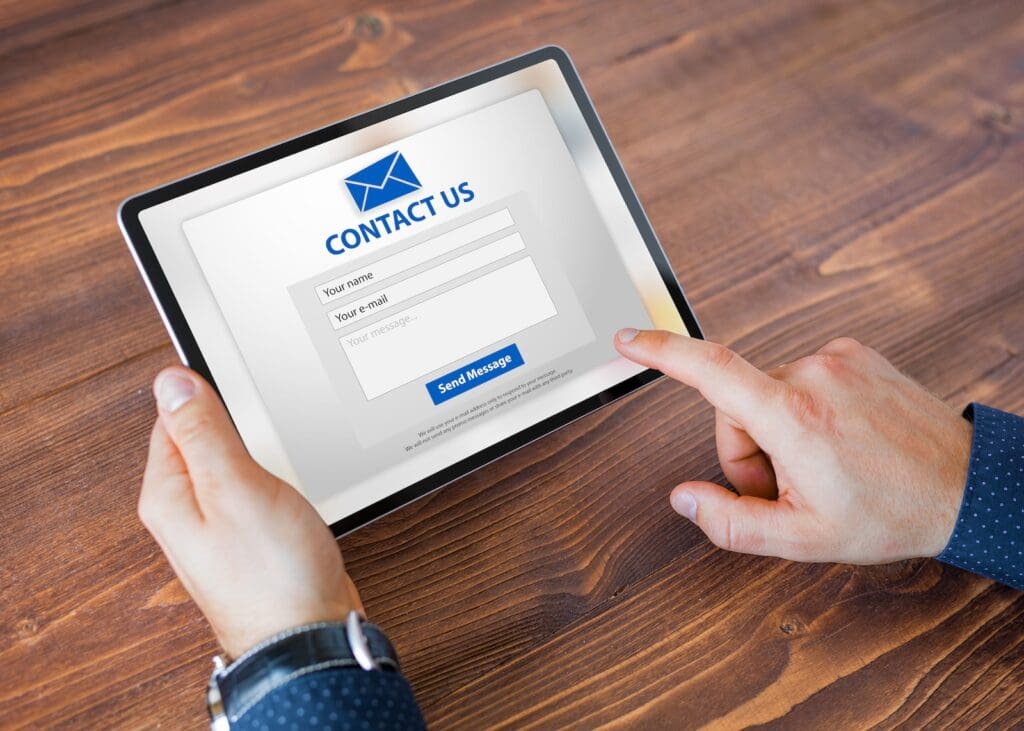
So let’s talk about that form. If you have a form, it needs to be easy to read, make sense, collect only the information you need. Here are a few tips:
- Limit the number of required fields. Did you know that making a phone number field optional will increase your submissions by 5%? The less fields you require, the more likely you are to get that form filled out. Now, there are times when you want to be restrictive in your forms, when you need more information to complete a request, etc. Just remember less fields equals more submissions.
- Have clear labels. Make sure it makes sense what goes in each field.
- Make it readable. The fonts shouldn’t be too small, they should be easy to read, and the placeholder font shouldn’t be so light gray you can’t read it.
- Don’t use captchas. I know, we all hate spam, but those captchas are very hard to complete for a lot of people Don’t even get me started on the ones that make me identify all the bicycles or stoplights. The bane of my existence. If spam is an issue, you can add an invisible recaptcha that checks spam without the user having to do anything.
Triple check your mobile friendliness
As we are about to enter 2025, if your website isn’t mobile friendly, you are in big trouble. Not only is that a ranking factor for SEO, but it’s a huge liability for your users. Now, people will come onto the Internet and throw out figures like “90% of your website visitors are on mobile!” And, well, that’s likely just not true. The truth is that this number varies significantly by industry. I have one client who has 80% of their users visiting on desktop computers. This site actually has 75% of users visiting on desktop. Another client has 63% mobile visitors. So much depends on industry and demographic when it comes to devices, but one thing is for sure, you must be mobile friendly!
Check these key things:
- Are your font sizes readable on mobile?
- Is your navigation menu easy to use?
- Are buttons big enough for fingers to tap?
- Are your images properly resized?
- Do your columns shift in an order that makes sense?
- Are your form fields big enough for a finger to tap?
Check your load times
Patience for website loading is non-existent. If your website takes too long, people are going to give and move on. Don’t neglect your website speed. Nothing can fix poor hosting, so make sure you are on a reliable, speedy hosting service. If you are looking for the cheapest hosting, you are likely going to get a slower hosting service. Other items to check include image optimization, how many plugins you are using (that you really need) and make sure everything you are including in your site is really needed. Guess what you don’t really need? Extra animations that serve no purpose other than looking cool. If you feel like your site needs an animation, add just one. Nobody needs to see every content box on your site fade in. It’s obnoxious and it makes your site load slower.
Any website can be enhanced by going through a few extra steps to make sure that it’s easy for your users to find what they are looking for.
Amy Masson
Amy is the co-owner, developer, and website strategist for Sumy Designs. She's been making websites with WordPress since 2006 and is passionate about making sure websites are as functional as they are beautiful.
