
Raise your hand if you use the same password, or the same two or three passwords for every website? Go ahead, I won’t judge you. Yes, I used to be the same way. I mean, I login to hundreds of different sites, how can I be expected to remember hundreds of different passwords, am I right? You think, it’s a good password, it’s not “password,” so I’m safe. Nobody will break in.
I’d love to tell you that your password is strong and secure. I would love to tell you that. But the truth is, if you can remember the password, then it isn’t strong enough.
Another mistake clients make is thinking that because their site is small, they won’t get hacked. Hackers are only looking for big sites to take down, right? I wish that were the case. Most of our clients are small businesses with small websites, and several of them have been the victim of a hacker.
So what do you do? There are a number of steps to take to secure you site, but the number one, absolute first step, is to use a strong password. I don’t mean adding in a number and a capital letter. That’s not strong enough. I mean something that is 20-50 characters long, uses uppercase, lowercase, numbers, and symbols, and is completely unrecognizable as any type of word.
An example of a strong password is: DCv72^329034*NDVKfoBE#1T9v4hD^
And I know, you are looking at that and thinking, “Say what? How will I ever remember that?” And the answer is, you won’t. And neither will a hacker. The solution for using strong passwords is to use a password manager on your devices to remember the passwords for you. You remember one login, to the password manager, and the password manager remembers the rest.
I use LastPass. It’s made a huge difference in my ability to create strong passwords and store them, so I can keep all my sites secure.
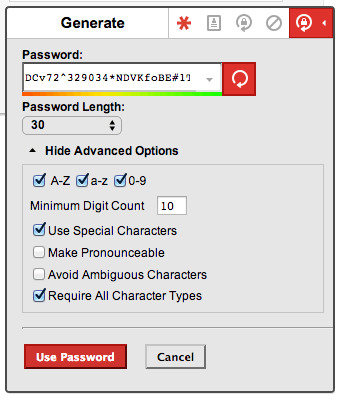
With one click, I can create a very secure password that nobody will be able to breach, and I can save it to my password manager so I never even have to remember it. Imagine this – if you login to every website with the same password, and someone is able to figure that password out, then they don’t have access to just one site – but every site you use, including any sites you use for managing your financing. Don’t be that guy. Use a strong password. Use a unique password for each site, and take security seriously.
I do wish I could say hackers are not going to be a problem ever again, but that’s not the world we live in. Prevention is the answer, and strong passwords are the solution.
Amy Masson
Amy is the co-owner, developer, and website strategist for Sumy Designs. She's been making websites with WordPress since 2006 and is passionate about making sure websites are as functional as they are beautiful.
