
Now that you have your WooCommerce installed, taxes and shipping configured, it’s time to get paid. And that means, unless you are sending items as COD, you need to choose and sign up for a payment gateway, and then configure it in your site.
What is a payment gateway?
A payment gateway is an online service that enables businesses to accept electronic payments from customers securely. It acts as a bridge between the customer, the merchant’s website, and the financial institutions involved in the transaction.
When a customer makes a purchase on a website, the payment gateway securely collects the customer’s payment information, such as credit card details or bank account information. It then encrypts and transfers this information to the payment processor or acquiring bank for authorization.
The payment processor verifies the validity of the payment details and checks whether the customer has sufficient funds to complete the transaction. Once the payment is authorized, the processor sends a response back to the payment gateway, which then communicates the approval or decline message to the website and the customer.
Payment gateways also provide additional features, such as fraud detection tools, recurring billing options, and multi-currency support. They help ensure the security and integrity of online transactions by encrypting sensitive data and adhering to industry standards and protocols.
Payment Gateway Options
There is no end to the options when it comes to payment gateways. On your site, you can use one or multiple payment gateways. The one you choose will depend on a variety of factors including cost, ease of use, and industry.
What payment gateway can I use for free?
None of them. A payment gateway is providing a service for your business, and it is not a free service. Expect to pay somewhere in the realm of 3% to process credit cards on your website.
Popular Options
- PayPal: PayPal is a widely recognized and trusted payment gateway that allows customers to make payments using their PayPal accounts or credit/debit cards. It offers seamless integration with WooCommerce, supports multiple currencies, and provides robust security features. More information: PayPal for WooCommerce
- Stripe: Stripe is a developer-friendly payment gateway that enables businesses to accept credit card payments directly on their WooCommerce store. It offers a seamless checkout experience, supports various global payment methods, and provides advanced fraud prevention tools. More information: Stripe for WooCommerce
- Authorize.Net: Authorize.Net is a popular payment gateway that offers secure payment processing for WooCommerce. It supports credit card transactions, eChecks, and digital payment methods. It also provides features like recurring billing and fraud detection tools. More information: Authorize.Net for WooCommerce
- Braintree: Braintree, a PayPal company, is a robust payment gateway that offers seamless integration with WooCommerce. It supports multiple payment methods, including credit cards, PayPal, and digital wallets. It provides features like recurring billing, tokenization for secure payments, and advanced fraud protection. More information: Braintree for WooCommerce
- Square: Square is a versatile payment gateway that enables businesses to accept payments both online and in-person. It offers a range of payment options, including credit cards, digital wallets, and gift cards. Square provides a simple setup process, competitive transaction fees, and features like inventory management and reporting. More information: Square for WooCommerce
Additionally, WooCommerce also has their own payment gateway now that you can use called WooCommerce Payments, and it comes pre-installed with WordPress and has the same rate as most other gateways. This payment platform is built with Stripe.
One last thought, if you expect users to visit your site via their mobile device, then I’d definitely consider adding in Apple Pay and Google Pay, so users can easily make payment from their device. Many of the gateways included include the ability to use Apple and Google Pay.
Configuration
Once you have chosen at least one payment gateway, it’s time to configure it to work with your site. This may require an additional plugin. To configure your gateway, login to your site and go to WooCommerce->Settings and then click on the Payments tab. WooCommerce comes pre-installed with four gateways, as seen below.
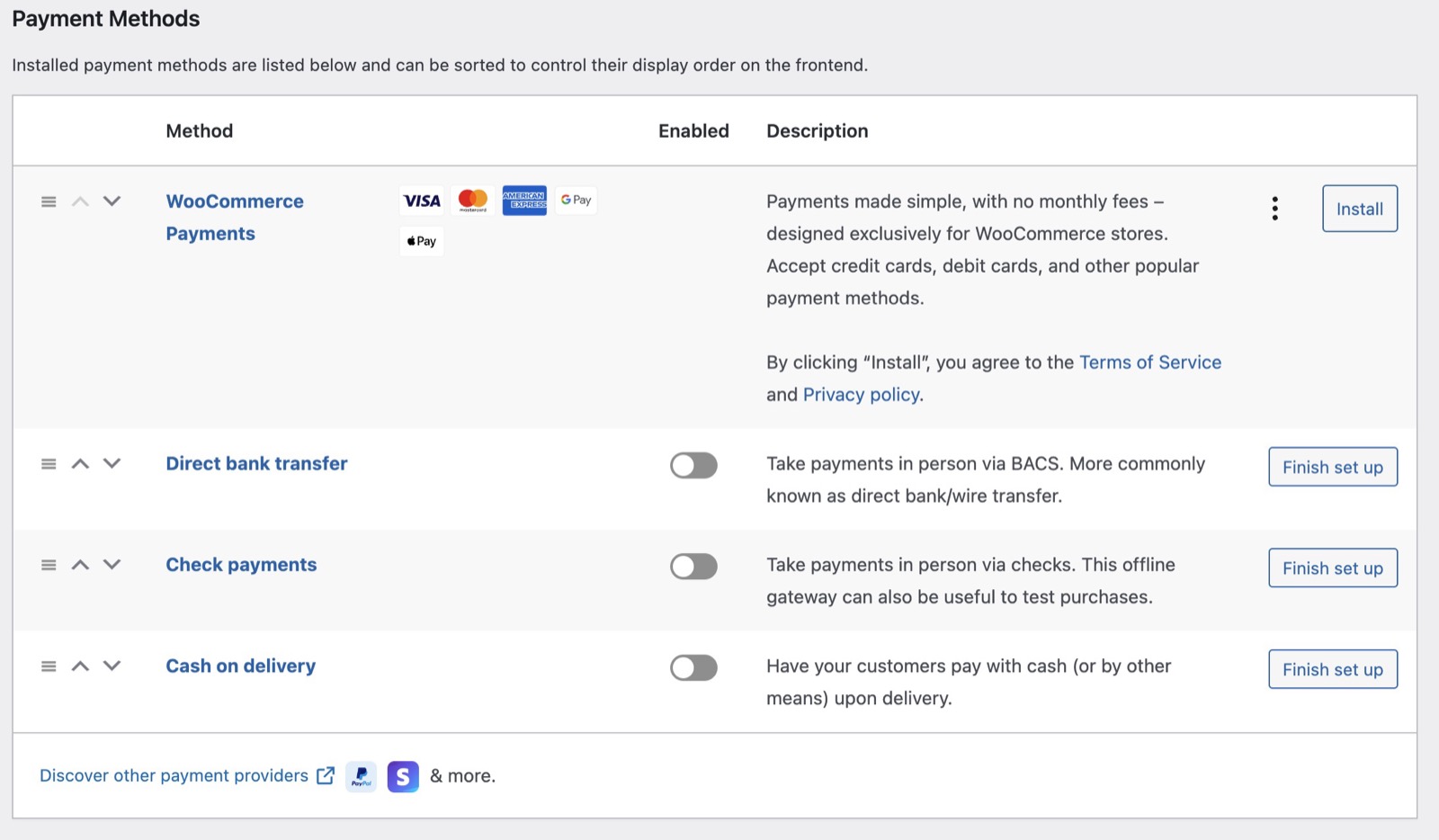
If you didn’t choose to use WooCommerce Payments, and you aren’t doing a paid on delivery option, then you probably will need to add a plugin. And the bummer about this is, not all the payment gateway plugins are free, so some of these will require additional annual fees on top of the processing fee. All the gateways below are free except for Authorize.net which costs $79 per year.
Once you download the plugin, go to your site and install it.
- Log in to your WordPress admin dashboard. Typically, you can access it by adding “/wp-admin” at the end of your website’s URL (e.g., www.yourwebsite.com/wp-admin).
- Once logged in, navigate to the “Plugins” menu on the left-hand side of the dashboard and click on it. This will take you to the Plugins page.
- On the Plugins page, click the “Add New” button at the top. You will be redirected to the Add Plugins page.
- On the Add Plugins page: To upload a plugin file: Click the “Upload Plugin” button at the top. Then, click the “Choose File” button and select the plugin file from your computer. After selecting the file, click the “Install Now” button.
- After the plugin is installed, WordPress will automatically extract the plugin file from the ZIP archive and install it. Once the installation is complete, you will see an “Activate” button.
- Click the “Activate” button to activate the plugin. Once activated, the plugin will be ready to use but may need additional configuration.
Once you have activated your plugin, you will probably need to configure it to work. Many of these are as simple as clicking a button that takes you to the payment gateway website for authentication. However, I would recommend glancing through the documentation for whatever payment gateway you choose to be sure you’ve done it correctly.
What about using multiple payment gateways?
I mentioned earlier that you need at least one payment gateway, but you could use multiple and it might be a good idea to do that. Here are a few reasons why it might be the right choice for you.
- Customer Convenience: Customers have different preferences when it comes to making payments. By offering multiple payment options, you cater to a wider range of customers and provide convenience by allowing them to choose the payment method they are most comfortable with. Some customers may prefer using credit or debit cards, while others may prefer digital wallets or bank transfers. By accommodating different preferences, you increase the likelihood of completing a sale.
- Improved Conversion Rates: Providing multiple payment options can lead to improved conversion rates. If a customer reaches the checkout stage and discovers that their preferred payment method is not available, they may abandon the purchase. By offering various payment options, you reduce the chances of cart abandonment and increase the likelihood of customers completing their transactions.
- Global Reach: If your business operates internationally or targets customers from different countries, offering multiple payment options becomes crucial. Different regions may have preferred payment methods that are popular or more widely accepted. By supporting various payment options, including localized methods and currencies, you can reach a global audience and facilitate transactions with customers from different countries.
- Trust and Credibility: A website that offers multiple payment options, especially those backed by reputable payment providers, enhances trust and credibility. Customers feel more confident making purchases when they see recognizable and trusted payment options. It signals that the website takes security seriously and has established partnerships with reliable payment processors.
PayPal is a popular payment method, and has been around for a long time, but people who don’t already use PayPal can be hesitant to pay that way. Remember the payment options you provide should focus primarily on the ways your customers want to check out if conversions are important to you.
Once you have a payment gateway installed, it’s a good idea to add a $1 test product and run a test to make sure it’s working before you open it up to the rest of the world for shopping. In part 5 of the series, we’ll go over how to add your products in WooCommerce.
Amy Masson
Amy is the co-owner, developer, and website strategist for Sumy Designs. She's been making websites with WordPress since 2006 and is passionate about making sure websites are as functional as they are beautiful.
