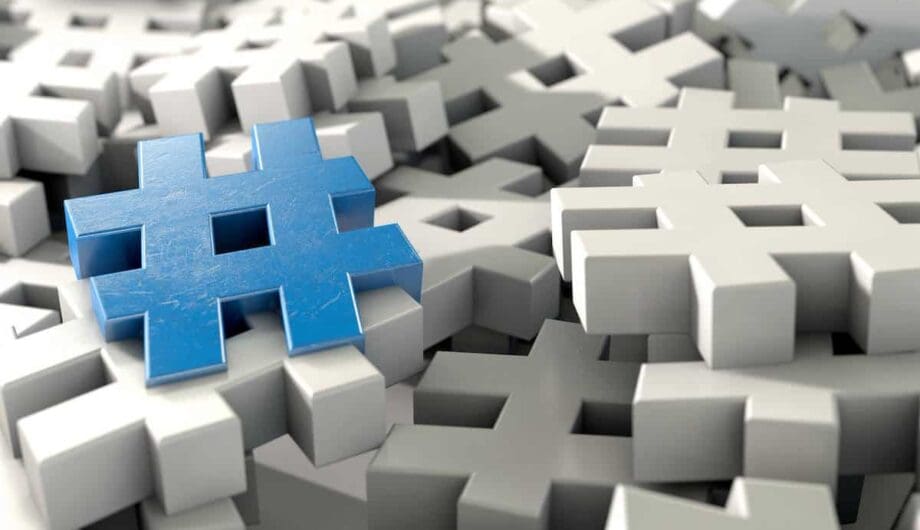
 If you are new to blogging, you may be asking yourself what are categories and tags, and how do I use them? Categories and tags are two different ways to organize your content.
If you are new to blogging, you may be asking yourself what are categories and tags, and how do I use them? Categories and tags are two different ways to organize your content.
Categories: Your posts will be filed under one or more categories. Categories are for grouping topics on your website. Say you have a website for a hair salon, then you may write blog posts about hair styles, hair trends, hair conferences, specials, and more. You would want to categorize your posts into categories with these topics, so that all posts can be archived together, so if someone wants to know about hair trends, they can click on that category and see all the relevant posts for that topic. Sometimes a post may fall into multiple categories.
Tags: These are similar to categories, but are a more detailed version of categories. So say you write a blog post about hair trends, but the trend is braiding, you would tag your post with braiding. Or you could go even farther and tag it with “fancy braids” and “braiding” and “french braids.” Tags are more like your posts keywords.
A few other notes about tags and categories:
- Tags are optional, categories are not. If you don’t choose a category, your post will fall under the “uncategorized” category.
- Don’t go overboard with tags. Tags should make it easier to find your content, not more difficult.
- Categories and tags are both used for sorting and organizing your content.
Have other questions about WordPress? Just ask! We’d love to answer your questions.
Amy Masson
Amy is the co-owner, developer, and website strategist for Sumy Designs. She's been making websites with WordPress since 2006 and is passionate about making sure websites are as functional as they are beautiful.
