
Have you heard this joke?
“Where’s the best place to hide something? On page 2 of Google.”
Ha! We all laugh. And there’s no denying that ranking on the first page of Google is ideal. But I’d like to debunk the page 2 myth, at least from my own experience. Sumy Designs ranks on page one in Google for at least 18 different web design related phrases. And that’s pretty awesome. *brushes dust off shoulder*
But… did you know that for a solid year, one of those terms was on page two. I really wanted it on the first page, but it kept hovering around the 11-13th place.
I don’t spend a lot of time pouring over my analytic data. I just don’t have that kind of time. I take a look from time to time, but as long as the work keeps rolling in, I don’t spend a lot of time worrying about it. But from time to time I check it out. (I’ll tell you how to know where you rank later in the post, but don’t use your own Google searches as a reliable metric.) When you are looking at the data, there’s many ways to sort it, and one of those ways is by the number of clicks.
That phrase that was stuck on page two for a year brought in more clicks to our site than our number one ranked search terms. So what I want to say to you is that while #1 is ideal, page two isn’t so shabby. Page two brought us plenty of visitors. Page two isn’t a graveyard! For us, page two was a great place to be and brought us clicks and brought us work.
How do I know where I rank?
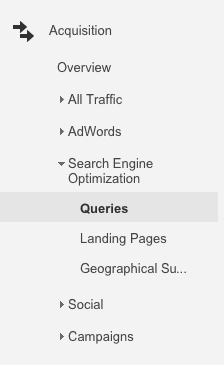 First, you can’t use your own Google searches as a metric. Google tailors your searches based on many factors, so they are personalized for you. Your own site will come up higher and more often in your own searches because you visit your site more often. If you want to know how you rank, you need a couple of tools. First, of course, is Google Analytics. The second is Google Webmaster tools. The trick is that you need to connect the two so you can see that data within your Analytics account.
First, you can’t use your own Google searches as a metric. Google tailors your searches based on many factors, so they are personalized for you. Your own site will come up higher and more often in your own searches because you visit your site more often. If you want to know how you rank, you need a couple of tools. First, of course, is Google Analytics. The second is Google Webmaster tools. The trick is that you need to connect the two so you can see that data within your Analytics account.
Once you have Analytics and Webmaster Tools set up and verified for your site, go to your Analytics account and navigate to Admin ->Property Settings. At the bottom there’s a link for “Adjust Search Console.” From there, you can link your accounts. Once you’ve done that, you may need a few days to start seeing data.
You can then find the results in your analytics account under Acquisition->Search Engine Optimization->Queries.
Embrace page two. Page two may be doing you more good than you know!
Amy Masson
Amy is the co-owner, developer, and website strategist for Sumy Designs. She's been making websites with WordPress since 2006 and is passionate about making sure websites are as functional as they are beautiful.
