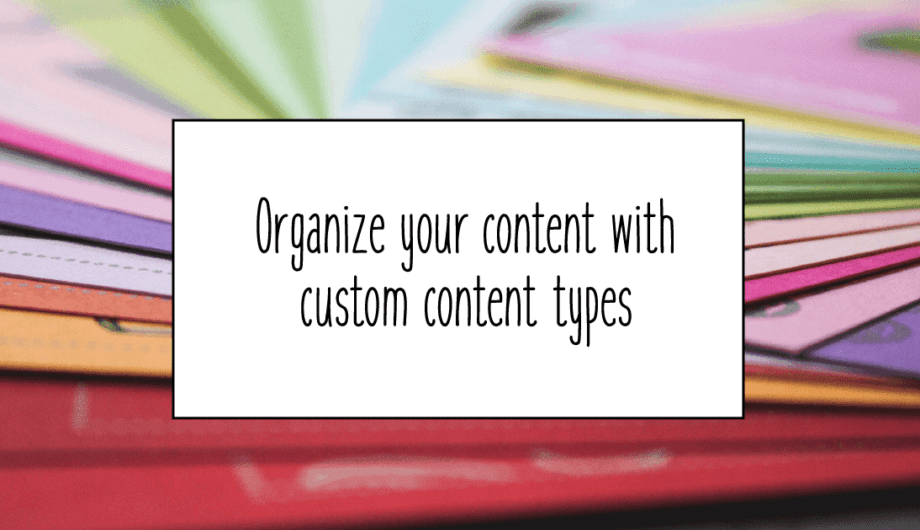
I love WordPress and love everything it can do. Lots of times I take over websites and find pages and pages of content. Content is king. I love content. But when you get more than 20 or 30 pages of content, it can get hard to manage! And the more pages you add, the harder it gets.
I have good news, though. There’s a better way! You can organize your content with custom content types!
If you’re familiar with WordPress, you’ll already know about pages and posts. Posts are where you put your blog posts. But maybe you didn’t know that you can create another content type?
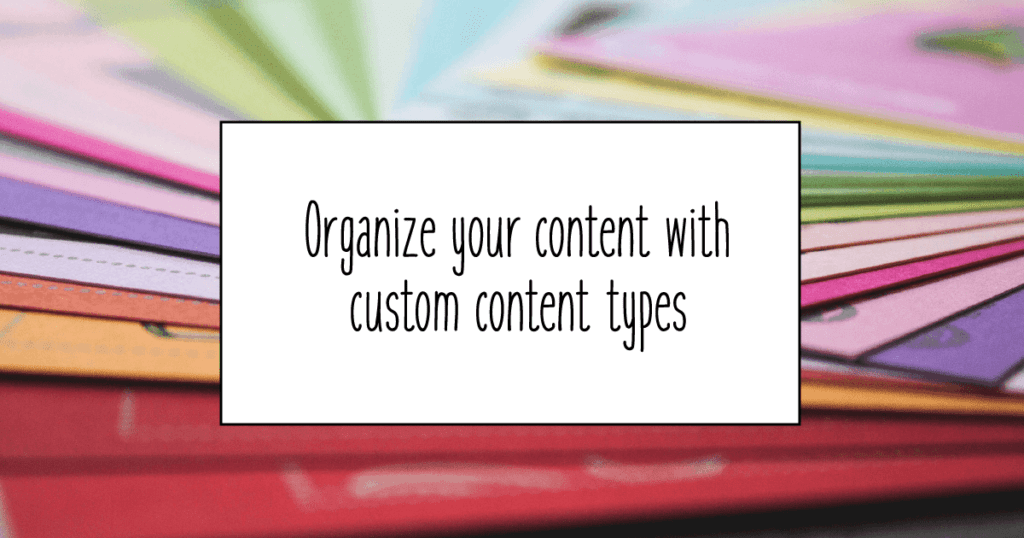
Custom Content Types
A custom content type, also know as a custom post type, or a CPT, is just another way to add content to your site. So you can add different types of content to keep it organized.
Let me give you some examples. Instead of having 20 pages of services on your site, you have one “services” page and then use custom content types for your services. If you’re a contractor, you might have services like bathroom remodels, kitchen remodels, hardscaping, decks, and more. What’s nice about doing this is that you can quickly add more services whenever you need, and just as easily remove them without having to redo entire pages of content.
Another example, I’m currently working on a website for an exterminator. That site will have a “pest library” and in it are more than 20 different types of pests. So the site now has a “pests” area, where the site owner can login to add new pests whenever he wants. Pop in the title, description, and image of the pest and hit publish and the library automatically updates with the newest additions.
The benefit of organizing your content this way is that you can easily add more services or pests or whatever type of content you want as often as you need and you can do it with ease. You can also set up templates to style all your custom content types the same way.
There are endless ways to set up custom post types to work with your site content. It’s easy to get bogged down in pages and pages of content when you can easily organize it with CPTs.
Another Added Benefit
Another thing I love about using CPTs is that I can easily pull related content to various parts of the site. For example, the exterminator website has a pest library. It also has services. If I want, I can easily pull in pest data to those services pages where appropriate. So the termite services would link up with the termite pest page, etc.
How to set up your custom content types?
There are many ways to set up CPTs. In the past, I have been fond of the CPT UI plugin available in the repository. It’s still a great plugin, but I’ve lately found that I prefer using PODS. The main difference is that PODS is much easier to set up custom fields for my CPTs, and it also has a Beaver Themer plugin extension which makes it super easy to style your content types with Beaver Themer.
Using custom content types can make it really easy for you to manage and organize your content. Add new content with ease, remove old content quickly, and know where all your content is and how to get to it. I almost never make a site without custom content types these days!
Amy Masson
Amy is the co-owner, developer, and website strategist for Sumy Designs. She's been making websites with WordPress since 2006 and is passionate about making sure websites are as functional as they are beautiful.
